Bug #13088
closedCommons 1.17 creating group + site
0%
Description
In doing the documentation I notice issues with creating a group + site. If you are creating a new site, everything is fine, but when creating a group and an existing site or when cloning a site, it seems that the radio buttons are not displaying the correct pathways.
Files
Updated by Boone Gorges over 5 years ago
- Target version set to 1.17.0
Scott, could you please provide screenshots or more details that spell out "radio buttons are not displaying the correct pathways"?
Jeremy, if you can't get to this by midday on Monday, I'll hop in and take a look. Would be nice to clear it up before the Tuesday release.
Updated by scott voth over 5 years ago
- File clone site.png clone site.png added
- File existing site.png existing site.png added
see pathways attached
Updated by Jeremy Felt over 5 years ago
- File 1.17.0-group-clone-existing-site.png 1.17.0-group-clone-existing-site.png added
- File 1.17.0-group-connect-existing-site.png 1.17.0-group-connect-existing-site.png added
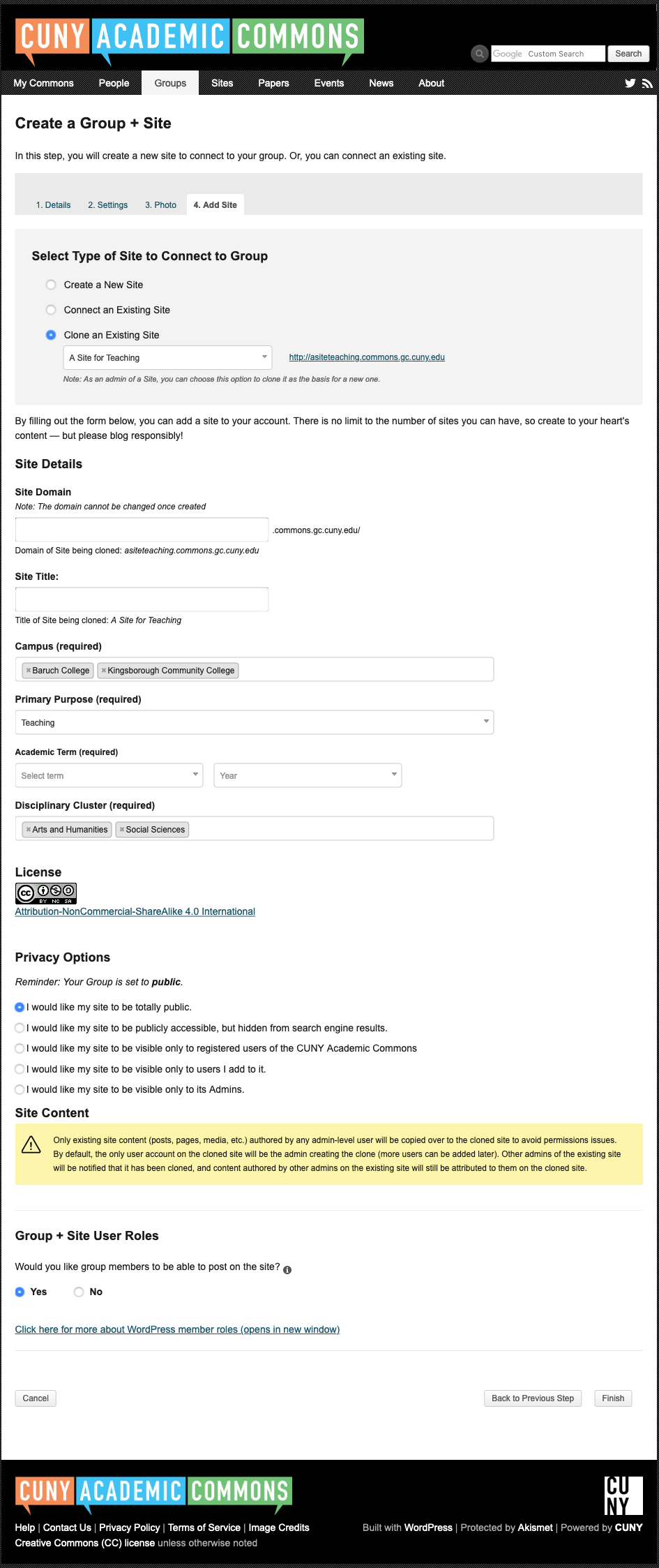
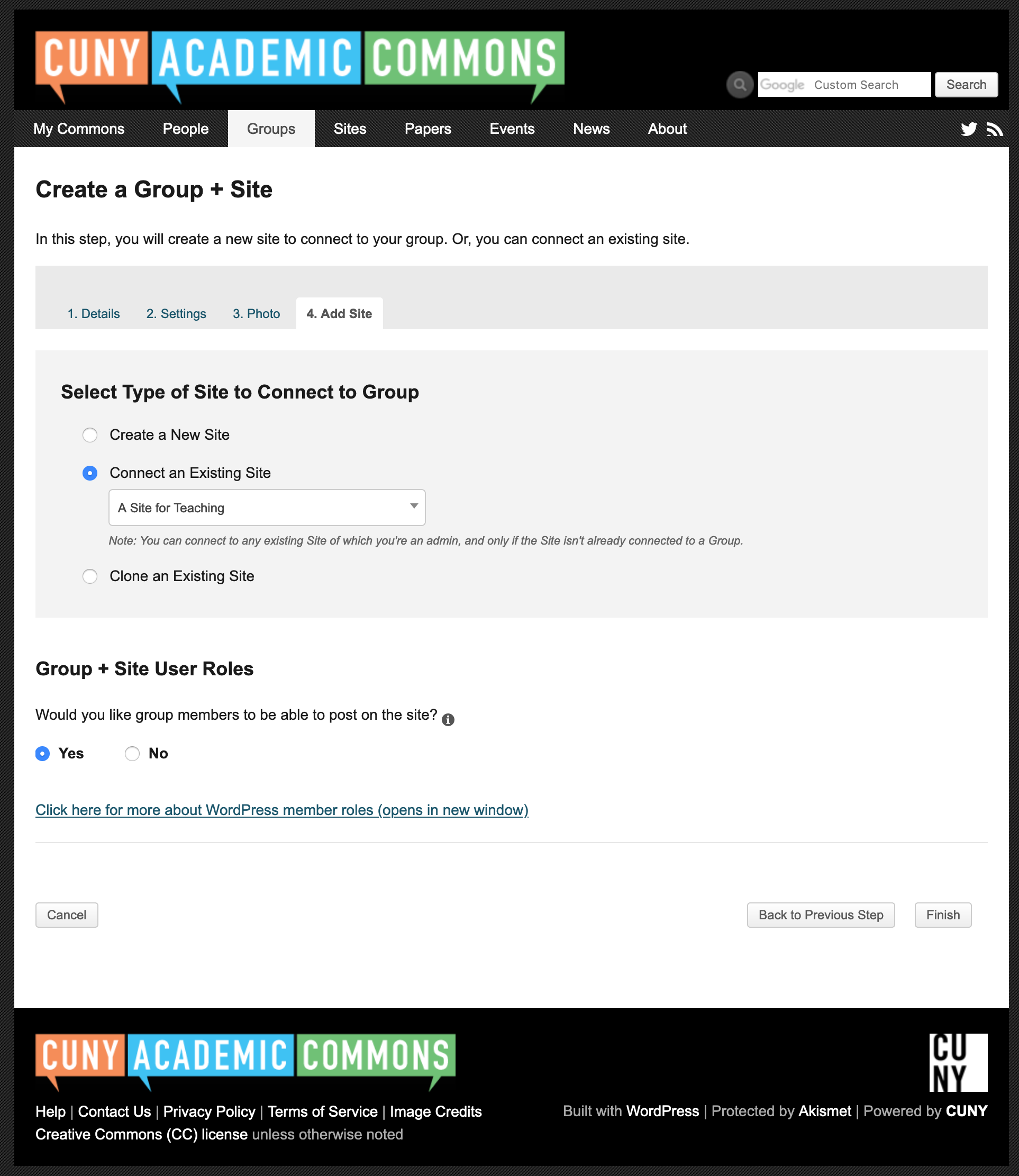
I'll have some time tomorrow morning to adjust things as needed. I don't think anything should be that far off to require a bunch of work.
Scott - I've attached the screens that I see when I go through the process. Can you expand on which radio buttons or sections seem off?
Updated by Boone Gorges over 5 years ago
Just a guess, but it could be that something's triggering a JS error elsewhere on the page, causing the radio button click callback not to be fired. Scott, if you get a chance, please share details on your OS/browser. Also, if you could open your JS console and reproduce your error, then look to see if there are errors in the console.
Updated by scott voth over 5 years ago
Hi - What I did was clear the cache and now it seems to work fine. Sorry for the alarm.
Updated by Boone Gorges over 5 years ago
- Status changed from New to Rejected
No need for apologies, Scott - the best bugs are the ones that aren't :-D