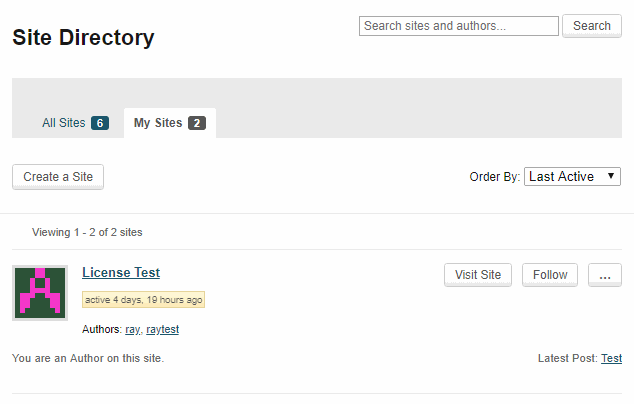Feature #10464
closed
Add "more" dropdown option on certain screens across the Commons
Added by Sonja Leix over 7 years ago.
Updated over 6 years ago.
Category name:
User Experience
Description
We should evaluate a consistent pattern of including a "more" dropdown option on pages like Sites, Groups, etc. It would allow logged in site user to access secondary actions or links in a consistent place.
The conversation started <a href="https://redmine.gc.cuny.edu/projects/cunyac/activity?from=2018-10-04">here</a> and called for a broader exploration.
I propose to first evaluate what sections this new feature could be relevant for and what options should/could live in it for each, then design a consistent UI and interaction pattern to implement.
I've attached the initial concept I've worked on for sites, so it's easier to understand what we're talking about here.
Files
I've implemented a first pass at the Overflow menu here for the sites loop here - https://github.com/cuny-academic-commons/cac/commit/d065ab4a43bf0a249f4d1c72ca57a899d6788c33
This can be tested on the development site by logging in and either navigating to:
- "My Account > My Sites" under the sticky toolbar on the top right-hand corner
- the Sites Directory at commons.gc.cuny.edu/sites/ and clicking on the "My Sites" tab.
I've attached a GIF of the Overflow menu on the Sites Directory:
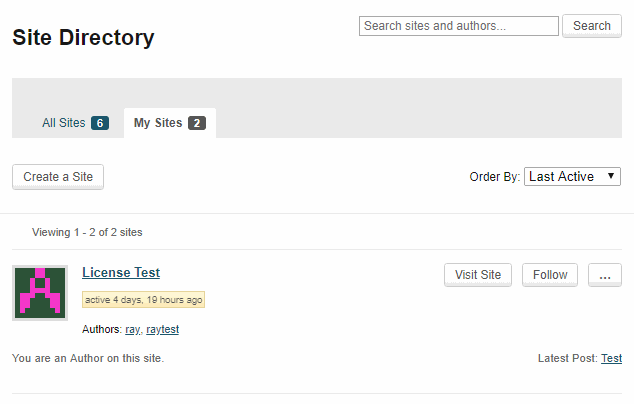
Let me know if there are other places we can use this.
Hi Ray,
I'm trying to test this but it doesn't show up for me. Neither in the My Sites list, nor in the Following sites list. Could you please clarify the use cases in which the "more" dropdown appear?
I'm on the dev LVD1 dev environment, 1.15.x branch
Sorry for not outlining the steps, Sonja.
You can only leave sites of which you are not the sole administrator of and are not connected to a group. I can add you to another site as an author so you can test this functionality. Or if you have another test account on the dev site, you can add that user as an author to one of your sites and then login as that test account to try out the Overflow dropdown and the "Leave site" functionality.
If there is anyone on the team that needs me to add them to a site for testing purposes, let me know.
Raymond Hoh wrote:
Sorry for not outlining the steps, Sonja.
You can only leave sites of which you are not the sole administrator of and are not connected to a group. I can add you to another site as an author so you can test this functionality. Or if you have another test account on the dev site, you can add that user as an author to one of your sites and then login as that test account to try out the Overflow dropdown and the "Leave site" functionality.
Yes, please add me to a couple of sites. Thanks so much!
Was able to test this now and it's all looking and working great.
- Status changed from In Progress to Resolved
Going to mark this as Resolved.
Thanks for the design and testing, Sonja!
Also available in: Atom
PDF