Bug #19114
closedReassigning authors to pages and posts
Added by Juwon Jun over 2 years ago. Updated over 2 years ago.
0%
Description
Dear Commons team,
We are facing an issue regarding the Co-Authors Plus plugin. We have been using the plugin on [cilc.commons.gc.cuny.edu] for various pages and posts. I'd like to reassign all pages to the director, but when I deactivate the plugin, all page authors (originally authored by "cilc staff" which is a guest author we created) vanish even after reassigning them to existing users. We're unable to assign or change page authors without the plugin being activated. Even after reassignment with the plugin activated, the new authors vanish when the plugin is deactivated. We've also tried going into the authorless pages and adding a new author, but the pages do not seem to update.
We'd like to be able to reassign authors as to prevent any data loss in case the original author deletes their account, which has happened by accident in a previous ticket. Is there a way to reassign authors without the plugin and make sure ownership for pages is transferred over?
Thank you so much!
Juwon
Files
| no screen options in site cilc.png (107 KB) no screen options in site cilc.png | Syelle Graves, 2023-10-27 11:45 AM | ||
| screen options in site iletc.png (225 KB) screen options in site iletc.png | Syelle Graves, 2023-10-27 11:45 AM | ||
| block-editor.png (29.5 KB) block-editor.png | Raymond Hoh, 2023-10-27 06:52 PM | ||
| screenshot-cilc.commons.gc.cuny.edu-2023.10.31-15_37_32.png (130 KB) screenshot-cilc.commons.gc.cuny.edu-2023.10.31-15_37_32.png | Syelle Graves, 2023-10-31 03:38 PM |
Related issues
Updated by Raymond Hoh over 2 years ago
According to the database, it looks like the user that created most of those pages (user ID 40844) has been deleted. This might be related to #18982.
I can reassign all pages, posts and attachments attached to the missing user ID 40844 to a new user. Just let me know which one. Please provide the username that you want to use.
Updated by Syelle Graves over 2 years ago
Thank you, Juwon and Ray!
Ray, we didn't know the page-creator user had been deleted, thanks for figuring that out. Any idea why her pages didn't disappear, like in #18982? Could it be because she was no longer a site user at the time she deleted her Commons account?
All CILC site pages and posts should be assigned to user agatti, director of the CILC center.
It will be great if this works, because we prefer not to use the Co-authors plus plugin if possible, for a variety of reasons.
Ray, we have one more question--should we open a separate ticket for this? The Screen Options does not seem to show at the top of the dashboard of this site. Might you have any idea why that would be, or am I missing it? I discovered this when I was trying to search for the Author box inside a page editor, because usually, the Author checkbox inside Screen Options has being unchecked, when the Author box does not show.
Thanks!
Updated by Syelle Graves over 2 years ago
- File no screen options in site cilc.png no screen options in site cilc.png added
- File screen options in site iletc.png screen options in site iletc.png added
Oops, I forgot screenshots. Attached is a page editor in a different Commons site, and one in the cilc site. Could it be that the Kadence Blocks plugin area hides Screen Options in the cilc site?
Updated by Raymond Hoh over 2 years ago
- File block-editor.png block-editor.png added
Hi Syelle,
I've updated the pages and attachments attributed to user ID 40844 to agatti. Let me know if that addresses the issue in this ticket.
Answers to your questions below:
Any idea why her pages didn't disappear, like in #18982? Could it be because she was no longer a site user at the time she deleted her Commons account?
I'm not entirely sure. According to the other ticket, Juwon's old user ID is 17832, so the CILC pages must have been created by a different user.
Attached is a page editor in a different Commons site, and one in the cilc site. Could it be that the Kadence Blocks plugin area hides Screen Options in the cilc site?
The CILC screenshot is using the Block Editor, whereas the other ILETC screenshot is using the Classic Editor.
To change the author in the Block Editor, click on the "Settings" icon located at the top of the editor. Then navigate to the "Page" tab in the sidebar and you can change the author in the dropdown menu:
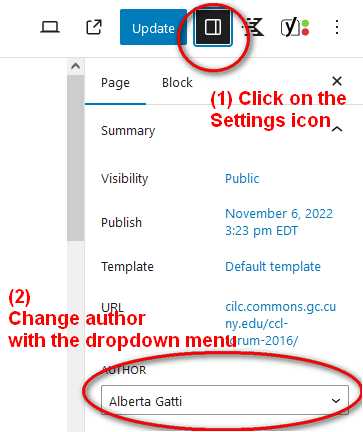
Let me know if you are able to change the author from the Block Editor. You might not be able to see the Author dropdown menu if you are not an Editor or Admin of the site.
Updated by Syelle Graves over 2 years ago
- File screenshot-cilc.commons.gc.cuny.edu-2023.10.31-15_37_32.png screenshot-cilc.commons.gc.cuny.edu-2023.10.31-15_37_32.png added
Hi Ray,
I've updated the pages and attachments attributed to user ID 40844 to agatti.
Thank you very much.
Let me know if that addresses the issue in this ticket.
See below:
The CILC screenshot is using the Block Editor, whereas the other ILETC screenshot is using the Classic Editor.
To change the author in the Block Editor, click on the "Settings" icon located at the top of the editor. Then navigate to the "Page" tab in the sidebar and you can change the author in the dropdown menu:
We do know where to change the author in the block editor, but the Author dropdown field does not show in this site, in block editor, for Juwon or me, which is why we opened the ticket. That's also why I thought maybe Screen Options might help--I didn't realize it only works in Classic, as I've never had the Author option disappear in the block editor before.
(In this site, the Author option doesn't show in Quick Edit, either.)
I've attached a screenshot of what I see in the block editor of the same page in your screenshot, /ccl-forum-2016.
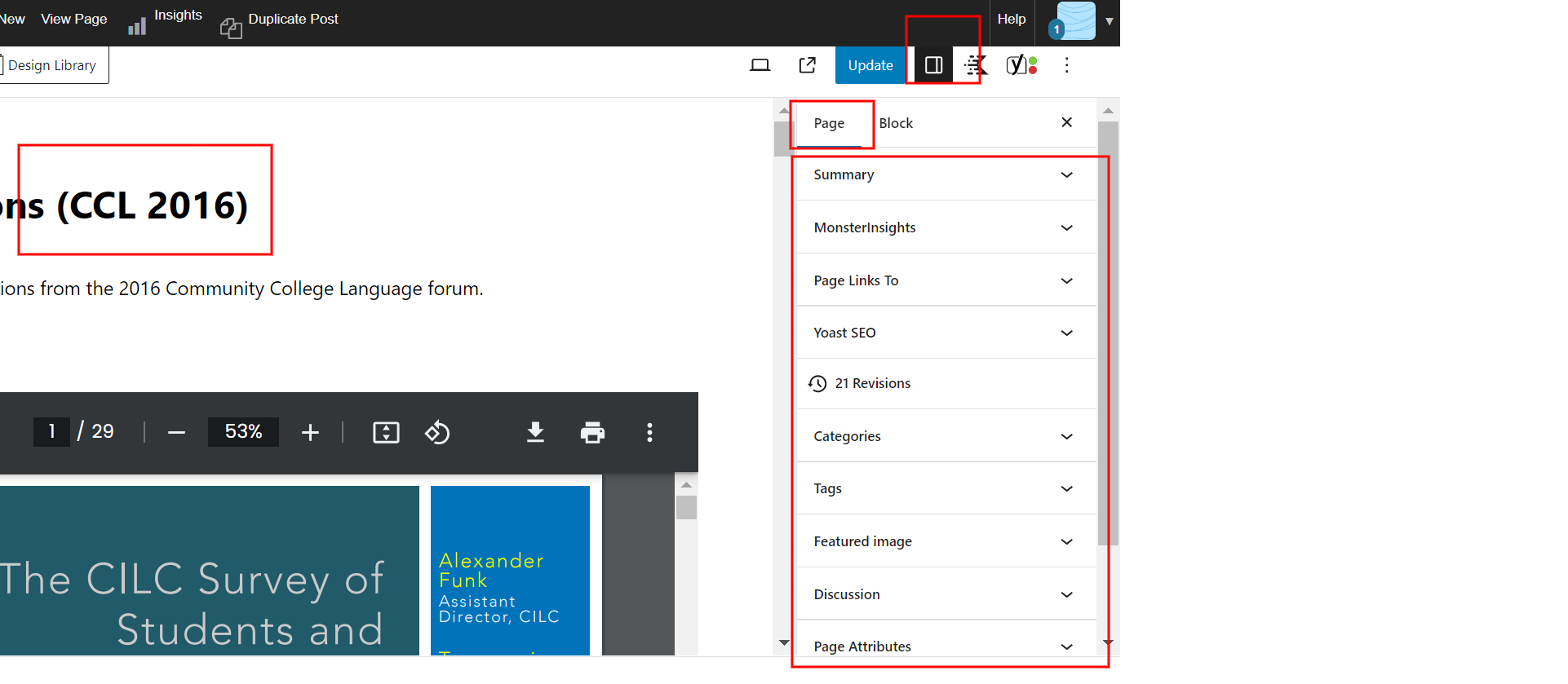
Let me know if you are able to change the author from the Block Editor.
(We are not. Are we missing it?)
You might not be able to see the Author dropdown menu if you are not an Editor or Admin of the site.
We are both admins.
RE: Page Creator:
Any idea why her pages didn't disappear, like in #18982? Could it be because she was no longer a site user at the time she deleted her Commons account?
I'm not entirely sure. According to the other ticket, Juwon's old user ID is 17832, so the CILC pages must have been created by a different user.
I'm sorry, I wasn't clear. All pages in the CILC site were created by a Commons account of Amy W's, user ID 40844, not Juwon. What I was asking is why all Amy's site content did not disappear when Amy deleted that associated Commons account. I was hypothesizing that it was because she was not a member of the site she had created at the time she deleted her account.
In #18982, on the other hand, Juwon remained a member of all sites before she deleted the Commons account that had created the content that then disappeared. I realize you may not know the answer, but we wanted to check and see if you did, only because we are now highly concerned with figuring out how to avoid losing content of our sites again! Understanding why the two account deletions had vastly different outcomes might help.
Updated by Raymond Hoh over 2 years ago
Hi Syelle,
I've attached a screenshot of what I see in the block editor of the same page in your screenshot, /ccl-forum-2016.
Have you tried expanding the "Summary" block from the sidebar?
(In this site, the Author option doesn't show in Quick Edit, either.)
That's odd. Perhaps the theme or a plugin is hiding the Author dropdown in the Quick Edit section. I'll take a closer look to see what might be causing this.
Update: I can reproduce this problem. I have opened a new ticket to track this issue in #19166.
All pages in the CILC site were created by a Commons account of Amy W's, user ID 40844, not Juwon. What I was asking is why all Amy's site content did not disappear when Amy deleted that associated Commons account. I was hypothesizing that it was because she was not a member of the site she had created at the time she deleted her account.
You are correct here. Since Amy wasn't a member of the site during account deletion, the deletion workflow skipped over Amy's posts on the CILC site.
Updated by Raymond Hoh over 2 years ago
- Related to Bug #19166: "Author" option is missing in Quick Edit added
Updated by Syelle Graves over 2 years ago
Have you tried expanding the "Summary" block from the sidebar?
Good gravy--no, neither of us dreamed it would be there. She and I had never seen this organization before, in any WP site. Sorry!
(In this site, the Author option doesn't show in Quick Edit, either.)
That's odd. Perhaps the theme or a plugin is hiding the Author dropdown in the Quick Edit section. I'll take a closer look to see what might be causing this.
Update: I can reproduce this problem. I have opened a new ticket to track this issue in #19166.
Thank you. I was about to respond here with links to other sites of ours that also no longer show the author option in Quick Edit for me, but I see in the new ticket that the issue is Commons-wide. Glad we helped uncover something.
Updated by Raymond Hoh over 2 years ago
Hi Syelle,
Just to update, we've brought back the Author "Quick Edit" option, so you should be able to modify the author again when clicking on the "Quick Edit" link from the "Posts" or "Pages" admin dashboard.
Let me know if that is working for you when you've had a chance to test.
Updated by Syelle Graves over 2 years ago
I can confirm that the Author "Quick Edit" option is back. Thank you!
Updated by Raymond Hoh over 2 years ago
- Category name set to WordPress (misc)
- Status changed from New to Resolved
- Assignee set to Raymond Hoh
- Target version set to Not tracked
That's good to hear, Syelle.
I'm going to close this ticket because I think we've addressed everything that was discussed, but if I missed anything, feel free to reopen this ticket.