Actions
Design/UX #21409
closedReset Password Email Styling
Start date:
2024-11-05
Due date:
% Done:
0%
Estimated time:
Deployment actions:
create bp-email-type objects - see comments below
Description
Since we've been styling emails in the registration process, it makes sense to style the reset password email for consistency. 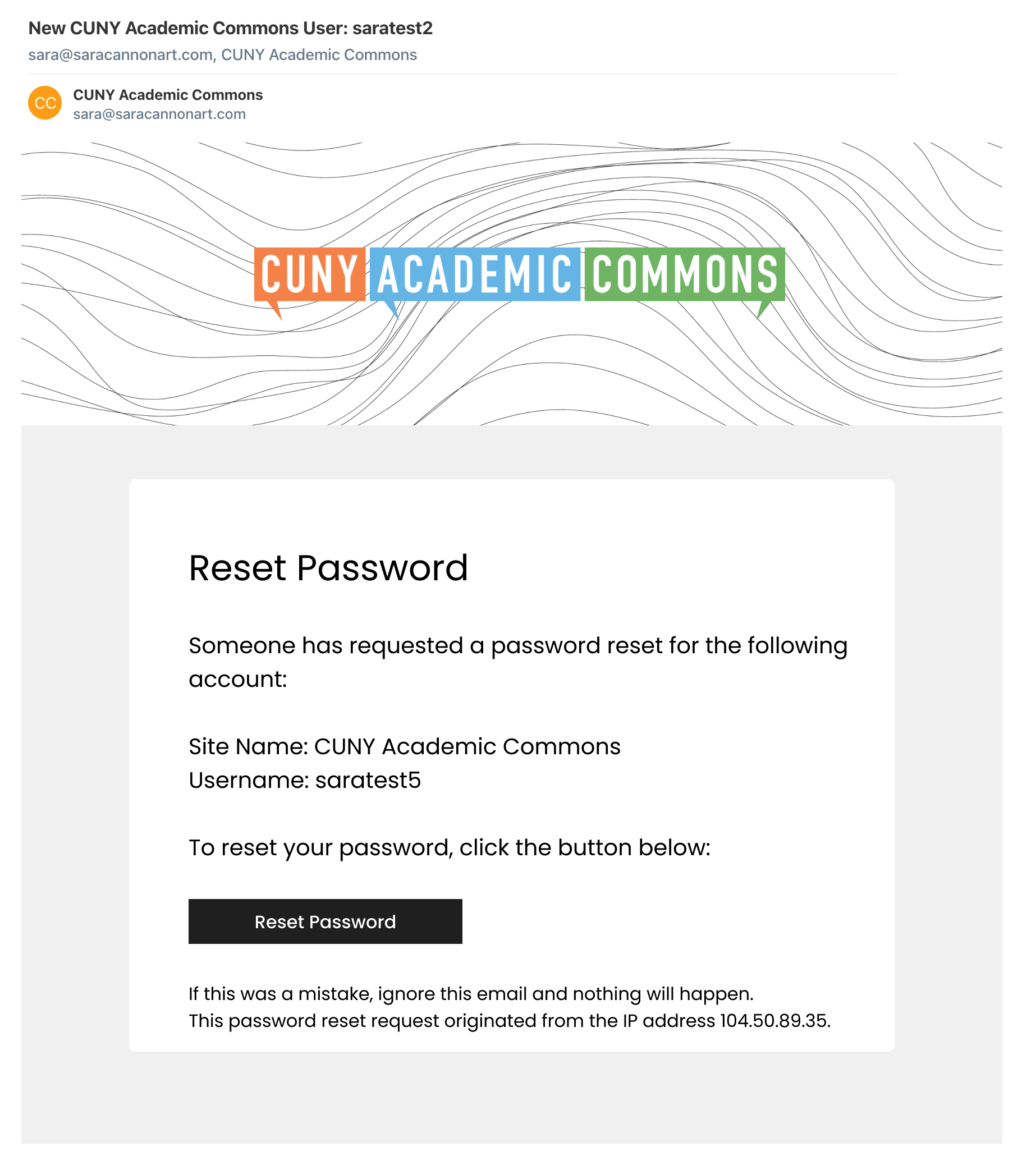
Files
Updated by Boone Gorges over 1 year ago
- Target version set to 2.5.0
- Deployment actions updated (diff)
A first pass is ready to test. See https://github.com/cuny-academic-commons/cac/commit/2223e694de3ffff5695ee715875ac13feb08f02d
Here's the necessary commands to create the new email type:
wp term create bp-email-type password_reset --slug=password_reset --description="A user has requested a password reset"
wp post create --post_type=bp-email --post_title="[CUNY Academic Commons] Password Reset" --post_status=publish --post_content='<div style="margin-bottom:20px"><h2>Reset Password</h2></div>
<p>Someone has requested a password reset for the following account:</p>
<p>Site Name: {{site.name}}<br>
Username: {{user.login}}<br></p>
<p>To reset your password, click the button below:</p>
<p><a class="cac-button" href="{{user.password_reset_url}}">Reset Password</a></p>
<p style="font-size: .8em;">If this was a mistake, ignore this email and nothing will happen.<br>
This password reset requested originated from {{user.ip_address}}.</p>
'
wp post term set 28957 bp-email-type password_reset
(being sure to change the ID in the final line)
Updated by Boone Gorges about 1 year ago
- Status changed from New to Staged for Production Release
Updated by Boone Gorges about 1 year ago
- Status changed from Staged for Production Release to Resolved
Actions