Feature #11037
closedPadlet embeds
0%
Description
Abigail Torres, from Hunter's Center from Online Learning, noticed that Padlet embeds are not working. According to Padlet's documentation - https://padlet.com/support/embedding_wordpress - it should automatically embed using the url. I tried and it is not. I tried activating JetPack and I tried using Gutenberg editor - but it is not working.
Here is the url Abigail is trying to embed.
https://padlet.com/at653/MMCJan19
Hunter uses Padlet a lot and would like a way to embed content into the Commons.
Files
Related issues
Updated by Matt Gold about 7 years ago
Added Luke, Laurie, and Krysia to this ticket. Scott, please add all three as watchers when you create teaching-related plugin-request tickets. thanks!
Updated by Raymond Hoh about 7 years ago
According to Padlet's documentation - https://padlet.com/support/embedding_wordpress - it should automatically embed using the url. I tried and it is not. I tried activating JetPack and I tried using Gutenberg editor - but it is not working.
It looks like embed support via URL is built into WordPress.com only and not for self-hosted WordPress installs like ours.
For the regular embed code, Padlet's embed code uses an <iframe> tag, which we disallow for security reasons.
Like the Sutori ticket (#11038), it would be possible to write a shortcode plugin to enable this functionality. If Gutenberg is enabled, a Gutenberg block plugin would need to be written.
Updated by Raymond Hoh about 7 years ago
- Related to Feature #11036: Voicethread embed support added
Updated by Boone Gorges about 7 years ago
- Tracker changed from Support to Feature
Updated by Raymond Hoh about 7 years ago
- File padlet-embed.gif padlet-embed.gif added
- File gutenberg-shortcode-block.gif gutenberg-shortcode-block.gif added
- Status changed from New to Staged for Production Release
- Assignee set to Raymond Hoh
I have added Voicethread support as an embed shortcode. (Reference - https://github.com/cuny-academic-commons/cac/commit/023719f22e63e19e09b28eff865c74472dbda538)
I chose to implement this as a shortcode because Voicethread requires an embed key that is not displayed in the URL.
The shortcode is as follows:
[padlet key="XXX" height="800"]
height is optional.
To get the key, you'll need to visit the Padlet URL and find the embed key. You can do this by viewing the attached GIF: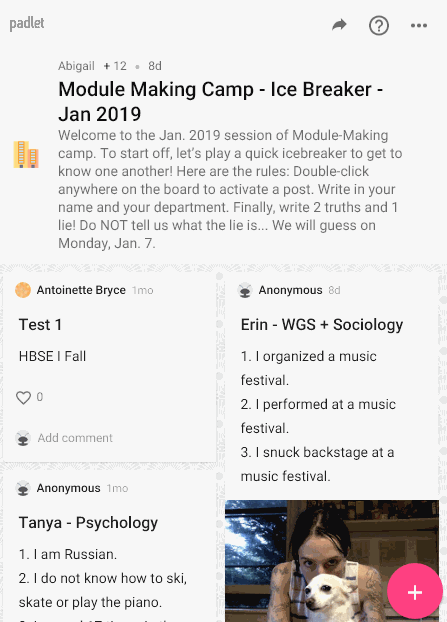
In the Classic Editor, simply put the shortcode in the editor.
In Gutenberg, there is a Shortcode block you'll have to use to paste the shortcode. View the attached GIF to find out how to use the Shortcode block: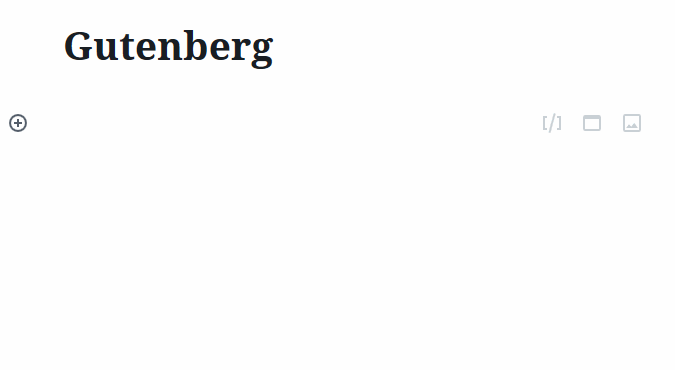
This will be deployed next Tuesday afternoon.
Updated by Boone Gorges about 7 years ago
- Status changed from Staged for Production Release to Resolved