Actions
Design/UX #19410
closedCV Launch Graphics
Start date:
2023-12-13
Due date:
% Done:
0%
Estimated time:
Deployment actions:
Description
I've created a few graphics to "Hard Launch" the new CV feature!
Homepage (Logged Out): This will link to Matt's Sample CV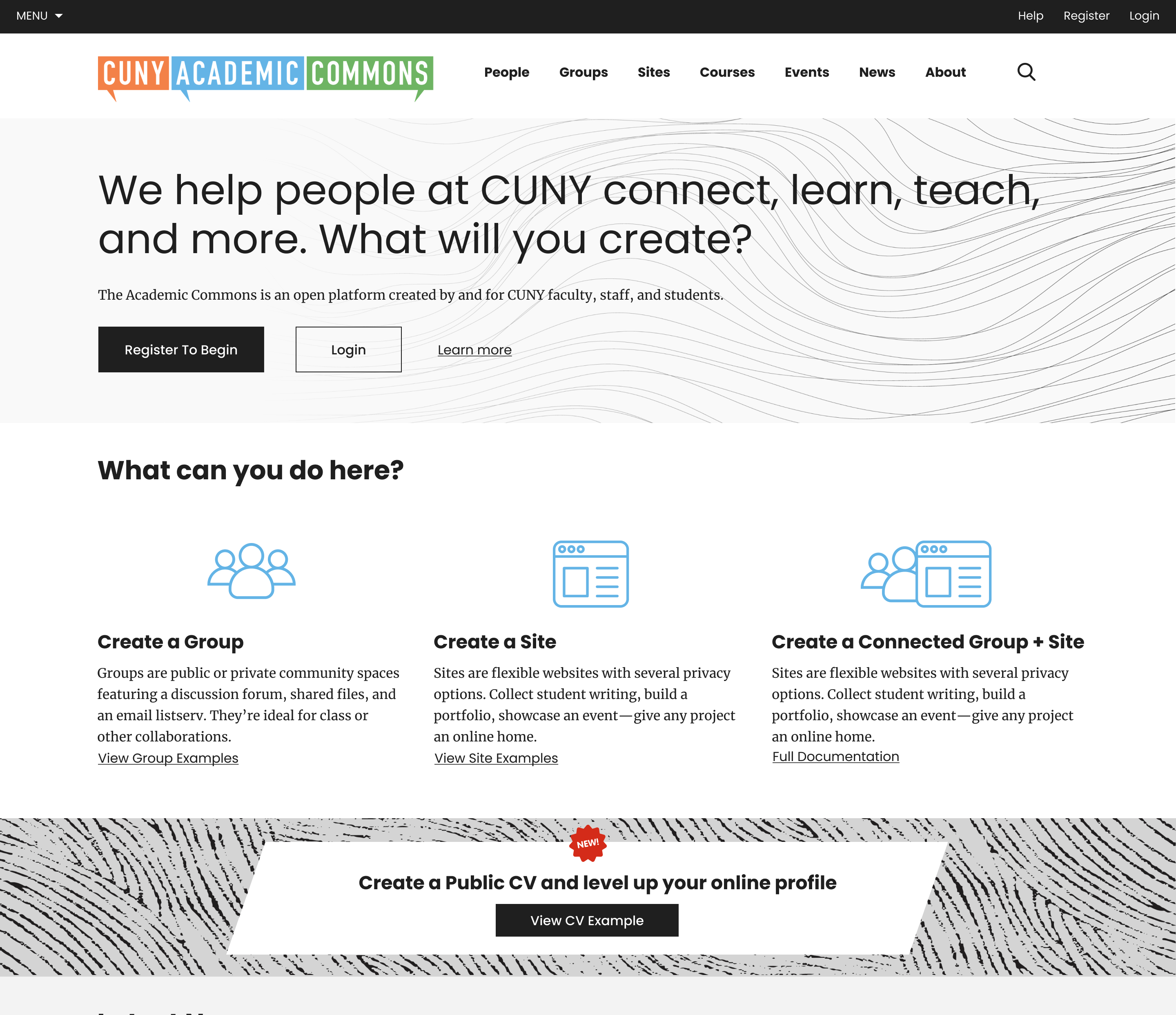
Homepage (Logged In):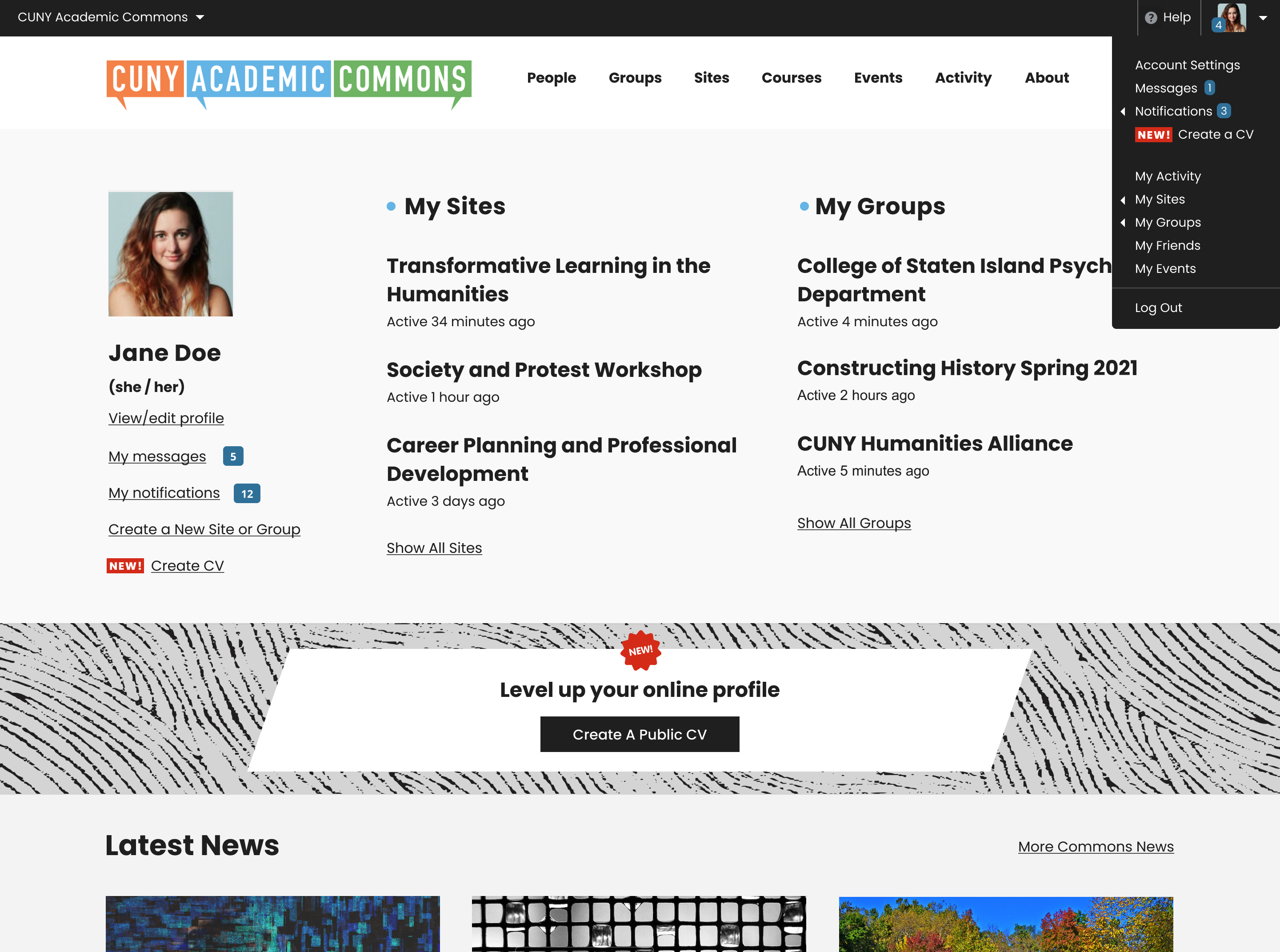
Account Page (Logged In & on Your Profile): 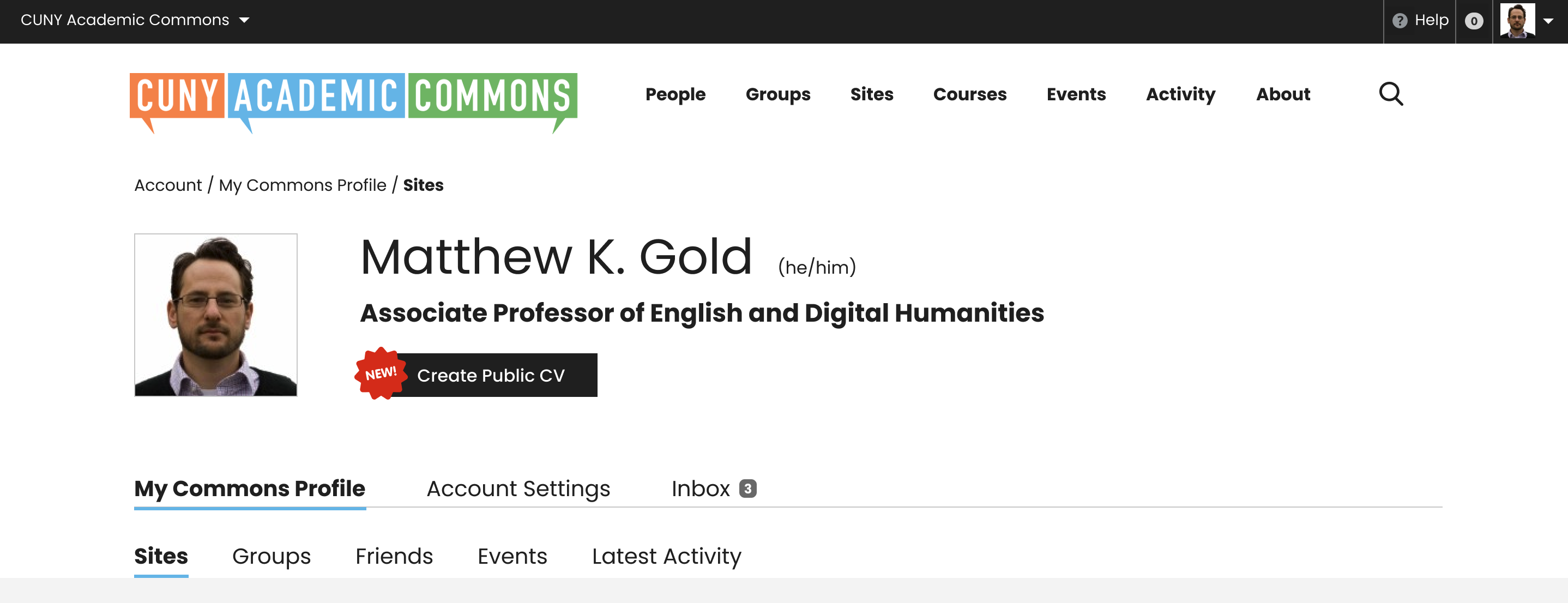
Sample CV Top Graphic: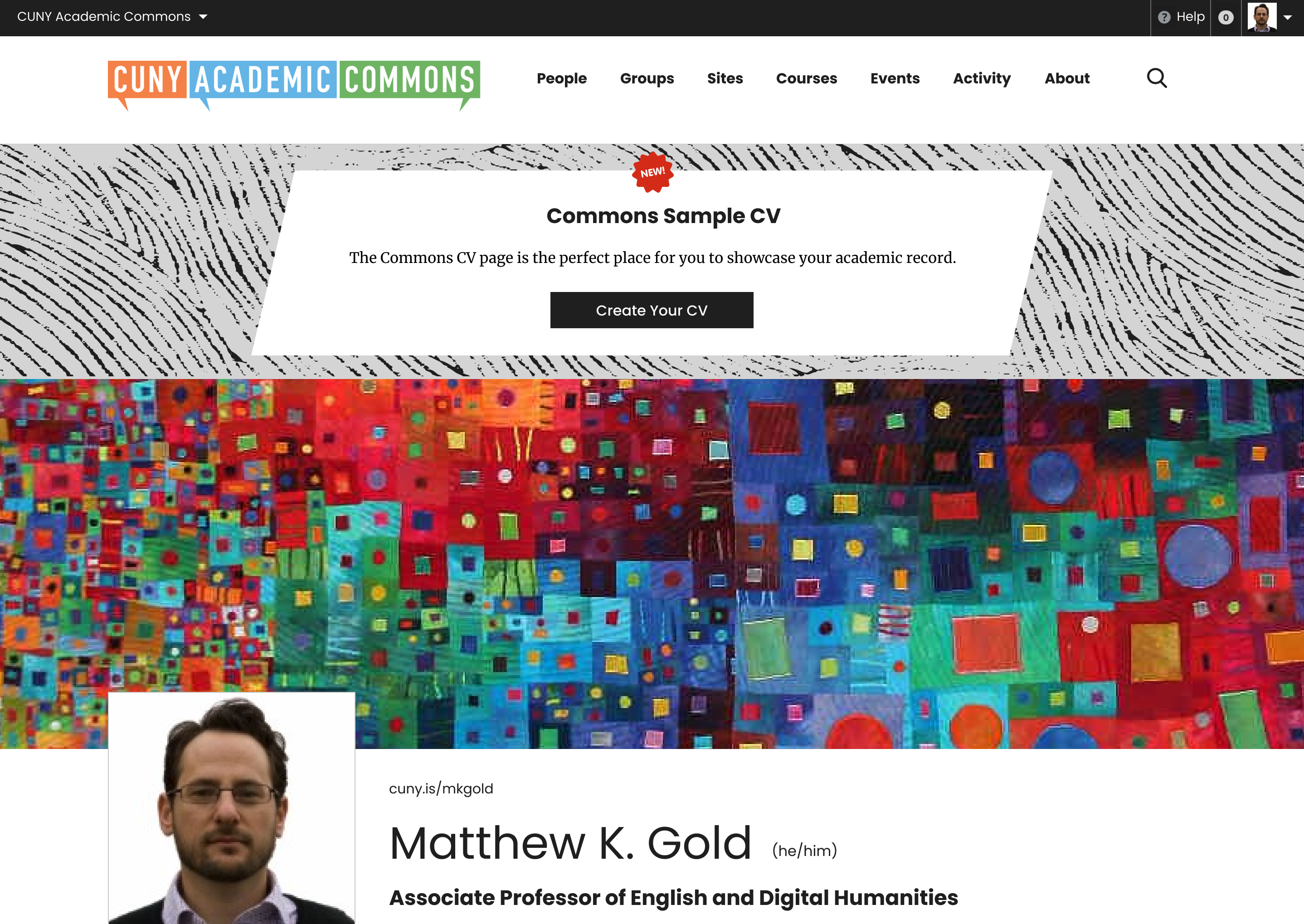
I've attached the assets as well.
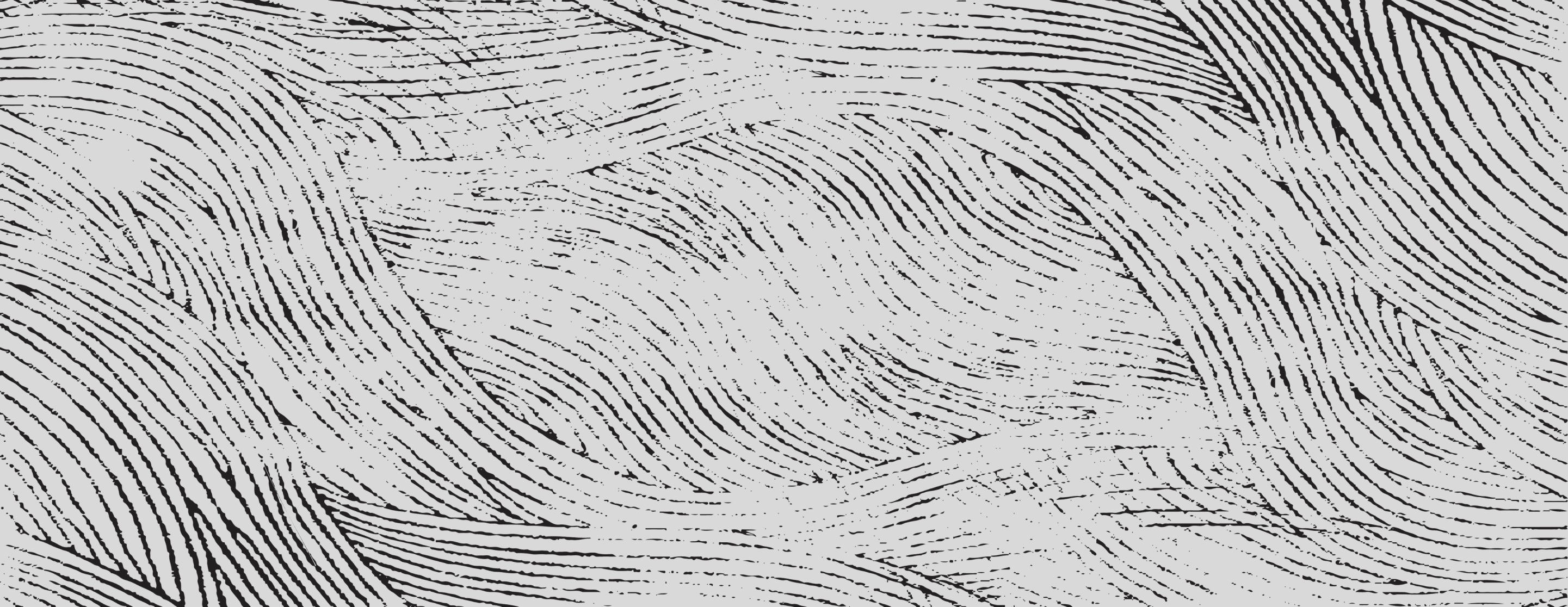
Files
Updated by Raymond Hoh about 2 years ago
- Category name set to CV
- Target version set to 2.3.0
Hi Sara,
Thanks for the mockups. The callouts are available for testing on cdev. Please ensure that you've cleared your browser cache.
A quick note that the link to the sample CV will not work at the moment because Boone's migration scripts haven't run on cdev yet, but as soon as they do, Matt's admin account will be the sample CV.
Some implementation notes:
- For the logged-out homepage, do we need to show the CV callout? The "Latest News" section on the homepage will have a link about the new release and in the news release post, the sample CV will probably be a large part of the documentation.
- For the logged-in homepage, if a user has already published a CV, then the CV callout should not be displayed, correct? If a user has a CV in draft mode, I've changed the button label to "Edit your CV draft".
- For the sample CV top graphic, is there a way to condense the information so it displays more horizontal and less vertical? I think we might need to streamline the copy here as well. Perhaps Colin or others might have some ideas here.
Actions