Bug #19629
closedSelect Boxes on Notifications Tab
0%
Description
On the Notifications tab, the select boxes don't show up on "Unread" and then sporadically on "Read". There are no select boxes in the "action center"

Here are some designs to help address this
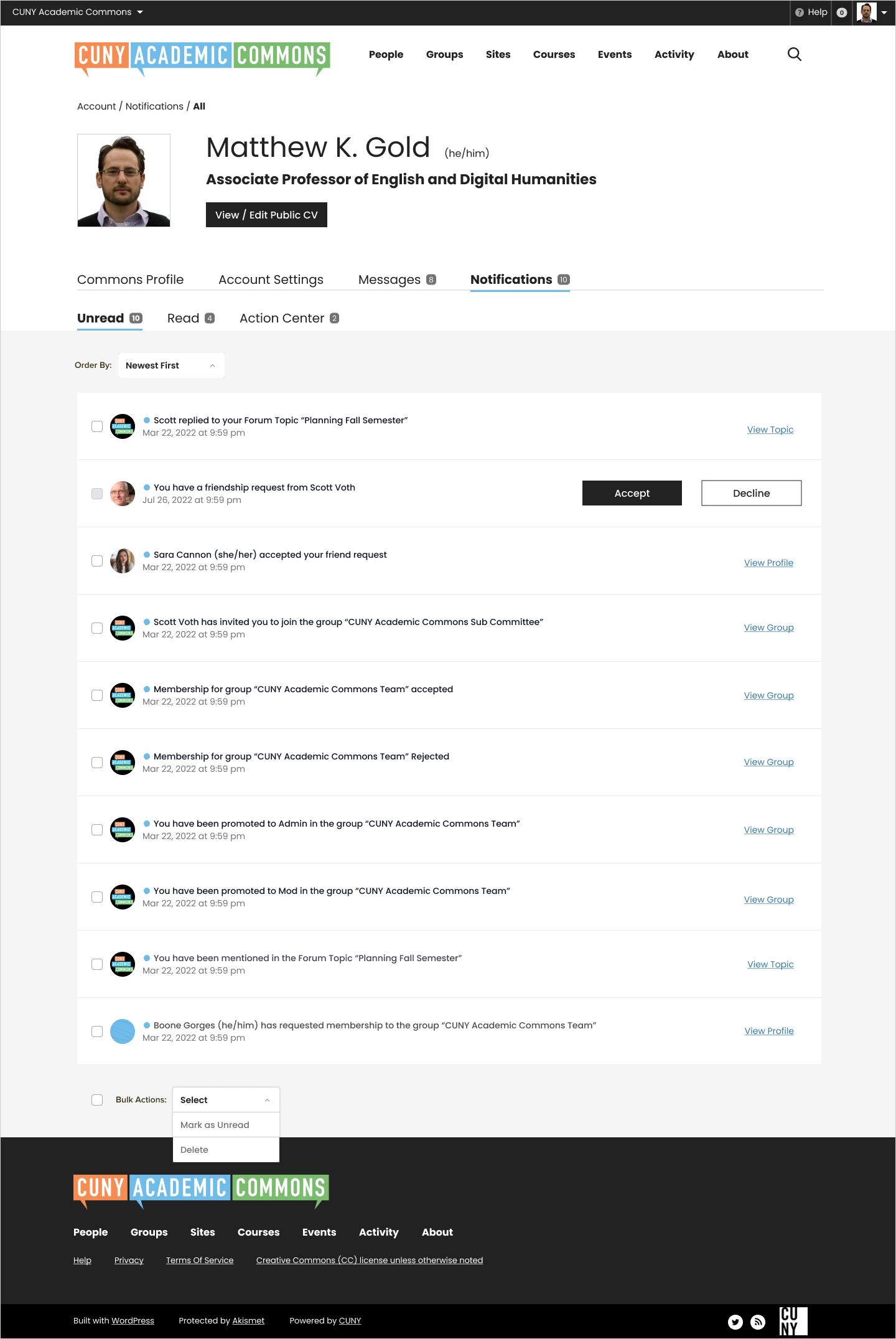
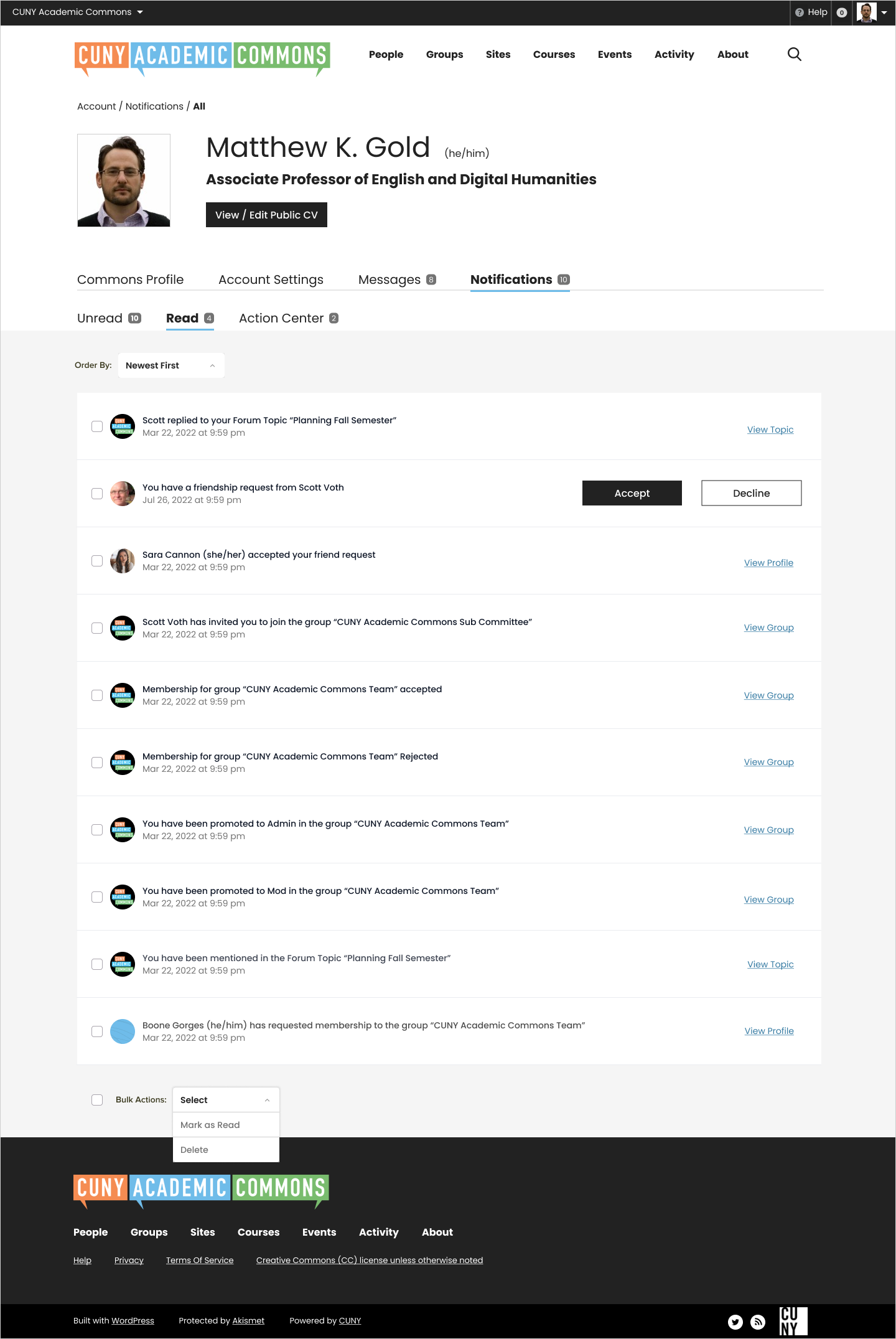
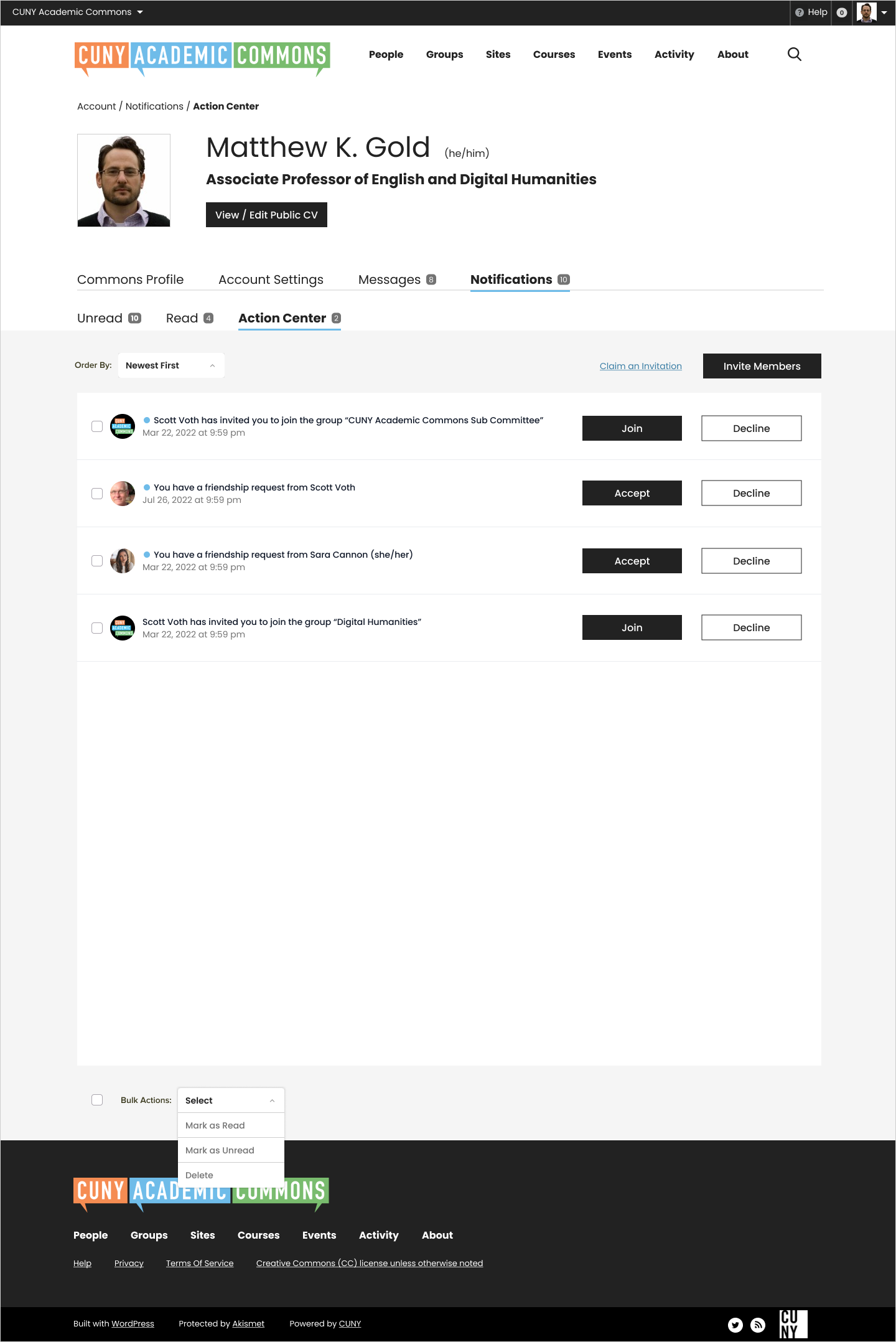
Once a bulk action is selected, the apply button appears.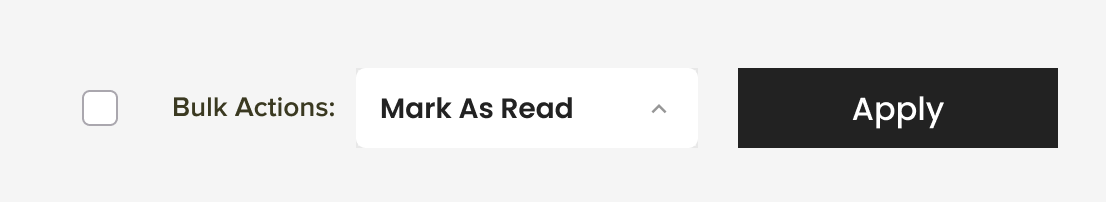
Files
Updated by Raymond Hoh almost 2 years ago
Hi Sara,
Action Center notifications do not have a bulk checkbox next to them because they require the user to make a decision (Accept / Join, Decline), so they are not dismissable.
If we added the checkbox next to Action Center notifications, a user could potentially delete these notifications and I think that is something we do not want to do. Let me know if there is a better way to convey this in the UI. Maybe perhaps through documentation?
Also you shouldn't be able to see Action Center type notifications on the "Read" tab. That is probably a bug as they should have been deleted. I'll need to see if there are other users that may be affected by this.
Updated by Sara Cannon almost 2 years ago
- File Unread.png Unread.png added
On the call, Ray, you mentioned a potential solution to be that the action center items have disabled select boxes beside them. I like that approach. Here's a comp for that.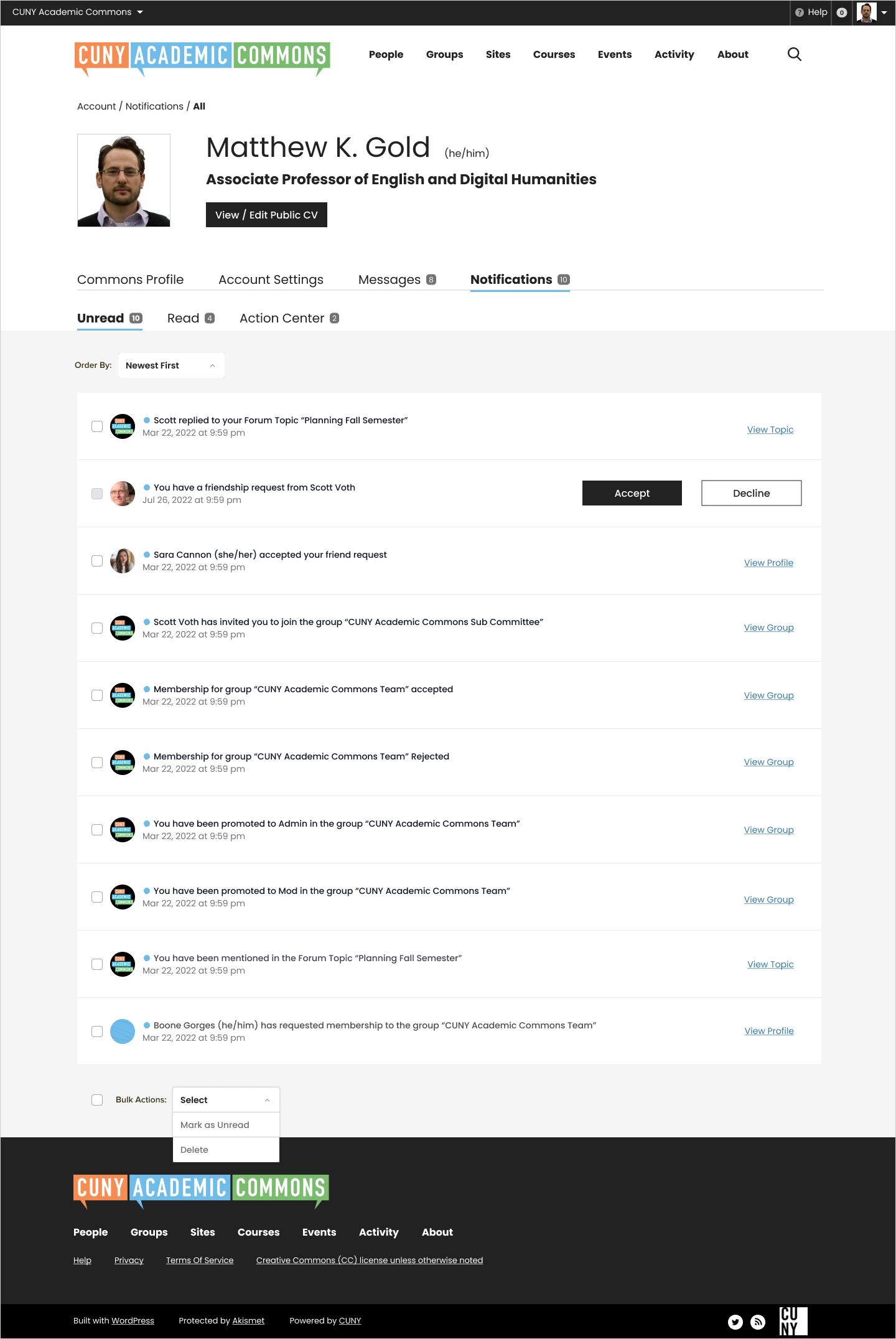
Updated by Raymond Hoh almost 2 years ago
- File disabled-checkbox.gif disabled-checkbox.gif added
Thanks for the comp, Sara.
Apparently, it isn't possible to style a disabled checkbox natively with CSS so I had to employ a different approach. Should there be a title attribute when you mouseover a disabled checkbox? I've attached an animated GIF of what I've got so far:
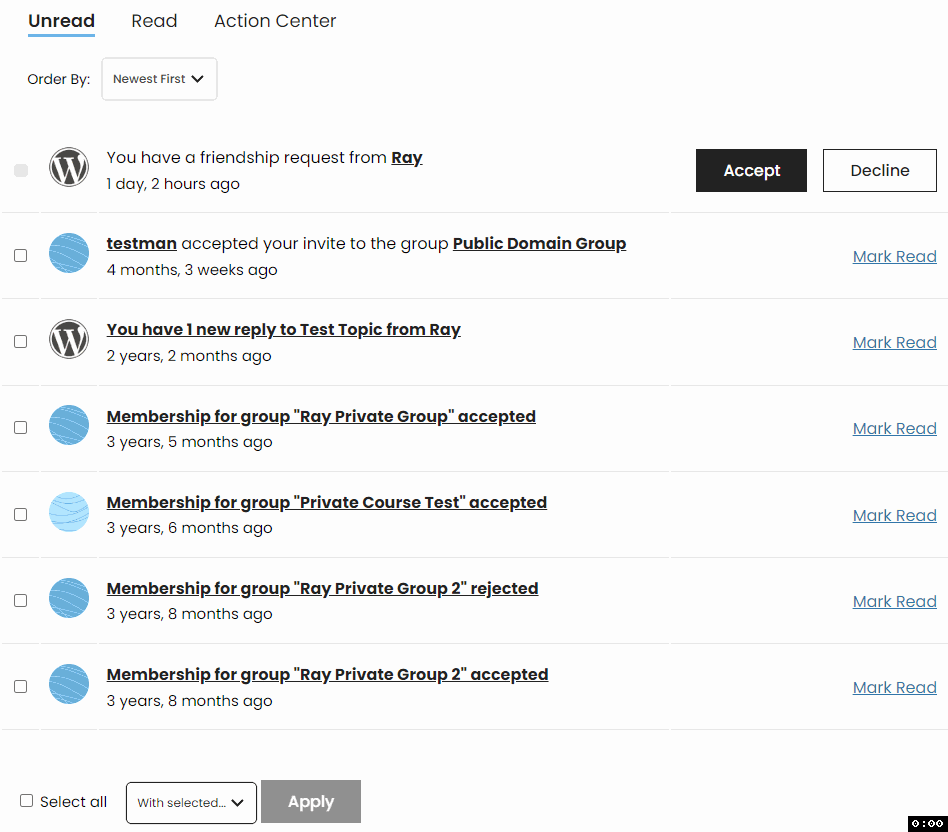
Let me know what you think before I add this to cdev for testing.
Updated by Sara Cannon almost 2 years ago
This looks good! Could we make the mouse CUNY Black? I feel the red is too abrupt. Thank You!
Updated by Raymond Hoh almost 2 years ago
- File prohibition.svg prohibition.svg added
I'm using the not-allowed cursor native to the browser, which is red. We cannot change the color, but we can use a custom one. I did a quick search for an open-source, not-allowed SVG and attached one I found from iconoir.com. What do you think?
If the SVG from iconoir isn't good enough, can you provide me with either a PNG file or SVG v1.1 file to use for the not-allowed cursor? Thanks!
Updated by Raymond Hoh almost 2 years ago
- Category name set to Design
- Status changed from New to Staged for Production Release
- Target version set to 2.3.4
I've added the disabled checkbox for actionable notifications as well as the tweak to only display the "Apply" button when a bulk action is selected in https://github.com/cuny-academic-commons/cac/commit/5104be7ceb41aeece16f0cde3a80ad9b7b5099c3 . I've also moved the bulk actions dropdown outside the main container to match the mockup in https://github.com/cuny-academic-commons/cac/commit/6200c24809be47816d7466c6b9ab3765382eb5db . This will be deployed as part of tomorrow's maintenance release.
Updated by Boone Gorges almost 2 years ago
- Status changed from Staged for Production Release to Resolved