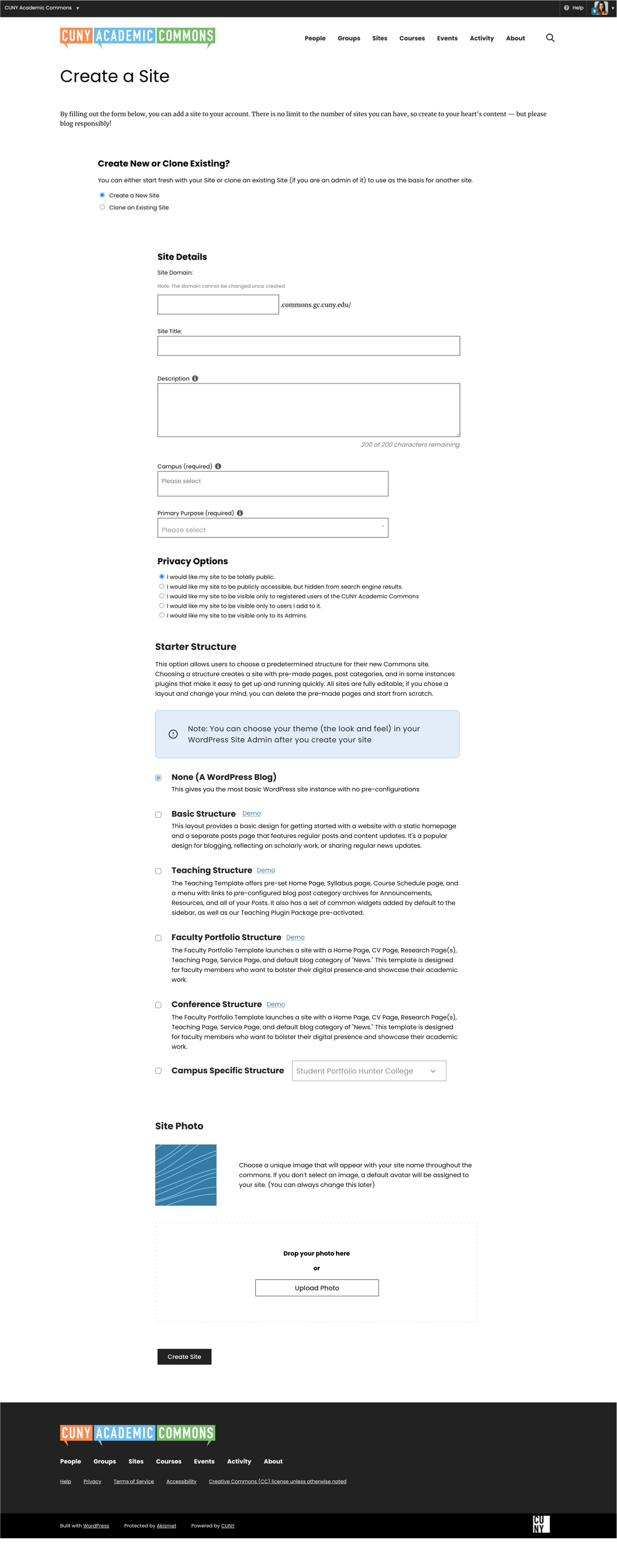Feature #21362
openUpdating Description of "Site Layout" and template names
0%
Description
Hi All,
In conjunction with #21327 we discussed updating the language in the "Site Layout Setting" during site creation: https://commons.gc.cuny.edu/sites/create/
Updates to these blurbs may help clarify what users are selecting when they choose one of the layouts/templates. I notice we call these options both layouts and templates and we may want to choose a term. I think layout is actually more accurate but most people have been referring to these as template. Whatever we decide to go with, we should be clear in this section that layout does not equal Theme.
I think as part of this update we might revisit the titles of the layouts, in particular the "academic portfolio template", which I think should be changed to Faculty Portfolio, since many new portfolio layouts will be added by campuses.
Current text is pasted below. I will add a suggested rewrite in the next few days.
Site Layout
The Site Layout tool is designed to make the process of creating a Commons site a little easier by helping you choose a design and a collection of plugins that correspond to the purpose of your new site. The following layouts have been suggested by previous Commons users based on their experience.
Your new site will be configured to match the layout you choose below. These configurations are defaults only; they can be changed after your site has been created.
Default Template Demo (opens in new window)
The Blog layout is the default and provides a basic design for getting started with a website that features regular posts and content updates. It's a popular design for blogging, reflecting on scholarly work, or sharing regular news updates.
No plugin packages are included.
Teaching Template Demo (opens in new window)
Teaching Template
The Teaching Template launches a WordPress site that is pre-configured to meet common needs of those who teach courses using the CUNY Academic Commons. It has editable pre-set Home Page, Syllabus page, Course Schedule page, and a menu with links to pre-configured blog post category archives for Announcements, Resources, and all of your Posts. It also has a set of common widgets added by default to the sidebar, as well as our Teaching Plugin Package pre-activated.
All of these options are editable, but should you select the Teaching Template, we recommend that you do not then select a different theme, as the pre-configured options will no longer be in effect. Select this template if you plan to teach on the Commons, and want to save time in setting up your course site.
Academic Portfolio Template Demo (opens in new window)
Academic Portfolio Template
The Academic Portfolio Template launches a WordPress site pre-configured to present the work of a scholar and teacher. It contains an editable Home Page, CV Page, Research Page(s), Teaching Page, Service Page, and default blog category of "News." Select this template if you want to show off your work.
View the Template (opens in new window)
Conference Template
The Conference Template launches a WordPress site pre-configured for conference organizers who want to host their outreach on the Commons. The Conference Template comes with pages for proposal submission, presenter guidelines, registration, and more. The site is fully customizable and site admins and conference organizers can use, edit, and add new pages, posts, and plugins as needed.
The template also comes with several plugins activated to support hosting a conference website on the Commons. Gravity forms, Google Doc Shortcode Embed, and Eventbrite plugins can help streamline registration. Jetpack offers a suite of tools, including site analytics, Twitter integration, and a “subscribe” feature which allows attendees to sign up to receive updates from the site.
Browse Past Conferences on the Commons
Files
Related issues
Updated by Boone Gorges about 1 year ago
- Related to Design/UX #22055: Site Creation Default Template added
Updated by Laurie Hurson 11 months ago
Following up on this to discuss tomorrow in conjunction with Campus-Specific LAYOUTS:
I think we should change all terminology in the creation portal and documentation to "layouts" instead of templates because I think the difference between template and theme is confusing. We can discuss and if we decide to move forward, I can change all the HELP documentation.
Updated blurbs are below and could be added to creation portal following our discussion on Friday.
Boone, are you able to pull numbers for how many folks used the conference template? I would like to propose pulling it from this list would like some data to back up any anecdotal evidence I have that very few people are using this layout.
Site Layout Tool
This tool allow users to choose a predetermined layout for their new Commons site. Choosing a layout creates a site with pre-made pages and post categories that make it easy to get up and running on the site. All sites are fully editable; if you chose a layout and change your mind, you can delete the pre-made pages and start from scratch.
If you do not choose a layout, your site will be a default Commons site with no-premade content. You start with a blank slate and build all the pages and posts you'd like.
Teaching Layout
The Teaching Template offers pre-set Home Page, Syllabus page, Course Schedule page, and a menu with links to pre-configured blog post category archives for Announcements, Resources, and all of your Posts. It also has a set of common widgets added by default to the sidebar, as well as our Teaching Plugin Package pre-activated. See a demo teaching site here (opens in new window).
All of these options are editable, but should you select the Teaching Template, we recommend that you do not then select a different theme, as the pre-configured options will no longer be in effect. Select this template if you plan to teach on the Commons, and want to save time in setting up your course site.
Faculty Portfolio Layout
The Faculty Portfolio Template launches a site with a Home Page, CV Page, Research Page(s), Teaching Page, Service Page, and default blog category of "News." This template is designed for faculty members who want to bolster their digital presence and showcase their academic work. See a demo faculty portfolio here (opens in new window).
Updated by Boone Gorges 11 months ago
Laurie, here's usage data for the templates:
MariaDB [wp_1153337]> SELECT bm.meta_value, p.post_title, COUNT(*) AS total FROM wp_bp_user_blogs_blogmeta bm LEFT JOIN wp_1_posts p ON p.ID = bm.meta_value WHERE bm.meta_key = 'cac_site_template_id' GROUP BY bm.meta_value, p.post_title; +------------+-----------------------------+-------+ | meta_value | post_title | total | +------------+-----------------------------+-------+ | 114737 | Conference Template | 376 | | 70076 | Academic Portfolio Template | 11551 | | 70078 | Teaching Template | 3100 | | 70080 | Default Template | 13497 | +------------+-----------------------------+-------+ 4 rows in set (0.155 sec)
Updated by Sara Cannon 11 months ago
- File create site.png create site.png added
Attached is a layout for site creation that includes the Site logo, updated wording on Templates, and the drop down. Would love to discuss in the meeting today!
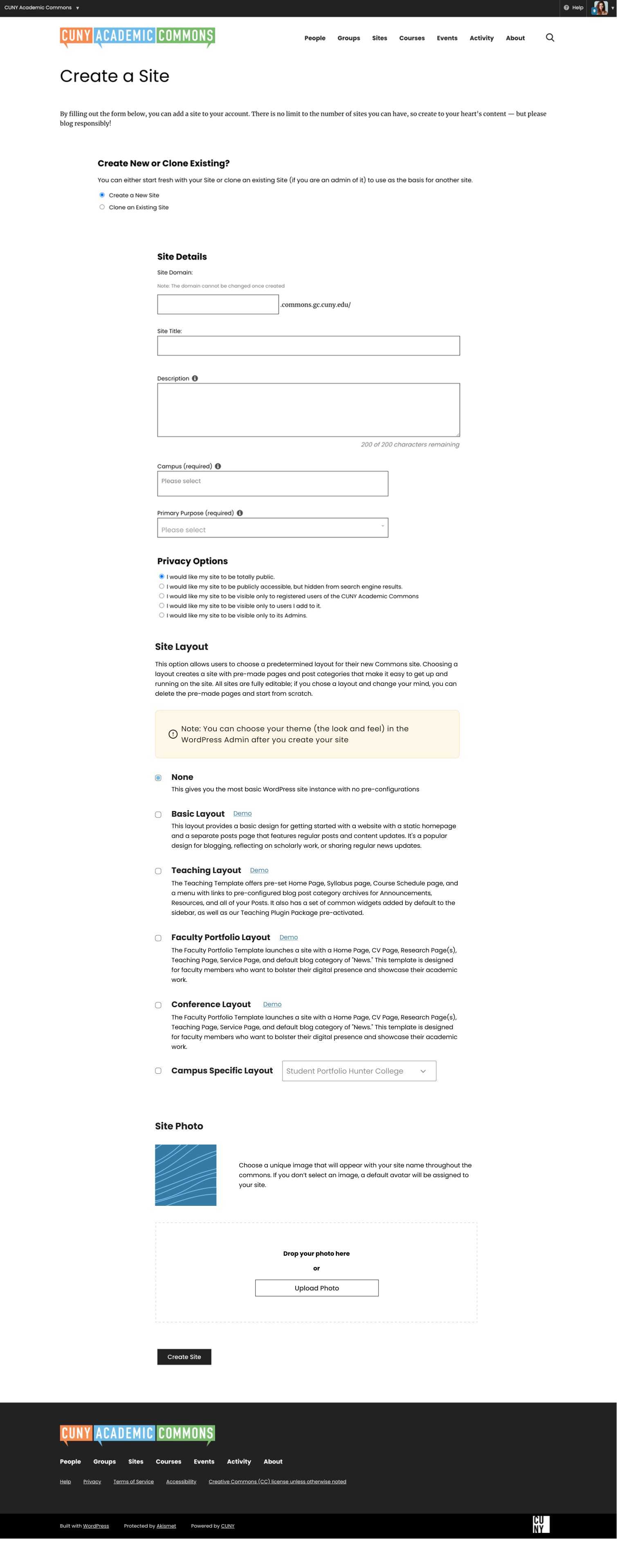
Updated by Laurie Hurson 11 months ago
This looks great, thanks Sara! Looking forward to discussing today.
Updated by Sara Cannon 11 months ago
Here is the latest after the meeting. I've changed the template to say "Starter Structure" for now. Other wording in the meeting included "Starter Content" "Starter Framework" etc. Woluld love everyone's opinions here