Feature #9938
closedLicense widget
0%
Description
From OER planning document:
After dragging widget to widgetized area, user can select from seven licenses, listed in a drop down menu. Link would be included in the interface to https://creativecommons.org/licenses/ so users could make informed decision.
CC-BY
CC-BY-SA
CC-BY-ND
CC-BY-NC
CC BY-NC-SA
CC BY-NC-ND
CC-0Widget would them display CC-license.
n.b. some OER advocates argue that CC-BY is the only OER license
What we need:
- A definitive list of the available options (this can be changed later - we'll use the above for now)
- Some indication of how the front-end should look and/or what text it should contain. CC licenses have little icons, which we may want to use.
Widget should be in an mu-plugin or network-activated.
The dev team can probably build an initial version based on best guesses about the above, at which point we'll return to the larger team for feedback.
Ray, this one is a gimme, you want it?
Files
Related issues
Updated by Raymond Hoh over 7 years ago
Do we want to go with a basic listing of available CC licenses?
Or do we want to do something a little more interactive? For example, the Creative Commons site has a questionnaire available here:
https://creativecommons.org/choose/
Depending on the answers you give, the page will recommend a CC license that your site should use.
Also of note is the Creative Commons has a license plugin on Github:
https://github.com/creativecommons/creativecommons-wordpress-plugin/tree/develop
It's not a widget per se, as it has options to add a license to the sitewide footer, to each post's footer, to each image attachment page, and on each author's page.
Updated by Raymond Hoh over 7 years ago
As I mentioned above, the Creative Commons has developed a license plugin, which we might want to consider using as it encompasses more options instead of our current spec. Would welcome thoughts from the rest of the team.
The following are screenshots of that plugin.
Main settings:

Author license settings:

Post / page license settings:

Media attachment settings:

Updated by Boone Gorges over 7 years ago
Thanks for the screenshots, Ray. When you've added a license to a post/page, where does it show up on the front end?
Whether we use the plugin or not, I like the idea that license info could be stored on a per-item basis. If we adopt a custom solution, we could (should?) borrow the conventions set by the plugin for storing license info in the database - certain postmeta keys, whatever.
Updated by Boone Gorges over 7 years ago
One more thought: we might offer a widget that sits on top of this plugin, which shows your "default": "Unless otherwise indicated, content on this site is distributed under the CC-BY license" or whatever.
Updated by Maura Smale over 7 years ago
Boone Gorges wrote:
One more thought: we might offer a widget that sits on top of this plugin, which shows your "default": "Unless otherwise indicated, content on this site is distributed under the CC-BY license" or whatever.
Raymond Hoh wrote:
Do we want to go with a basic listing of available CC licenses?
Or do we want to do something a little more interactive? For example, the Creative Commons site has a questionnaire available here:
https://creativecommons.org/choose/Depending on the answers you give, the page will recommend a CC license that your site should use.
Also of note is the Creative Commons has a license plugin on Github:
https://github.com/creativecommons/creativecommons-wordpress-plugin/tree/developIt's not a widget per se, as it has options to add a license to the sitewide footer, to each post's footer, to each image attachment page, and on each author's page.
This license widget is a great idea, and the screenshots of the Creative Commons plugin look terrific to me, if they work from the implementation side. I know this is part of the OER bundle of features but I also think that the option to choose a license could be useful for other work on the Commons. Mariana and I maintain a project website on the Commons e.g. and we would use this. Thanks!
Updated by Matt Gold over 7 years ago
Update: Luke and Maura, we are going to ask for your help in finalizing this. Ray will be updating the ticket today; please review and give us feedback afterwards. thank you!
Updated by Raymond Hoh over 7 years ago
- File license-chooser.gif license-chooser.gif added
- File license-widget.png license-widget.png added
- Status changed from New to In Progress
I've installed the Creative Commons official plugin onto cdev for testing.
When in the Plugins panel, the plugin is called "Creative Commons". Once activated, you can navigate to the "Settings > Creative Commons" page to change the license.
Some issues:
1. The UX for the license chooser is a little finicky
When you click on the "Change license" button, this opens up a modal with a brief questionnaire that will guide you in selecting an appropriate license.
Confirming the license is the finicky part. I've recorded a GIF to explain what I mean:
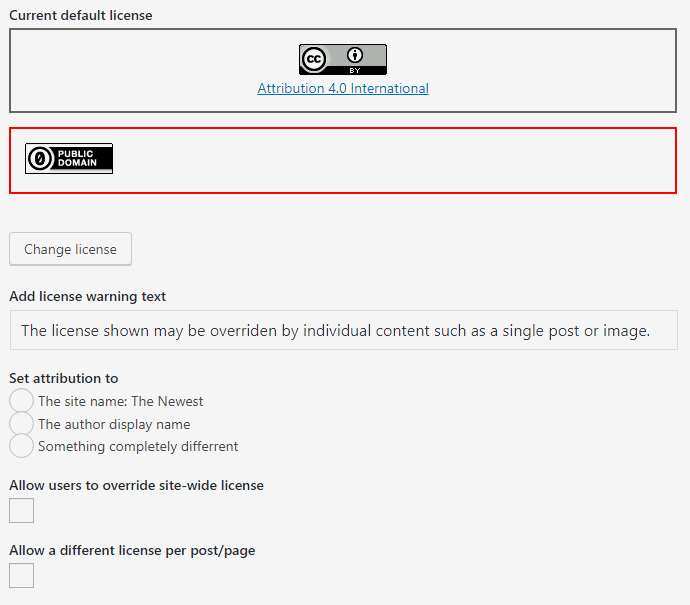
In order for your chosen license to show up, you need to click on the "Proceed" text link, which then closes the modal and displays the updated license. If you do not click on "Proceed", the chosen license does not take effect.
If we wanted to get rid of this "Proceed" step, upstream changes are needed to the creativecommons.org/choose/ web app. An alternative would be to create our own questionnaire via JS, which wouldn't require any upstream dependencies.
2. License shows up in the site footer poorly
If you enabled "Allow a different license per post/page" on the main settings page, you can set a separate license for each post. I expected the license for individual posts to show up at the end of the post content, but it did not.
It currently shows up out-of-place in the footer with the logo on one line and the license on another line:

This needs to be changed so the license is displayed after the post content. This block should also be customizable via template overrides.
Also, if you are not on a post page, the site license, by default, shows up in the same footer location. I will probably remove the license from the footer as the widget should be sufficient enough.
3. Widget works, but has no options
The widget doesn't offer any display options. Instead, it pulls existing options from the main settings page. This might not be a big deal, but I note it anyway.
This is what it looks like:
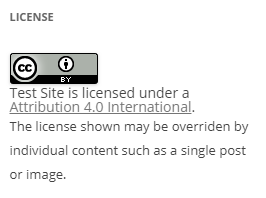
A note for Boone, I haven't committed the plugin to 1.14.x yet because I had to fork the plugin in order to fix the license chooser. I've already submitted a pull request and noted the various concerns I mentioned above on their Github repo.
There are a lot of good ideas in this plugin, but the actual implementation can be better. It also hasn't seen much development in the last couple of years. I am very tempted to write my own version of the plugin.
Updated by Boone Gorges over 7 years ago
- Related to Feature #7115: make licensing info clear during group creation added
Updated by Boone Gorges over 7 years ago
- Related to Feature #7112: Add Copyright option/question to users on blog creation wizard added
Updated by Raymond Hoh over 7 years ago
- File license-chooser-new.gif license-chooser-new.gif added
A quick update on my end, I started writing my own version of the Creative Commons widget.
Here's a GIF of the license chooser in action:
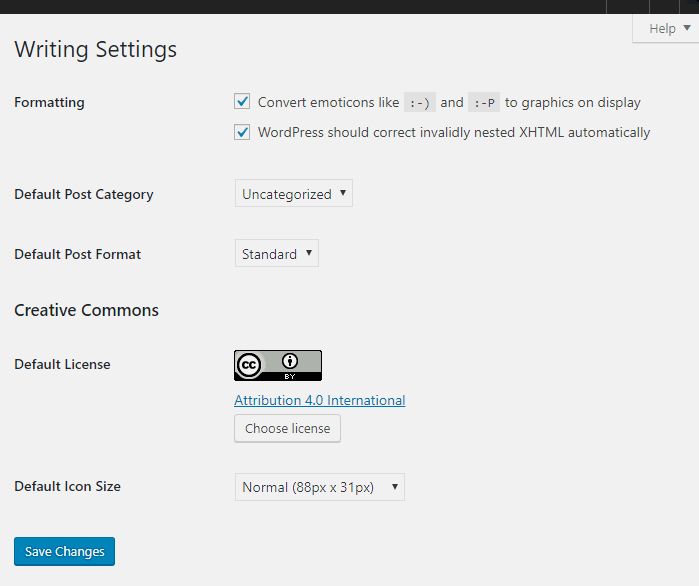
It's almost a complete copy of the current interface at https://creativecommons.org/choose/. Let me know what you think.
You'll also be able to use the chooser for selecting individual post licenses if we want to turn on that ability. About integrating the chooser into other parts of the Commons like group and blog creation, that is also possible. Group creation would probably be easier at the moment as blog creation is tied to the new Site Templates functionality.
Should have a preliminary version up on cdev by end of the week.
Updated by Matt Gold over 7 years ago
That is very cool, Ray -- thank you!! Maura, I'd love to know what you think of this.
Updated by Maura Smale over 7 years ago
Agreed, this is very cool Ray! A much smoother interface than the official CC widget, I agree. I do like the introductory explanatory text in the CC widget though, since many folks aren't familiar with CC licenses. Can we add in that text (or adapt that text to include)?
Updated by Raymond Hoh over 7 years ago
- File license-chooser-new2.gif license-chooser-new2.gif added
- File license-page.png license-page.png added
- File license-group-create.png license-group-create.png added
- File license-group-manage.png license-group-manage.png added
- File license-widget-options.png license-widget-options.png added
- File license-group.png license-group.png added
- File license-site-create.png license-site-create.png added
- Status changed from In Progress to Testing Required
I do like the introductory explanatory text in the CC widget though, since many folks aren't familiar with CC licenses. Can we add in that text (or adapt that text to include)?
I was thinking about this myself, Maura! I've added the introductory text as well as some descriptions for each question.
View the following GIF:
https://redmine.gc.cuny.edu/attachments/9039/license-chooser-new2.gif
Might benefit from some copy revisions. I'll also need to add some CSS to make things breathe a little more, but I wanted to get something up.
Anyway, the plugin is now available for testing on cdev.
For those that are unable to test on cdev, here are some screenshots of the new features:
- Widget settings - https://redmine.gc.cuny.edu/attachments/9043/license-widget-options.png
- Post settings - https://redmine.gc.cuny.edu/attachments/9046/license-post-options.png
- Widget display and individual post license - https://redmine.gc.cuny.edu/attachments/9040/license-page.png
- Group creation - https://redmine.gc.cuny.edu/attachments/9041/license-group-create.png
- Group settings - https://redmine.gc.cuny.edu/attachments/9042/license-group-manage.png
- Group license display - https://redmine.gc.cuny.edu/attachments/9044/license-group.png
- Site creation - https://redmine.gc.cuny.edu/attachments/9045/license-site-create.png
Most websites that use a Creative Commons license do not prominently display the license info. With that in mind, for the group license display, I chose to add the license to the bottom of the group page.
For the individual post license, I've chosen to display the license in the post footer if the license widget is inactive or if the license widget is visible and if the post license differs from the site license.
I also found time to add the license to the "Create a Site" page. Ignore the empty "Site Template" section as I do not have that properly set up in my local dev environment.
Let me know what you think.
Updated by Raymond Hoh over 7 years ago
- File license-post-options.png license-post-options.png added
Updated by Matt Gold over 7 years ago
This looks fantastic. thank you, Ray and Maura!!
Updated by Maura Smale over 7 years ago
Matt Gold wrote:
This looks fantastic. thank you, Ray and Maura!!
Agreed, thanks Ray!
Updated by Boone Gorges over 7 years ago
- Status changed from Testing Required to Resolved