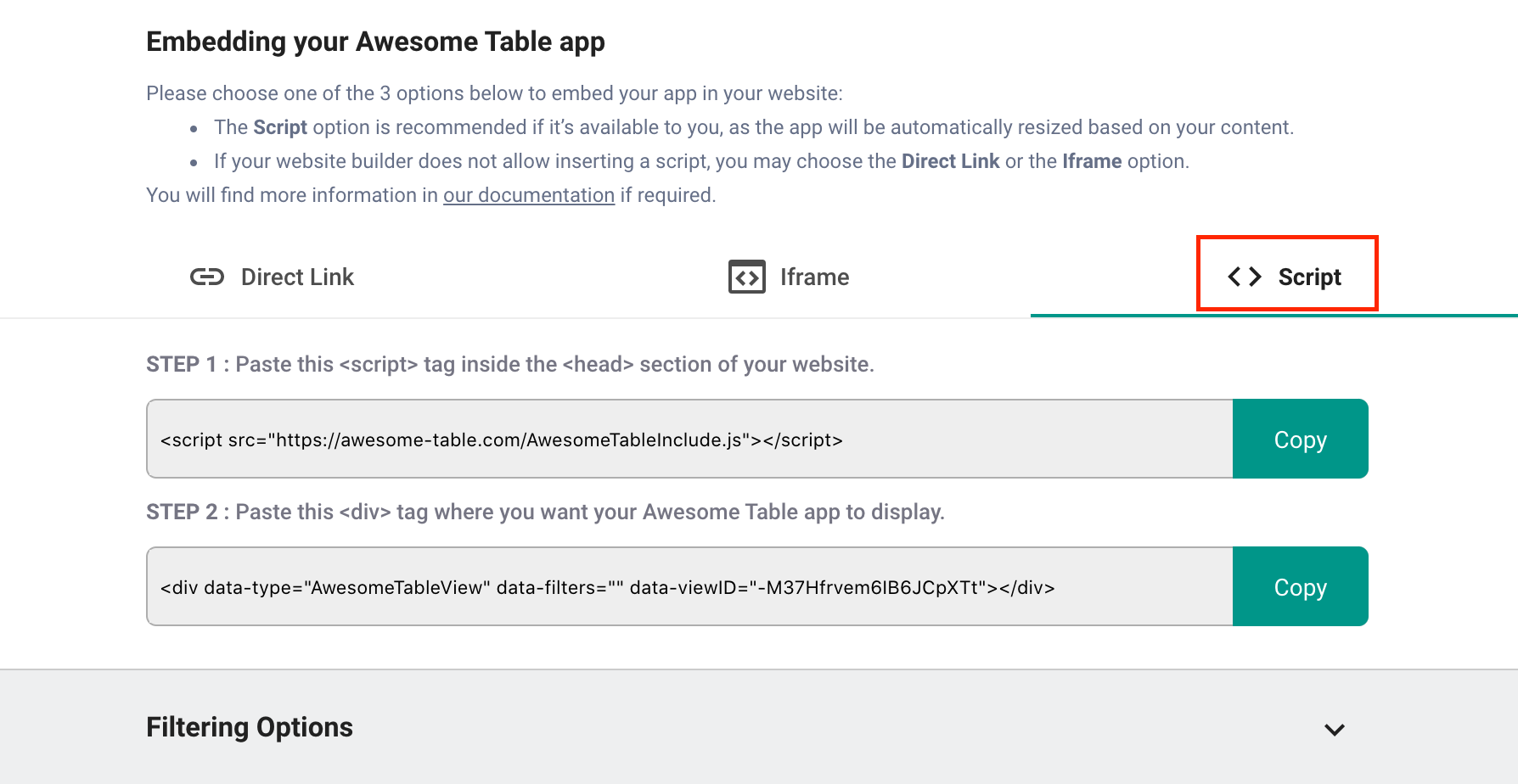Thanks so very much for your help
here is a link to the Awesome table
https://view-awesome-table.com/-N_g5ETe8gPCUz62TAjy/view
I would like to embed it on the website
Here is iframe code
<iframe referrerpolicy="no-referrer-when-downgrade" height="600px" width="100%" style="border:none;" src="https://view-awesome-table.com/-N_g5ETe8gPCUz62TAjy/view"></iframe>
Or Script - to put it on the page - but when I try to add an html block Word Press seems not to let me
STEP 1 : Paste this <script> tag inside the <head> section of your website.
<script src="https://app.awesome-table.com/AwesomeTableInclude.js"></script>
STEP 2 : Paste this <div> tag where you want your Awesome Table app to display.
<div data-type="AwesomeTableView" data-filters="" data-viewID="-N_g5ETe8gPCUz62TAjy"></div>
I am hoping to add it to this page - should we change the page template to a blank page?
https://bondie.commons.gc.cuny.edu/multilingual/
Thanks so much for your help - I would also like to change the banner on the interior pages - only have the student differences image on the home page. I can't figure out how to do that.
I really appreciate the help!
Rhonda