Support #12957
closedExport data question
0%
Description
Hi Boone -- how long should it take the system to generate a data export? I ask because I requested an export of my data about 30 minutes ago but haven't received a notification. I just want to make sure that the email notifications are, in fact, going out once the system has the download ready
Files
Related issues
Updated by Boone Gorges over 5 years ago
- Assignee changed from Boone Gorges to Raymond Hoh
Matt - How did you request it? Via the Dashboard or via the front end Settings panel? I see the request listed here https://commons.gc.cuny.edu/wp-admin/export-personal-data.php.
Ray did some customization of how this feature works in the BP/Commons context, so he may be able to provide more feedback.
Updated by Raymond Hoh over 5 years ago
I just did an export of my data and I received an email after the export was completed.
Matt, when you went to your "My Settings > Export Data" page and clicked on the "Generate Data Export" button, did you navigate to another page while your export was generating?
If so, the export probably did not finish and will have to be restarted. It looks like there isn't a mechanism to restart an export if the export failed to complete. Will look into adding a button on the "Settings > Export Data" page if that is the case. I should also probably add a warning if you attempt to navigate away from the page during an export.
A successful export should look like this:

Updated by Raymond Hoh over 5 years ago
- File data-export-restart.gif data-export-restart.gif added
- Category name set to BuddyPress (misc)
- Status changed from Assigned to Staged for Production Release
- Target version set to 1.16.14
If a data export failed to complete, when you go back to your "My Settings > Export Data" page, you will now see a button to restart the process.
There's also a percentage counter so the user can see how far the export has completed.
See attached GIF:
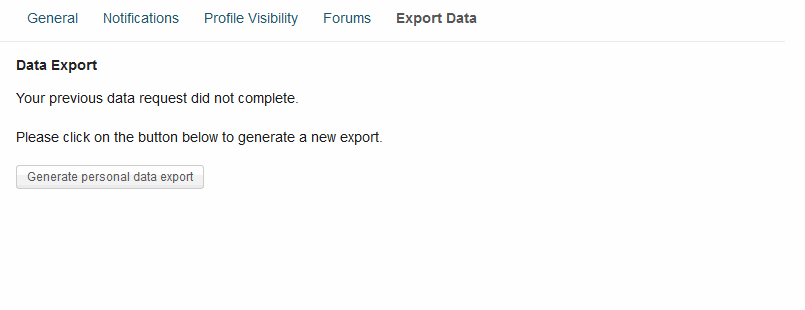
Added to 1.16.x branch - https://github.com/cuny-academic-commons/cac/commit/679737b30fd437e014ba5cd28fd0ec906d70367d - and will be part of next Tuesday's release.
Updated by Matt Gold over 5 years ago
Thank you, Ray. Yes, I did not realize that I'd have to wait on the page for the wheel to stop spinning, so I likely navigated away from the page -- I thought the system would just email me the download once I started the process.
FYI, it doesn't look like I can restart the download -- this is the message I see when I revisit the export data page now:
Data Export
You previously requested an export of your personal data on June 18, 2020.You will receive a link to download your export via email once we are able to fulfill your request.
Updated by Raymond Hoh over 5 years ago
The new process will be available next Tuesday. Sorry for not making this clear, Matt!
Updated by Raymond Hoh over 5 years ago
- File data-export-prompt.gif data-export-prompt.gif added
I've also added a prompt when the user attempts to navigate away during a data export:
https://github.com/cuny-academic-commons/cac/commit/8b065a751b859bbb90119ddc1a3364394806caff
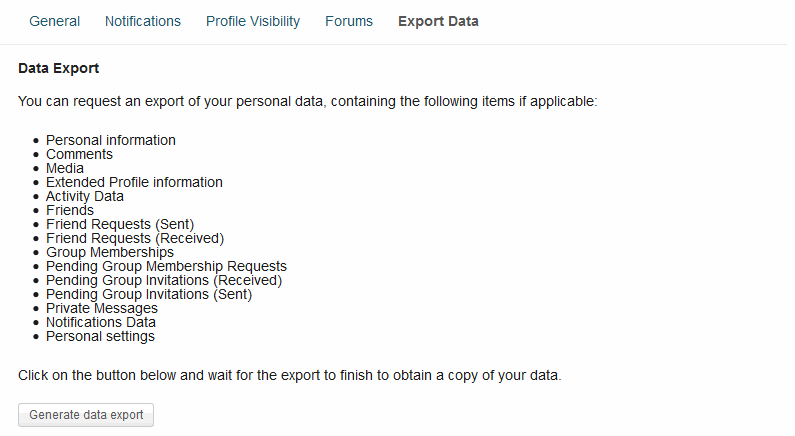
Unfortunately, the prompt message cannot be customized.
This will be ready for tomorrow's maintenance release. Thanks for the feedback, Matt!
Updated by Boone Gorges over 5 years ago
- Status changed from Staged for Production Release to Resolved
Updated by Raymond Hoh over 5 years ago
- Related to Feature #12966: Adjust export data page language to indicate that you should not leave the page added