Design/UX #20465
closedDesign/UX #20575: Registration and Login Redesign
Log In Page
0%
Description
We can update the login page to have a cover image in the background that rotates through different Ryan Seslow static images each time someone logs in.
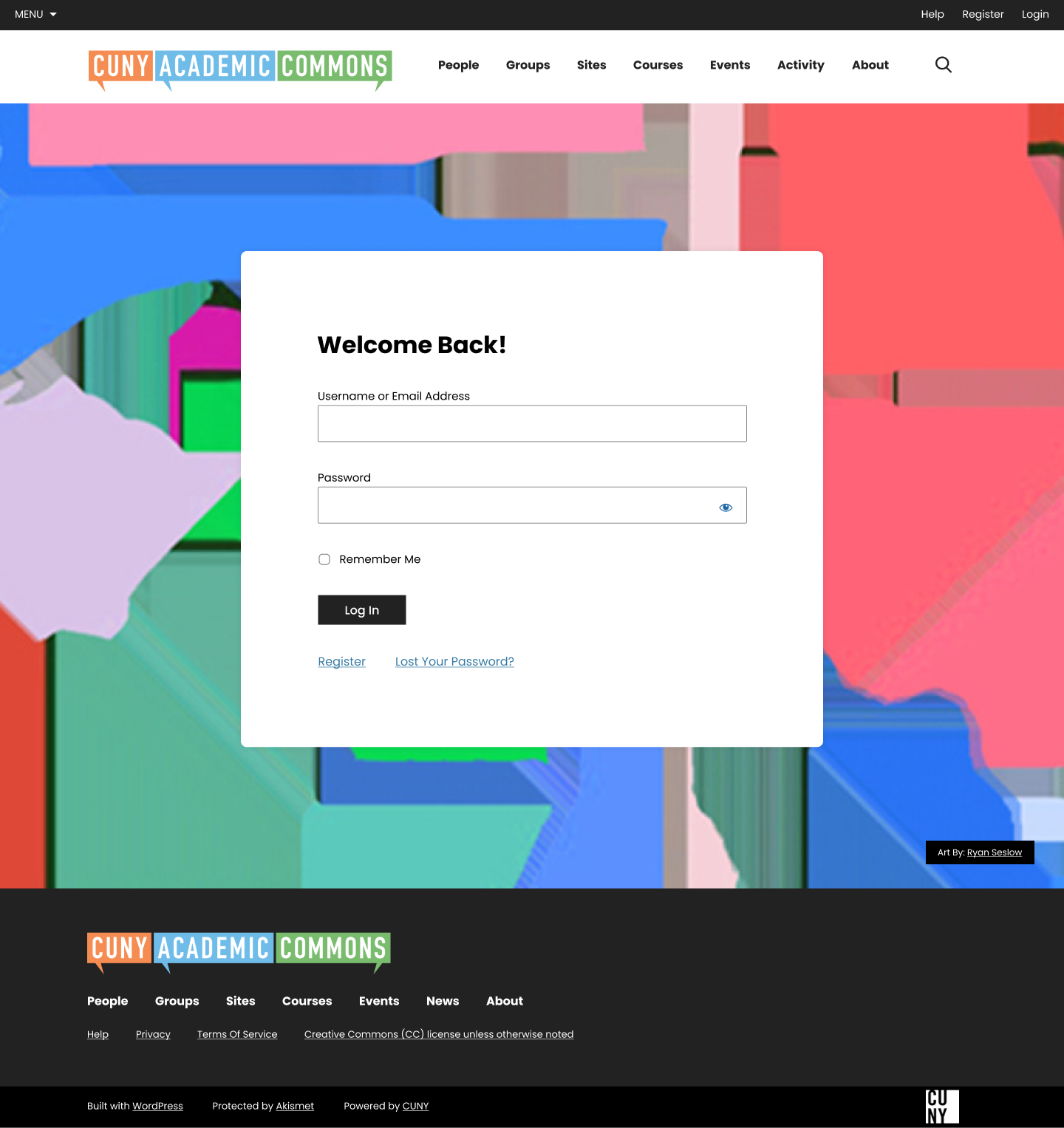
Files
Updated by Colin McDonald over 1 year ago
Showed this to Matt and the community team last week, and we all love it! Looking forward to seeing how this takes further shape as we work on user registration and onboarding flows this summer.
Updated by Raymond Hoh over 1 year ago
I've committed a first pass of the new login page: https://github.com/cuny-academic-commons/cac/commit/e9db45e432abb38fae949ac76e2ef4029834e7a8. This is available for testing on cdev.
The background images are using those that are bundled with the CV Editor. We can add some of the alternate backgrounds that Ryan did once we've decided which ones we want to add.
Updated by Sara Cannon about 1 year ago
Is it just me, or is the image no longer on the login page? There's an "Art by Ryan Seslow" at the bottom, but there's no art, and it doesn't look like it's styled.
Updated by Boone Gorges about 1 year ago
It looks to me like you're loading from cdev, but your browser is caching stylesheets from the production site. Can you do a hard refresh or try an incognito/private browser window?
Updated by Colin McDonald about 1 year ago
- File login-image-change.mov login-image-change.mov added
Scott mentioned during the community call on Friday that he thought it looked funny when the auto-generated art background here changes if you enter an incorrect password. I guess the whole page refreshes and shows the error message, so it triggers the new background too.
Do others think this is distracting or off at all? It doesn't bother me a ton, but I see what he means to some extent. I'm not sure how hard it might be to disable the background changing for errors. I've included a video of how it looks now.
Updated by Sara Cannon about 1 year ago
I agree that it would be nice if it did not change per user session.
Updated by Raymond Hoh about 1 year ago
I won't be available for the team call today, but wanted to say I'll have a fix for reusing the background when entering an incorrect password ready within the week.
Updated by Colin McDonald about 1 year ago
Thanks, Ray! We had talked about how this request was not integral to the release itself and could be pushed to a minor release in early 2025, if you need to deprioritize as you get back up to speed on other things.
Updated by Raymond Hoh about 1 year ago
- Status changed from New to Testing Required
In https://github.com/cuny-academic-commons/cac/commit/2b2fbebcbbcc8c03fbe51c267467d4c9d39bdd20, I've made it so the login background reuses the same one on login error. This is available for testing on cdev.
Updated by Colin McDonald about 1 year ago
Thanks for the quick turnaround on this, Ray. I just tested on cdev, and it looks great!
Updated by Boone Gorges about 1 year ago
- Status changed from Testing Required to Resolved