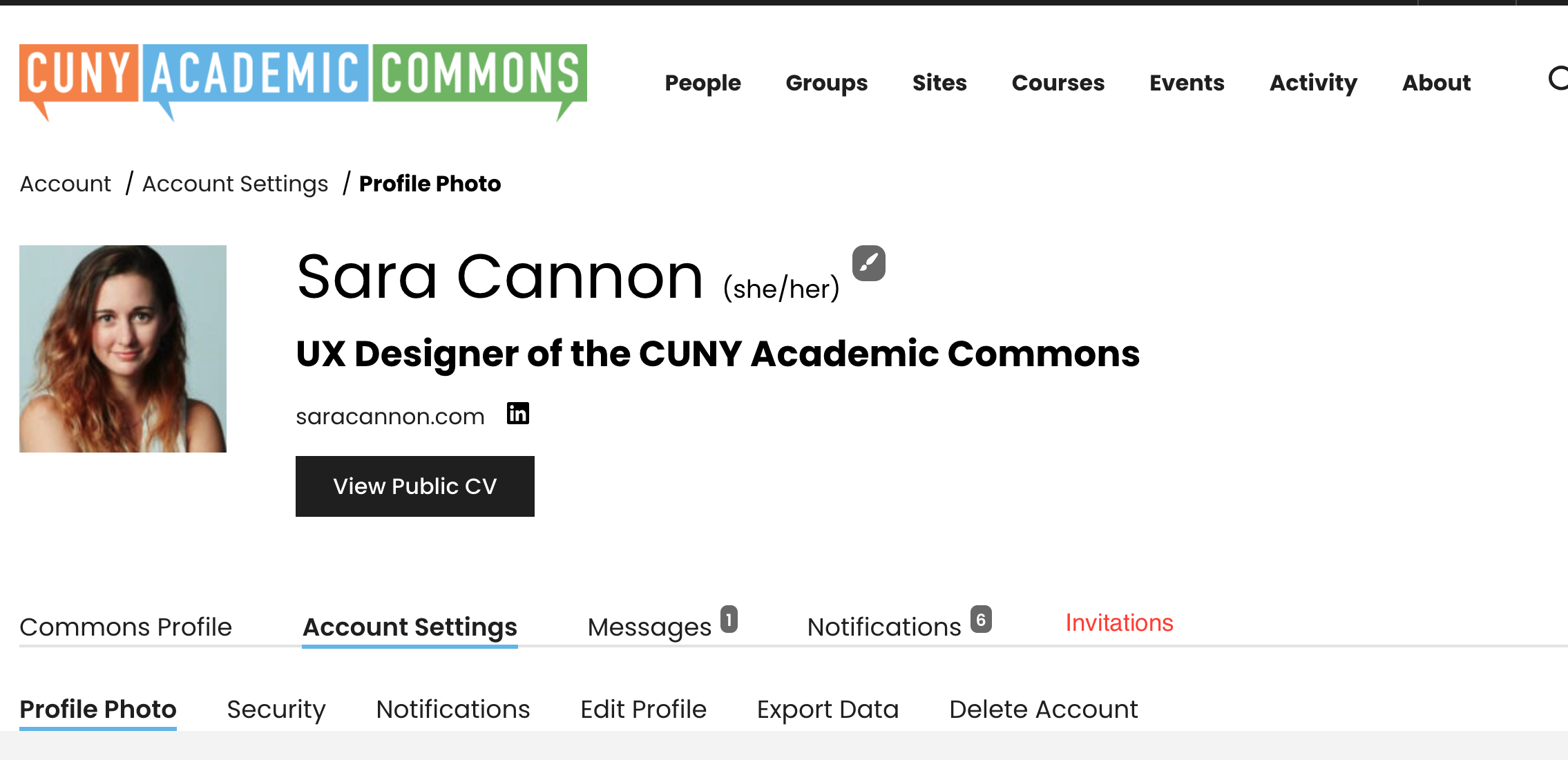Support #20859
closed
Manage Invitations Screen
Added by scott voth over 1 year ago.
Updated about 1 year ago.
Deployment actions:
git submodule update wp-content/plugins/cac-onboarding
Files
- Target version set to 2.5.0
I don't see a way either. This seems like a bug. Sara, could you think about this? Where would be a good place to nest the Invitation views in the Commons Profile nav? Is a top-level item alongside Messages and Notifications appropriate? Keeping in mind it would only be visible when looking at your own profile.
This came up on the community call now as something to try and add as soon as we can, since it's an active time at the start of the semester for activity like this.
In case it helps, what I understood better from the call about this is that the Manage Invitations screen is a central place for users (often professors) to see the invites they've sent, and whether they are Accepted, Rejected, or Pending (i.e. not yet acted upon). There are other ways to see pieces of this info, like in the Notifications for accepted/rejected invites, but not as completely as this screen would be once available.
Let me know where the Invitations nav should show up in the order of the profile's primary menu and I can add it back in.
It can be added to the menu to the right of Notifications
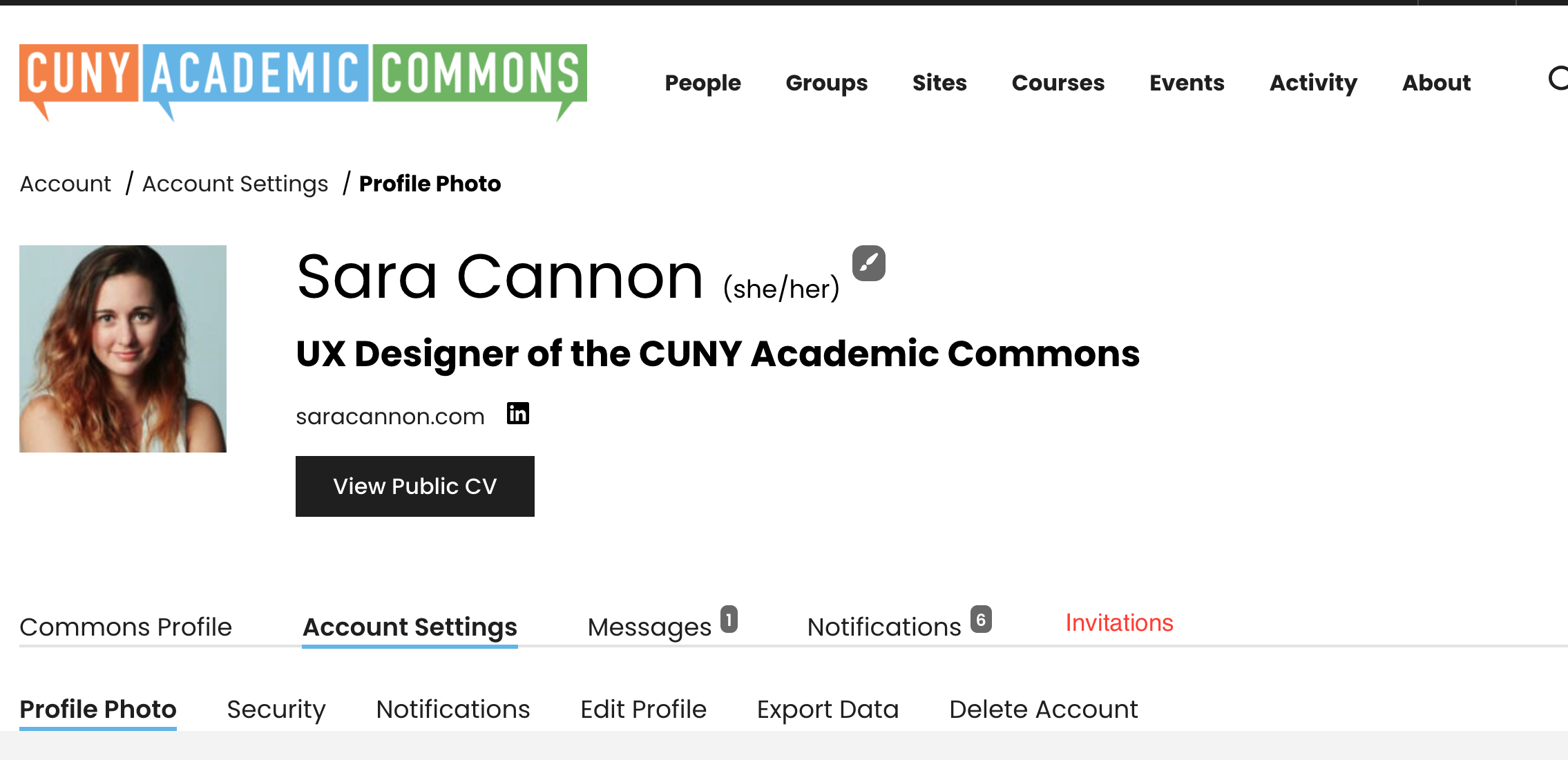
We discussed on the call today moving ahead with the "Invitations" addition to the profile tab navigation as Sara indicates in her above mockup.
Even though Scott is out this week, I think it will be good to move ahead with this as soon as we can. He was most concerned about fixing the issue while the start of the semester is busy, and I think the current design of the interface (see screenshot attached) that is in the "hidden" URL right now is pretty good.
I've reinstated the Invitations nav menu in the following commits: https://github.com/cuny-academic-commons/cac/compare/53bdf17...c3b0432. I also moved the "Invite Members" CTA block above the user horizontal navigation so things flow a bit cleaner layout-wise. See attached screenshot.
Let me know if we want to make any additional changes before next week's release.
Boone, for next week's maintenance release, you'll need to run git submodule update wp-content/plugins/cac-onboarding.
- Status changed from Staged for Production Release to Resolved
Also available in: Atom
PDF