Design/UX #22139
closedNavigating to Commons Profile from Logged in home page
0%
Description
Hi All,
A weird thing I have noticed is that if you have set up a public CV, there is an extra (and I think confusingly unnecessary) step a user must take to get to their commons profile from the logged in home page.
When I am in the logged in home page (screenshot Home) and I click "View/edit profile" (screenshot 2) I am taken to my public CV. This does not happen for users who have not set up a CV. But if a user does have a CV, they then have to click "view commons activity" or "view account settings" to get to the profile and menu with these options (screenshot 3).
I think this is confusing - shouldn't a user be brought to their profile when they click "edit profile" and then they can opt in to seeing their CV through their profile. What i am suggesting is that the flow as it is now screenshots 1,2,3 would make more sense as 1,3,2. More often than not, I am trying to access my profile, not my public CV and I think the profile area is generally more important to provide direct access to from the home page than the CV.
What do others think?
Files
Related issues
Updated by Laurie Hurson 12 months ago
- File Screenshot 1 Home.png Screenshot 1 Home.png added
- File screenshot 2 CV.png screenshot 2 CV.png added
- File screenshot 3 activity.png screenshot 3 activity.png added
Updated by Colin McDonald 12 months ago
Hi Laurie, thanks for reporting this. I am sure Sara will have some thoughts about it. In the meantime, I am curious what you would say you are usually trying to do when you want to access your profile. Is it usually your settings?
Updated by Laurie Hurson 12 months ago
I think typically I am trying to access my "invitations" (which has no direct access in the black admin bar...), though I know I can also get to the invites from clicking notifications, but sometimes (for a variety of reasons) I am trying to get to commons profile to view or check something.
Updated by Sara Cannon 10 months ago
For clarity on the logged in homepage side menu, it makes sense to be more clear on what takes you to your Profile vs CV vs Account settings (like what is in the drop down in the black bar)
- My Profile https://commons.gc.cuny.edu/members/scannon/activity/
- Account Settings https://commons.gc.cuny.edu/members/scannon/profile/change-avatar/
- View/Edit CV https://commons.gc.cuny.edu/members/scannon
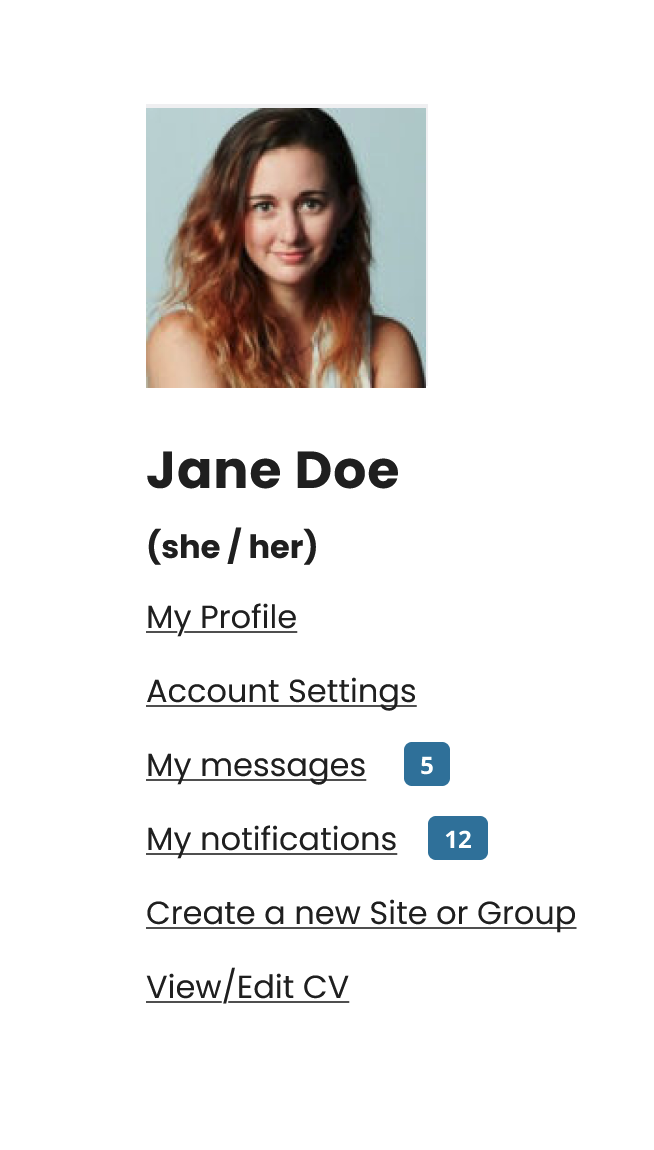
Is this what you were thinking @laurie?
Updated by Laurie Hurson 10 months ago
Yes! Thanks for clarifying. I do think a separate links to Profile and Account settings make sense.
Updated by Colin McDonald 8 months ago
- Related to Design/UX #22806: Misleading menu options on homepage regarding profile and CV added
Updated by Colin McDonald 8 months ago
Raffi pointed out some similar issues in #22806, which I just added as a related ticket. We are close to resolving this, right? My only concern is that the list of links is getting a little longer, with a new one being added here. Maybe the Account Settings one isn't crucial here, especially because it's duplicated in the toolbar menu in the upper-right corner (though others of these links are there too).
Sara, what do you think? Let us know and hopefully we can get this released soon.
Updated by Sara Cannon 7 months ago
- Assignee set to Raymond Hoh
Bumping for visibility... is there any objection to this change? Can we make this happen?
Updated by Laurie Hurson 7 months ago
Yes, would be great to have this live on the site - it looks good to me!
Updated by Raymond Hoh 5 months ago
- Category name set to Home Page
- Target version set to 2.5.15
This is done in https://github.com/cuny-academic-commons/cac/commit/21d7da98720e6d67a770830a72d75fa43ea28f58:
- 'View/edit profile' is changed to 'My Profile' and links to Commons Profile instead of CV
- 'Edit CV' is changed to 'View/Edit CV' and links to CV page instead of Edit CV page
- Capitalized 'My Messages' and 'My Notifications' links
I've omitted the 'Account Settings' link due to feedback above, but let me know if we want to add it back in.
Updated by Boone Gorges 5 months ago
- Target version changed from 2.5.15 to 2.5.16
Updated by Zachary Muhlbauer 4 months ago
The "My Notifications" and "My Messages" links on the logged-in homepage are passing incorrect URLs that include "activity" in the path, resulting in Page Not Found errors.
Current broken URLs from logged-in homepage:- Messages: https://commons.gc.cuny.edu/members/zachmuhlbauer/activity/messages/
- Notifications: https://commons.gc.cuny.edu/members/zachmuhlbauer/activity/notifications/
Expected URLs would be without the "activity" segment in the path like so: https://commons.gc.cuny.edu/members/zachmuhlbauer/notifications/
This probably has to do with a recent commit where profile links were updated, in which case the path for these links may need similar adjustment.
Updated by Raymond Hoh 4 months ago
- Status changed from New to Resolved
Apologies for the brainfart. Thanks so much for the catch, Zach!
I've just pushed a fix to production to address the "My Messages" and "My Notifications" links on the homepage.