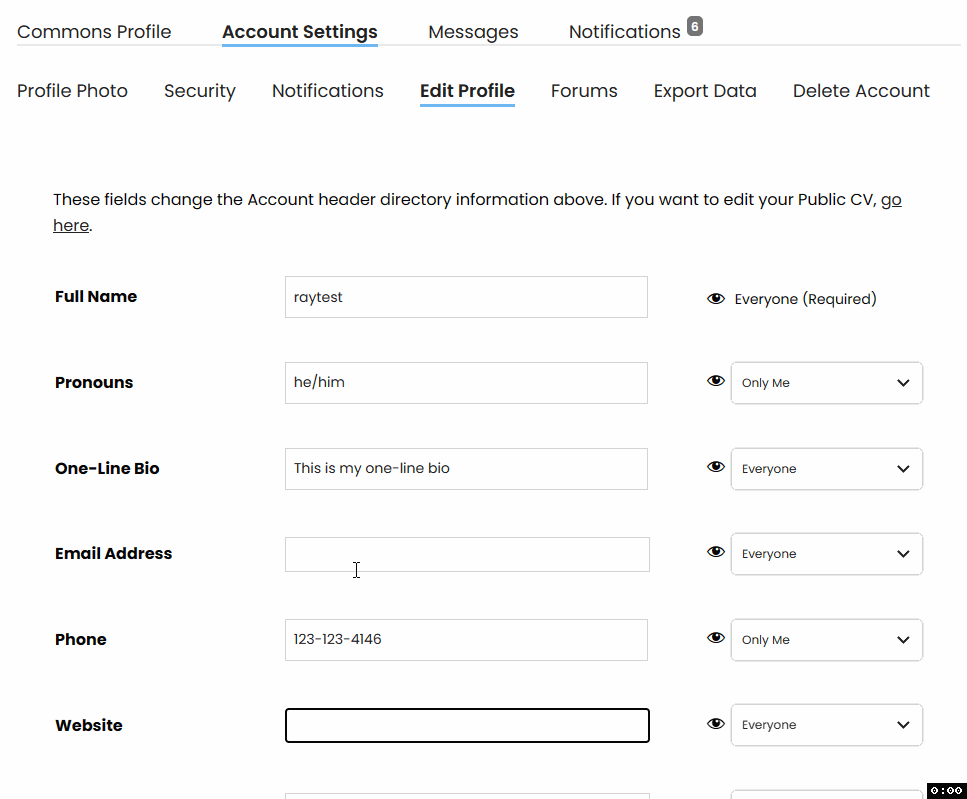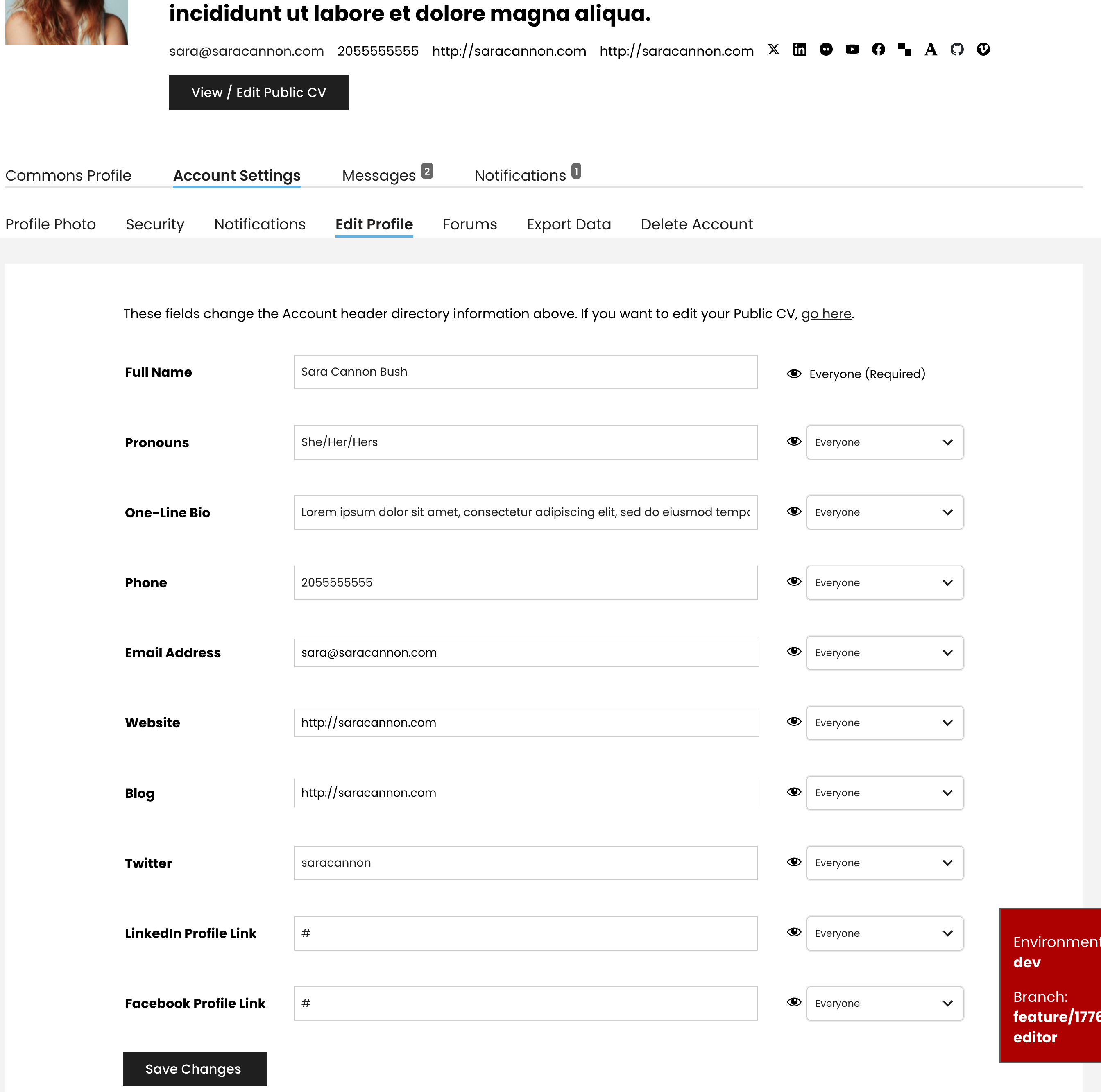Feature #19278
closed"Account Settings > Edit Profile" screen and "Commons Profile" header
0%
- On "Users > Profile Fields" network admin dashboard page, change the 'Website' and 'Blog' profile field types from 'Text Box' to 'URL'.
- git submodule update wp-content/plugins/cac-advanced-profiles
Description
I decided to create a new ticket from #17769.
Here are Sara's mockups for the "Account Settings > Edit Profile" screen:
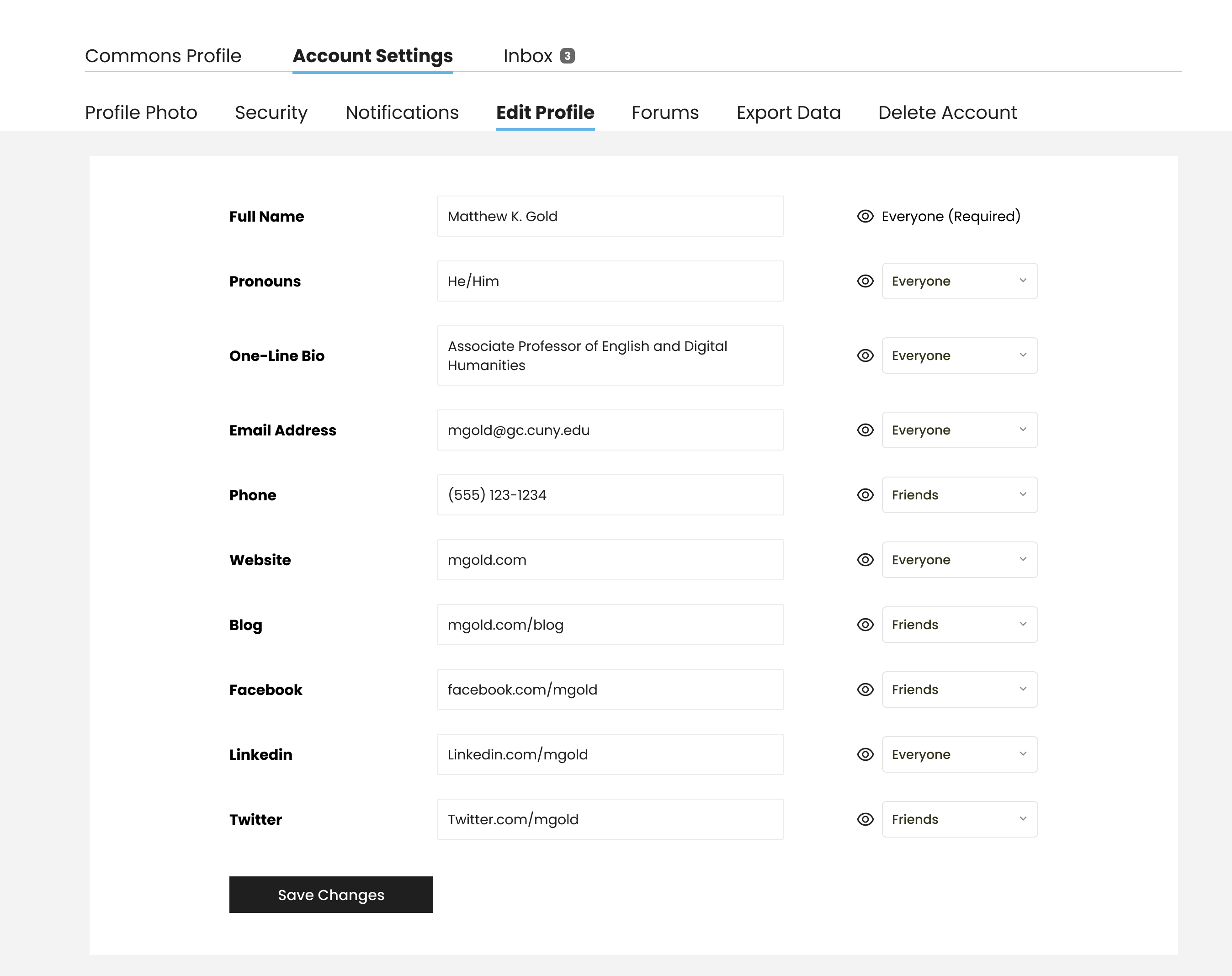
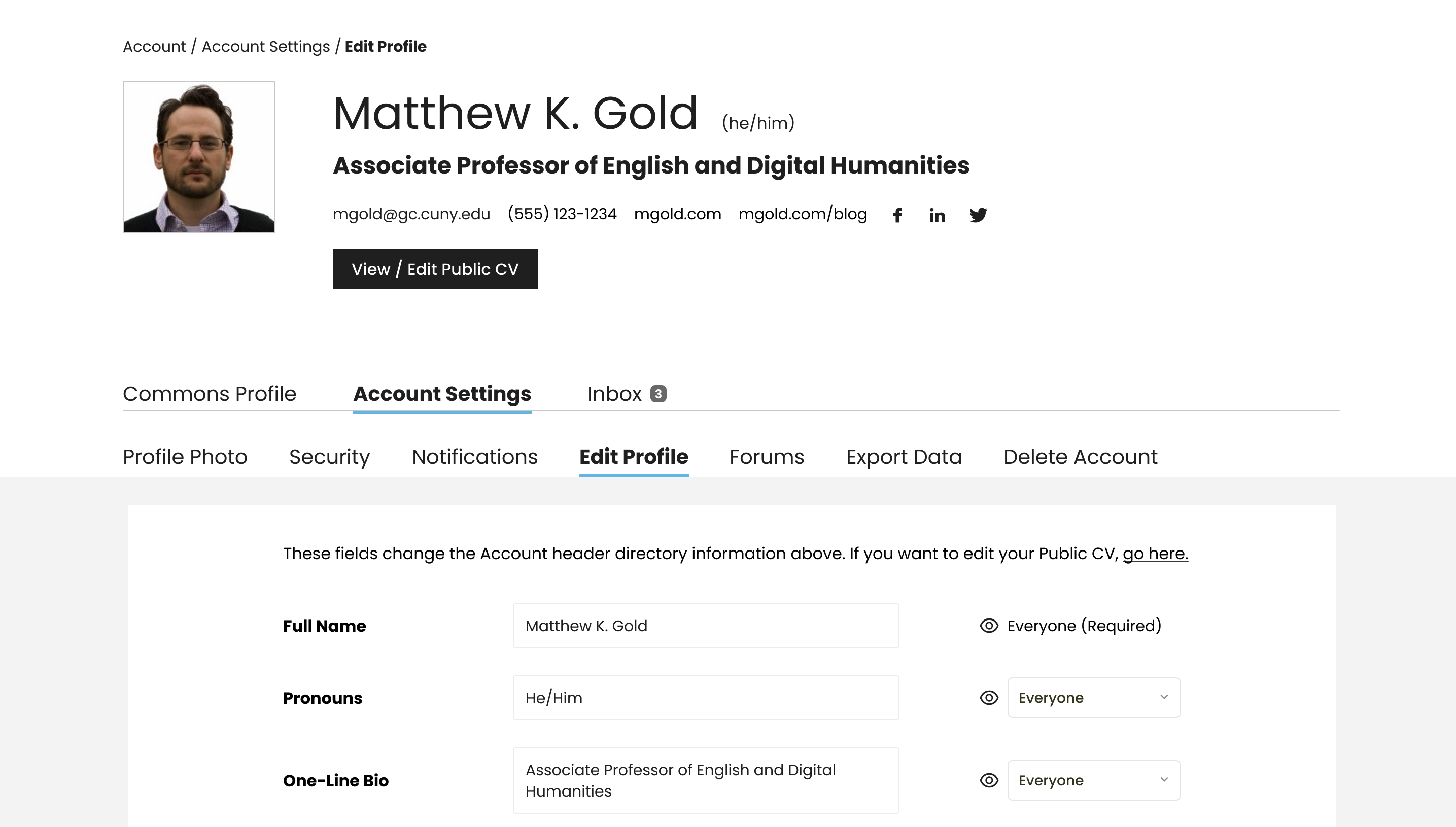
There was a bit of talk in the dev chat about keeping the CV data and the Commons Profile header data separate. I'm wondering whether we can just use the CV's data as the main source of data. By that I mean, if a user has filled in their CV's name, pronouns, one-line bio, social links, etc, we will display that same data in the Commons Profile header and we will not show the "Account Settings > Edit Profile" screen at all. I've already got some code for this ready to go. The code uses the parse_blocks() function and thanks to the placeholders in those blocks, it is possible to extract data for specific blocks from the CV.
If a user has not filled in their CV, for the header, we will fall back to the data that the user inputted previously during account signup or for their Public Portfolio. For these users, the "Account Settings > Edit Profile" screen will be available so that data can be edited.
I think this would limit the confusion of having two separate pieces of profile data. On the contrary, would users be surprised to see some of their CV data in their Commons Profile header? What does everyone think?
Files