Bug #19431
closedcc'd people don't show up on Help tickets!
Added by Marilyn Weber about 2 years ago. Updated over 1 year ago.
0%
Files
| wsdesk-cc.png (52.5 KB) wsdesk-cc.png | Raymond Hoh, 2023-12-18 03:02 PM | ||
| Screenshot 2024-02-05 103228.jpg (68.2 KB) Screenshot 2024-02-05 103228.jpg | Marilyn Weber, 2024-02-05 10:33 AM | ||
| clipboard-202403151100-64ihf.png (15.4 KB) clipboard-202403151100-64ihf.png | Marilyn Weber, 2024-03-15 11:00 AM | ||
| clipboard-202403151101-4fgph.png (78 KB) clipboard-202403151101-4fgph.png | Marilyn Weber, 2024-03-15 11:01 AM | ||
| clipboard-202403151110-4fu1g.png (82.9 KB) clipboard-202403151110-4fu1g.png | Marilyn Weber, 2024-03-15 11:10 AM | ||
| clipboard-202403151114-rhuof.png (85.9 KB) clipboard-202403151114-rhuof.png | Marilyn Weber, 2024-03-15 11:14 AM |
Updated by Marilyn Weber about 2 years ago
- Subject changed from cc'd people don' to cc'd people don't show up on Help tickets!
- Priority name changed from Normal to High
Sorry - posted before ready. We have just discovered, via a student ticket, that cc'd people don't show up on Help tickets.
I sent a ticket in a cc'd my gmail address. I got confirmation of the ticket on both my CUNY and gmail accounts, but I do not see any evidence of my gmail on the ticket (#4295)
I also now see that each ticket doesn't get its own URL. So here's the best I can do - https://cachelpdesk.org/wp-admin/admin.php?page=wsdesk_tickets
Updated by Raymond Hoh about 2 years ago
According to a WSDesk support thread, if someone is CC'd and replies to that email, the response should be added to the WSDesk ticket thread: https://wordpress.org/support/topic/cc-responds-new-ticket/ .
So in your test, Marilyn, for the CC'd user, try to reply from that CC'd email and see if that posts to the WSDesk ticket.
Updated by Marilyn Weber about 2 years ago
No, my reply isn't showing.
But even if it were, it's important that we can see the cc email as soon as it's added. This concern surfaced with a student who wrote "My name is Bria Knott and I am a Lehman College senior. I am currently enrolled in ENW 399 with Professor Mackenzie, who I have CC'd on this email. "
Updated by Raymond Hoh about 2 years ago
- File wsdesk-cc.png wsdesk-cc.png added
According to a WSDesk support thread, if someone is CC'd and replies to that email, the response should be added to the WSDesk ticket thread: https://wordpress.org/support/topic/cc-responds-new-ticket/ .
I think I might have misinterpreted the information in that wordpress.org support thread. I think the CC mentioned in the support thread is when you are using the WSDesk admin dashboard to CC someone and not via email:
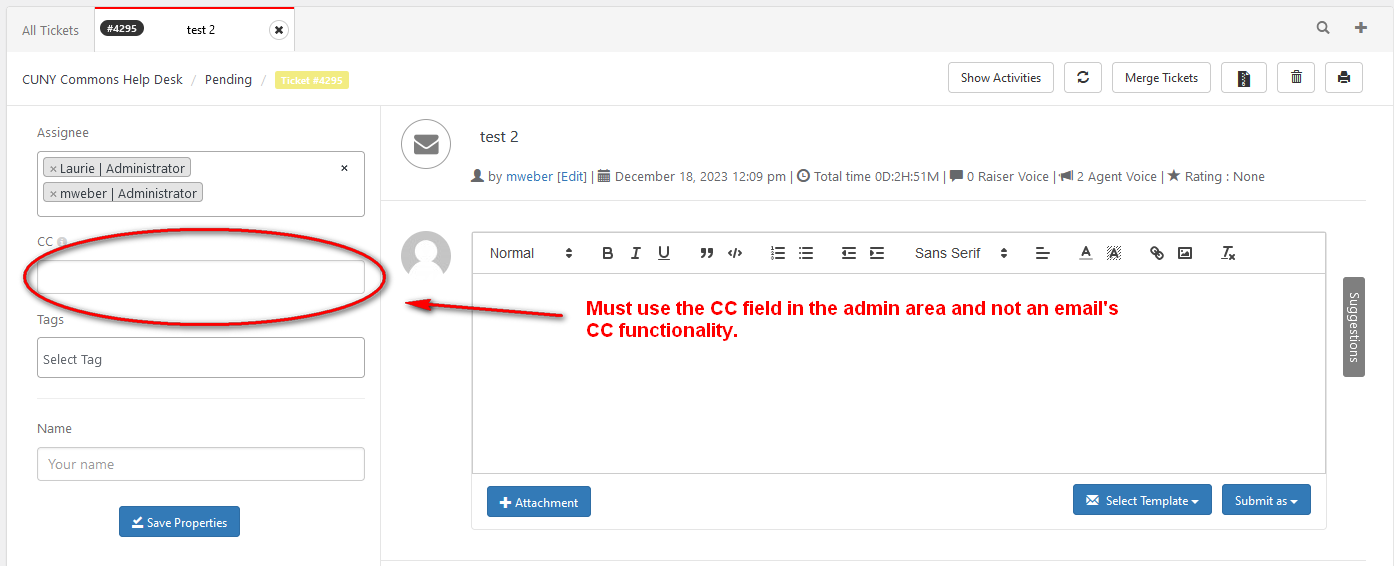
So I think if we want to CC someone, we should do it via the WSDesk interface.
But even if it were, it's important that we can see the cc email as soon as it's added.
I think WSDesk doesn't support CC'ing via email and posting that contents to the WSDesk ticket. Maybe Scott or Colin can forward your feedback to the WSDesk team since we are using the premium version of WSDesk.
I also now see that each ticket doesn't get its own URL.
Yeah, I just came across this. The only way I'm able to get some form of a permalink is to copy the URL of the "Print Ticket" icon located at the top-right corner of a ticket.
Updated by Raymond Hoh about 2 years ago
I tried testing the WSDesk CC feature from the admin dashboard and CC'ing someone works from the WSDesk admin area, but only when you add a subsequent response to the ticket.
I can confirm that the CC'd user gets the WSDesk email, but when replying from the CC'd user's email address, the reply does not get posted to WS Desk. I created a ticket over on the WSDesk support site: https://support.elextensions.com/ . Let's see if this functionality is supported or not.
Updated by Raymond Hoh about 2 years ago
But even if it were, it's important that we can see the cc email as soon as it's added. This concern surfaced with a student who wrote "My name is Bria Knott and I am a Lehman College senior. I am currently enrolled in ENW 399 with Professor Mackenzie, who I have CC'd on this email. "
I can confirm that creating a ticket via email and adding someone by CC email address is not creating a CC in the WSDesk admin ticket interface. I've created a WSDesk support ticket and we'll see what they say.
Updated by Raymond Hoh about 2 years ago
WSDesk Support got back to me. They want site admin access to cachelpdesk.org as well as OAuth credentials to debug our site.
Here's what they wrote:
We have created the scenario on our local site. When we are CC'd one email ID while generating the ticket through the mail. It reflects the CC'd email ID in the ticket.
Can you provide us access to you Site (admin access) and your OAuth credentials so that we can check the issue with our developer and provide you with a fix?
Also we have checked by replying from CC'd email id and it is appending in the existing ticket.
We need to check both the issues on your site. Kindly provide us access.
Colin, Scott or Marilyn, do you want me to forward the email to you and do you want me to provide both site admin access and OAuth credentials to them?
Updated by Colin McDonald about 2 years ago
Hi Ray, thanks for the followup on this. Feel free to copy me in on the email and to provide them what they need. Do you have the Oauth credentials to share with them? I can help you get them if not. I think at worst it's just an issue of signing in to the developer console of our help site Gmail account though. The credentials for that our in our CAC team group library.
Updated by Raymond Hoh about 2 years ago
I've created a new admin account with the username wsdesk on cachelpdesk.org and provided WSDesk with the credentials to this account. We can delete this user account when they are finished debugging.
Colin, I've CC'd you on the email I just sent to WSDesk.
Updated by Colin McDonald about 2 years ago
Thanks Ray, I saw the email and a couple of test tickets presumably from them (Elex Extensions or similar) come through earlier. Not sure if they'll write back directly to you or not, but I'll look out for updates.
Updated by Raymond Hoh about 2 years ago
Not sure if they'll write back directly to you or not, but I'll look out for updates.
WSDesk replied to me; they want FTP access so they can make some code changes. Colin or Matt, can you login to the Reclaim cPanel account and create a dedicated FTP account for them and forward me the credentials? Here is some documentation on Reclaim's site to do that: https://support.reclaimhosting.com/hc/en-us/articles/1500005537562-Creating-An-Additional-FTP-Account
Updated by Colin McDonald about 2 years ago
Adding Matt as a watcher here, as only he has the Reclaim info right now. I'll also ping him by email. Hopefully WSDesk will understand any reply delay given the holidays. Thanks, Ray!
Updated by Colin McDonald about 2 years ago
Ok Ray, I got the info from Matt and just emailed you the FTP info for WSDesk. Once they're done I'll plan to go in and delete it.
Updated by Marilyn Weber about 2 years ago
Just FYI - there are 12 tickets from ELEX support from this morning.
Updated by Raymond Hoh about 2 years ago
Yeah, ELEX Support was testing some changes they made to the plugin. They replied last night and stated that creating a ticket via email and adding a CC email address will now add the CC'd email address to the newly-created WSDesk ticket as a CC.
I can confirm that this works, though the CC'd user will also receive a WSDesk email about the ticket.
However, if the CC'd user replies to the WSDesk email, that reply does not get posted to the WSDesk ticket. I've let ELEX Support know about this. Will update this ticket when I hear back from them.
Updated by Marilyn Weber about 2 years ago
Thanks, Ray. Sorry this is such a slog.
Updated by Raymond Hoh about 2 years ago
However, if the CC'd user replies to the WSDesk email, that reply does not get posted to the WSDesk ticket. I've let ELEX Support know about this. Will update this ticket when I hear back from them.
ELEX Support responded saying that replying from the CC email address should post to WSDesk, but they did not provide steps to duplicate. I was able to figure this out.
When replying from the CC email address by email, you also have to add the ticket creator's email address as a CC, otherwise the reply will not post to WSDesk. For my failed tests, I was replying from the CC email address without adding anyone as a CC to the email. I can envision some users not adding the ticket creator's email address as a CC when replying by email. Does anyone else follow my line of thinking? If so, I can reach out to ELEX to see if they can address this.
Updated by Marilyn Weber about 2 years ago
I 10000% agree - "I can envision some users not adding the ticket creator's email address as a CC when replying by email."
That's something that even if we emphasized, would not work
Updated by Raymond Hoh about 2 years ago
Thanks for echoing my concerns, Marilyn. I've just replied to ELEX to see if they can allow CC'd users to reply by email without adding the ticket creator's email address as a CC.
Updated by Colin McDonald almost 2 years ago
Hi Ray, this came up on the community call earlier and I wanted to check in. Are we just waiting for the ELEX plugin team to respond/act further on the remaining issue?
Updated by Raymond Hoh almost 2 years ago
Hi Colin, I forgot to update this ticket. I did ask ELEX if it was possible for CC'd users to reply by email without adding the ticket creator's email address as a CC. Their last reply was on December 29th:
We have checked the scenario based on your description.
Our plugin checks the emails based on the email IDs and the subject of the email. When you remove the ticket raiser email ID when replying from the CCd email ID, it's not able to recognize the tickets.
To append the mail to the same ticket the raiser's email ID and the subject should be there in the ticket when it's replied.
I don't necessarily agree with their rationale as it should be enough to use the ticket ID number from the email subject to identify the ticket. But I can understand that they might have reasons for requiring the ticket creator's email address as a CC.
I can reply back and perhaps make the case that our previous support help system, Zendesk, did allow CC'd users to reply without adding the ticket creator's email address as a CC. If so, is there some Zendesk documentation I can forward to them that outlines our previous CC reply workflow? I found the following Zendesk support article, but it doesn't outline their CC reply-by-email workflow explicitly: https://support.zendesk.com/hc/en-us/articles/5179445630234#ariaid-title3. Colin, Scott and Marilyn, are you able to find another Zendesk support article that is more substantial? I know we do not have access to Zendesk anymore so this might make things harder to explain from past memory.
Updated by Colin McDonald almost 2 years ago
Hi Ray, thanks for the update and staying on top of this. Hat tip to Marilyn, who found this Zendesk documentation. Do you think it might help to pass along to WS Desk?
Updated by Marilyn Weber almost 2 years ago
This is not working well. Every reply from either the original sender or the cc sparks a new ticket, and does not carry over the conversation. Please add Laurie to this ticket if she's not already a watcher.
Updated by Marilyn Weber almost 2 years ago
Also, the interface doesn't show who has been cc'd, although the reply will reach the cc'd person and they can reply.
Updated by Raymond Hoh almost 2 years ago
This is not working well. Every reply from either the original sender or the cc sparks a new ticket, and does not carry over the conversation. Please add Laurie to this ticket if she's not already a watcher.
Thanks for the feedback, Marilyn. I've added Laurie as a watcher.
Do you think it might help to pass along to WS Desk?
I think the Zendesk documentation links do not thoroughly outline Zendesk's email workflow when working with CCs by email and might confuse the developers. I can forward these links though.
I think it would be better to explain what we were previously accustomed to.
Marilyn, Scott, Colin and Laurie, can you outline some workflows that you would expect when using emails and CCs?
Example CC workflow:
- User A creates a new support ticket by emailing the support email address. User A also CC's another user, User B, to this email.
- A new support ticket is added to WS Desk. User B is added to the WS Desk support ticket as a CC.
- WS Desk Agent Z is notified by email. Agent Z replies by email. No CC or BCC is added.
- WS Desk support ticket is updated with Agent Z's response. For the WS Desk ticket in the WP admin dashboard, User B is still listed as a CC for the ticket. Email is sent to User A and User B.
- User B responses to email. No CC or BCC is added to the email.
- WS Desk support ticket is updated with User B's response. For the WS Desk ticket in the WP admin dashboard, User B is still listed as a CC for the ticket. Email is sent to User A and Agent Z.
- User A responses to email. No CC or BCC is added to the email.
- WS Desk support ticket is updated with User A's response. For the WS Desk ticket in the WP admin dashboard, User B is still listed as a CC for the ticket. Email is sent to User B and Agent Z.
Another workflow -- Adding another user in between an email support thread:
5. User B responses to email. User B also adds a new user, User C, as a CC to this email.
6. WS Desk support ticket is updated with User B's response. For the WS Desk ticket in the WP admin dashboard, User B is still listed as a CC for the ticket, but now, User C is also listed as a CC. Email is sent to User A, Agent Z and User C.
7. User A responses to email. No CC or BCC is added to the email.
8. WS Desk support ticket is updated with User A's response. For the WS Desk ticket in the WP admin dashboard, Users B and C are still listed as a CC for the ticket. Email is sent to User B, User C and Agent Z.
Can anyone verify that Zendesk allowed these type of workflows? Does anything sound wrong or out-of-place? Am I missing any other workflows or anything that you would want me to forward to ELEX?
Updated by Marilyn Weber almost 2 years ago
Zendesk absolutely allowed these workflows, and both would be useful.
Example CC workflow:
User A creates a new support ticket by emailing the support email address. User A also CC's another user, User B, to this email.
A new support ticket is added to WS Desk. User B is added to the WS Desk support ticket as a CC.
WS Desk Agent Z is notified by email. Agent Z replies by email. No CC or BCC is added.
WS Desk support ticket is updated with Agent Z's response. For the WS Desk ticket in the WP admin dashboard, User B is still listed as a CC for the ticket. Email is sent to User A and User B.
User B responses to email. No CC or BCC is added to the email.
WS Desk support ticket is updated with User B's response. For the WS Desk ticket in the WP admin dashboard, User B is still listed as a CC for the ticket. Email is sent to User A and Agent Z.
User A responses to email. No CC or BCC is added to the email.
WS Desk support ticket is updated with User A's response. For the WS Desk ticket in the WP admin dashboard, User B is still listed as a CC for the ticket. Email is sent to User B and Agent Z.
Another workflow -- Adding another user in between an email support thread:
5. User B responses to email. User B also adds a new user, User C, as a CC to this email.
6. WS Desk support ticket is updated with User B's response. For the WS Desk ticket in the WP admin dashboard, User B is still listed as a CC for the ticket, but now, User C is also listed as a CC. Email is sent to User A, Agent Z and User C.
7. User A responses to email. No CC or BCC is added to the email.
8. WS Desk support ticket is updated with User A's response. For the WS Desk ticket in the WP admin dashboard, Users B and C are still listed as a CC for the ticket. Email is sent to User B, User C and Agent Z.
Updated by Raymond Hoh almost 2 years ago
I've let ELEX know about the workflows we are accustomed to. We'll see what they say.
Updated by Raymond Hoh almost 2 years ago
ELEX wants to schedule a 30-minute call to talk things over.
For those that want to attend (Marilyn, Scott, Laurie, Colin), ELEX is available to talk between 12:30am - 8:00am ET, Monday to Friday, and also at 10:30pm ET Sunday to Thursday. Dates are flexible. I'm guessing 8am ET on a weekday is most convenient for NYC folks. Let me know what works for everyone. Also feel free to skip if you are not available.
Updated by Colin McDonald almost 2 years ago
Thanks so much for shepherding this, Ray. I'm going to start an email thread on scheduling the call, as people will likely be more responsive there.
Updated by Marilyn Weber almost 2 years ago
Just discovered that Forwarding also doesn't work. Even though it temptingly says "Show More," there's nothing there. Here's what I sent:
From: Marilyn Weber <mweber@gc.cuny.edu>
Sent: Monday, February 5, 2024 10:23 AM
To: support <commonshelpsite@gmail.com>
Subject: FW: Access to a commons site
- Marilyn Weber
Academic Program Coordinator for the PhD Program in History
College Assistant to the M.A. Program in Biography and Memoir
CUNY Academic Commons Community Facilitator
From: Laurie Hurson <lhurson@gc.cuny.edu>
Sent: Monday, February 5, 2024 9:39 AM
To: Pablo Avila <pavila@lagcc.cuny.edu>; Ljubica Depovic <ldepovic@lagcc.cuny.edu>
Cc: Marilyn Weber <mweber@gc.cuny.edu>
Subject: Re: Access to a commons site
Hi Pablo,
Thanks for getting in touch. I have cc'd my colleague Marilyn, who can add admins to the CTL site:
https://laguardiactl.commons.gc.cuny.edu/
I believe this is Ljubica's Commons profile. Is this the account we should make an admin on the site?
https://commons.gc.cuny.edu/members/ldepovic/
Thanks,
Laurie
________________________________
From: Pablo Avila <pavila@lagcc.cuny.edu>
Sent: Friday, February 2, 2024 3:25 PM
To: Laurie Hurson <lhurson@gc.cuny.edu>
Cc: Ljubica Depovic <ldepovic@lagcc.cuny.edu>
Subject: Access to a commons site
Hi Laurie,
I’m writing to ask for your help with our CTL commons site: https://laguardiactl.commons.gc.cuny.edu/. I believe it was Jade Davis who created this site years ago and she is no longer at the college. Ljubica, our new CTL director, is looking to edit/update this so could someone on your team add her as an admin? I checked but I think I am just a member.
Thank you in advance!
Pablo Avila, MA
Associate Director of ePortfolio and Digital Learning
The Center for Teaching and Learning
LaGuardia Community College
pavila@lagcc.cuny.edu
31-10 Thomson Ave, Room M-403A
Long Island City, NY 11101
Phone: (718) 482-5499
www.laguardia.edu
Updated by Marilyn Weber almost 2 years ago
And I attach what I see
Updated by Raymond Hoh almost 2 years ago
Just discovered that Forwarding also doesn't work.
I'm guessing that WS Desk does some parsing of the email body to determine what to use for the ticket's contents when posting by email. My guess is when WS Desk detects a forward, it will not use the forwarded content from the email thread. I think this is an edge case.
For now if you want to forward an email for posterity's sake, perhaps copy and paste the contents of the forwarded content into a new email and that should work (in theory).
Updated by Colin McDonald almost 2 years ago
FYI to all, Ray and I are meeting with the WS Desk team at 8am tomorrow (Tue) and will report back.
Marilyn, can you tell me more about the forwarding use case here? Laurie had a separate, non-helpsite thread she looped you in on, and you wanted to forward it to WS Desk so that it was recorded there as a ticket? Sorry if I'm misunderstanding looking through the thread text that you sent in your last update.
Scott, Laurie and Marilyn, in preparation for the call tomorrow, I was wondering if you could confirm how you're usually working with WS Desk tickets -- via email, via WS Desk itself, or a combo of both. For example, do you mostly process initial inquiries via your own email, then use WS Desk for organization and followup? Or similiar workflows. Thanks for clarifying.
Updated by scott voth almost 2 years ago
Hi Colin - I always click on the link to Tickets on the email, which takes me to the backend of the site and click on WS tickets>>tickets and find the ticket from the list.
Updated by Marilyn Weber almost 2 years ago
Laurie wrote to me then I forwarded the email to ommonshelpsite@gmail.com:
From: Marilyn Weber <mweber@gc.cuny.edu>
Sent: Monday, February 5, 2024 10:25 AM
To: support <commonshelpsite@gmail.com>
Subject: FW: Access to a commons site
I never work from the email. I go to https://cachelpdesk.org/wp-admin/admin.php?page=wsdesk_tickets
Updated by Colin McDonald almost 2 years ago
Thanks for the workflow details. Marilyn, you forwarded it because you wanted to set it up as a WS Desk ticket? Do you think this use case happens infrequently enough that Ray's suggestion to copy the text into a new email rather than forwarding is workable?
Updated by Marilyn Weber almost 2 years ago
I gently disagree with Ray that this is an edge case. I certainly use it, and don't agree that the onus should be on me to "copy and paste the contents of the forwarded content into a new email"
If it is the case that
"WS Desk does some parsing of the email body to determine what to use for the ticket's contents when posting by email. My guess is when WS Desk detects a forward, it will not use the forwarded content from the email thread"
they should stop. I cannot think of how that is helpful.
On a related (IMHO) note, they seem to have no spam filter. So why mess with forwarded emails when it allows through emails with no body but an attachment? I would hop they just allow all emails to come through in exactly the way emails go through in mail clients.
Updated by Colin McDonald almost 2 years ago
Thanks Marilyn, I appreciate that side of it. I will try to ask about the forwarding issue tomorrow, after the priority of the CC issue of course.
Likewise with spam, though there may be limits there since we are simply running whatever Gmail delivers to commonshelpsite@gmail.com through WS Desk, which may be able to filter further and may not.
We will ask, but I'm wondering if WS Desk support forms may be a possible multi-front solution. Requiring help requesters to submit a form is an extra step we've tried to avoid, I know, though perhaps not an onerous one. I wonder if it will make it easier for WS Desk to parse the CC field. It would almost certainly cut down on spam.
https://elextensions.com/knowledge-base/customize-support-forms-wsdesk/
Updated by Laurie Hurson almost 2 years ago
Workflow with the new WS Desk system: I get an email when a ticket comes into WS desk, and then I go to the Commons Help site, login, and find and reply to the ticket from within WS desk.
With the old system: I would get an email when a ticket came into zendesk, and I could reply via email or zendesk if I directly logged in. I would also get an email (in the same thread) when the user replied to a ticket that was assigned to me.
As it stands now, the only email I get is the first email, and I cannot respond or see any ticket updates via email (even if the ticket is assigned to me).
I think many of the issues Marilyn and I have outlined all link back to this: WS Desk does not work with email.
- You cannot reply via email (to an initial ticket),
- You do not get any replies to tickets via email if the ticket has been assigned to you
- You cannot cc other emails on WS desk tickets
- You cannot forward emails To WS desk/commonshelpsite@gmail
Updated by Raymond Hoh almost 2 years ago
I think many of the issues Marilyn and I have outlined all link back to this: WS Desk does not work with email.
- You cannot reply via email (to an initial ticket),
- You do not get any replies to tickets via email if the ticket has been assigned to you
These are more important issues than the CC one. Laurie (or Marilyn), if you want to record a screencast or video outlining these issues, that would be great. Otherwise, I can try and duplicate the issue and explain the problem on the call tomorrow.
Updated by Marilyn Weber almost 2 years ago
Again, I respectfully disagree, The CC issue is the most important one. We frequently get emails from someone who would like to add someone else and they have cc'd that someone else , I need to be able to see those emails and to reply to the requestor and the second person. See ticket #4676 from Matt's assistant to his DH program.
All I want is for cc's and forwarded text to not be removed.
Updated by Laurie Hurson almost 2 years ago
Yes, Marilyn has noted the cc issue as the major issue. Resolving the cc issue may in turn help resolve these other issues. Marilyn handles the most tickets, and I think typically does not reply through her own email, so the cc issue would be most important to resolve.
Updated by Colin McDonald almost 2 years ago
I wanted to update everyone on the call with our WS Desk rep. With their time difference, he will pass everything on to the developers and update us by the end of the day tomorrow (Wed). Here are the four issues we went over:
1. CCs: Those copied when a ticket is initially submitted to the help site gmail, or included in the WS Desk interface later, are dropped off on subsequent updates. We did a screencasted walkthrough of this.
2. Email replies: Replying to a ticket (either initially or later in the thread) creates a new ticket and breaks the chain. WS Desk contact confirmed that their current code is trying to tie ticket threads together based on subject line, and some email clients can alter the original subject line enough that it's read as a new ticket. He understands that this isn't workable in many cases. If our team's use is primarily centered around notifications and then use of the WS Desk interface itself, we will have him focus on other issues first while keeping this active.
3. Forwarding: We demonstrated the empty "Show More" link when email text is forwarded into a WS Desk ticket, and confirmed with our rep that this is a bug. He said he's seen this working fine on other WS Desk installs. He's going to test it on a staging version of our install that Ray is helping to set up.
4. Email updates going to new/correct assignees: We set up a new trigger in WS Desk at the rep's direction to improve notifications going to the latest assignee on a ticket. We're continuing to test this, but it's somewhat improved already.
Updated by Colin McDonald almost 2 years ago
Finally, some updates to report from the WS Desk support team, in their words below. Looks like we can expect progress on CCs and Forwarding, but not on replying by email causing new tickets to be created under the same issue / subject line.
If the first two get fixed, can we manage without the third? So instead of being able to actually reply by email, it could only serve as a notification of activity I suppose, and the reply itself would have to happen within WS Desk.
Here is what they wrote us yesterday:
Please find the below update on the issues.
1- CCs: Those copied when a ticket is initially submitted are dropped off : Our developers are working on getting the possible fix. We will update you shortly
2- Forwarding: We demonstrated the empty "Show More" link when email text is forwarded into a WS Desk ticket: this is a generic issue we are working on the fix. We will update you shortly.
3-Merging the tickets based on the keywords on the subject line: We discussed the scenario, however its not feasible. If we do that on the basis of key word it will creat many further issues.
Updated by Colin McDonald almost 2 years ago
Oh and a quick aside that I've signed into the actual Gmail inbox for our support email account, and I marked a bunch of things as spam going back to January. Hopefully that helps train the filter and we see fewer obvious spam tickets/emails coming into WS Desk. If not, we can explore something more involved to deflect all of this.
Updated by Raymond Hoh almost 2 years ago
The WS Desk support team have made some progress with the following issues:
1- CCs: Those copied when a ticket is initially submitted to the help site gmail, or included in the WS Desk interface later, are dropped off on subsequent updates.
2- Forwarding: Empty "Show More" link when email text is forwarded into a WS Desk ticket
I've applied their updates onto cachelpdesk.org. Colin, Marilyn or Laurie, please test to see if these issues are addressed with their latest updates.
Updated by Marilyn Weber almost 2 years ago
Trying to test this, but ticket I sent half an hour ago hasn't shown up yet.
Updated by Raymond Hoh almost 2 years ago
Trying to test this, but ticket I sent half an hour ago hasn't shown up yet.
I logged into the GMail account and saw that your test email was marked as spam by GMail. Same thing happened with my first test.
I just unspammed both of our emails and then I tried the forward email test for the second time and can confirm that the forward issue should be fixed in WS Desk.
Updated by Marilyn Weber almost 2 years ago
Forwarding issue seems resolved. But the unspammed email from my gmail where I had a cc has not showed up.
Updated by Marilyn Weber almost 2 years ago
New tries with CC are now coming through, but
1) the ticket from my CUNY account had two problems: the reply only goes to the original sender and I cannot see who was cc'd.
2) only the ticket from Gmail seems to work - the reply was sent to both my gmail and the CUNY address I cc'd, and I could see the cc'd entity.
I haven't tested a gmail send with a gmail cc.
This is getting confusing. I will try all three scenarios tomorrow and will update.
Updated by Colin McDonald almost 2 years ago
Hi Marilyn, thanks for working on this testing. Hopefully the spam filter updates I made don't keep causing trouble. I just took a look and I don't see any other legitimate emails caught in spam, and it does seem like many illegitimate ones are getting caught now.
If you want to give me a heads up on when you might try your tests again, I can try to be online to monitor the Gmail inbox in case the filter gets them.
Updated by Colin McDonald almost 2 years ago
I have to step away for a while soon, so I just added a bunch of our usual email addresses to our Google Contacts for the support site Gmail account. I am pretty sure this will help "whitelist" emails to/from these accounts, so they won't go to spam. Guess we'll see, please keep me posted on the testing.
Updated by Marilyn Weber almost 2 years ago
Colin - The day got away from me. I'm testing now.
Updated by Marilyn Weber almost 2 years ago
Sending from gmail with a gmail cc works perfectly. Tried it twice. Hooray!
Updated by Marilyn Weber almost 2 years ago
BUT If I send from CUNY with a CUNY cc, I cannot see the cc'd address. AND - much worse - I am not getting replies.
Updated by Marilyn Weber almost 2 years ago
Whenever you see this, Colin, please try to send a ticket from your CUNY address. Looks like I'm able to send from CUNY but not get replies at all, even without a cc. So I can't test until I figure that out. Will write to GC IT.
Updated by Colin McDonald almost 2 years ago
Hi Marilyn, just wanted to let you and others know that I haven't forgotten about this. I tried to submit a large summary of our testing and latest updates for WS Desk, and Redmine decided to eat it (a note to others to compose and/or save your longer ticket updates separately before trying to post, as I've noticed issues ever since GC IT "updated" the login token/security settings). I'll try to update again this weekend.
Updated by Colin McDonald almost 2 years ago
Sorry about my delay on updating this ticket. I've been partly diverted trying to help fix the separate issue of WS Desk emails not going to GC inboxes (or at least mine), and partly diverted because it is very complicated to parse all of the errors that WS Desk is still having in our tests with copying and delivering emails.
I have my best latest stab on that parsing list below. Marilyn in particular, want to see how it looks? But in the meantime, for all the community team, take a couple minutes to check out this video?
https://www.keeping.com/#modal-6f2qb7wlgy5v
That's from a Brooklyn-based service offering a ticket/support feature add-on for Gmail. When I cam across the video, it sure seemed to check a lot of the boxes from our (maybe still premature) conversation on Friday about WS Desk alternatives. The video touches on a shared inbox, but also ways to monitor and respond and assign/tag (and even share notes, and avoid overlapping responses) between users when not logged into the shared inbox directly.
Keeping isn't free like WS Desk, at $10/user/month. But with 3 or 4 users, we're looking at 400 or 500 a year, a far cry from the 3200 we paid for Zendesk. And I have to think that the Gmail infrastructure and local support team will mean fewer headaches of the kind we have right now. It might be worth considering.
Ok Marilyn, here's that testing list for WS Desk. I have to do some more testing or get some other notes on what others are seeing before getting back to WS Desk.
- For a Gmail-originated ticket with a Gmail-CC, WS Desk seems to work fine, showing and delivering to the CC address as well as the original.
- I was seeing issues with the CC getting dropped off, even for the above case, for subsequent updates. You?
- For any CC ticket, depending on who replies, especially if it is from an Outlook-connected service, the subject line can get broken or repackaged and a new ticket can be started within WS Desk for the same issue. So even success with the initial CC ticket submission can lead to garbled/multiple tickets later.
- CCs for CUNY or non-Gmail email addresses don't really seem to work at all.
- I rarely see the CC field populated as it should be in WS Desk. Maybe for an initial email on an all-Gmail ticket, but the field doesn't retain the info throughout the life of the ticket and its replies.
Updated by Colin McDonald almost 2 years ago
I just wanted to note that the support platform alternative Keeping let me know that they offer a 15% nonprofit discount and would be happy to apply that to us. They have a 14-day free trial.
Once I link up with Marilyn one more time about feedback for WS Desk, I will go back to them one more time to see what they can deliver. Perhaps we could test out Keeping while we wait for more from WS Desk. If anyone hasn't watched the video yet, it might be good to discuss further on our Friday community call.
Updated by Marilyn Weber almost 2 years ago
- File clipboard-202403151100-64ihf.png clipboard-202403151100-64ihf.png added
- File clipboard-202403151101-4fgph.png clipboard-202403151101-4fgph.png added
Still when I write from a CUNY address with another CUNY address cc'd. I do not see the cc on WS desk:

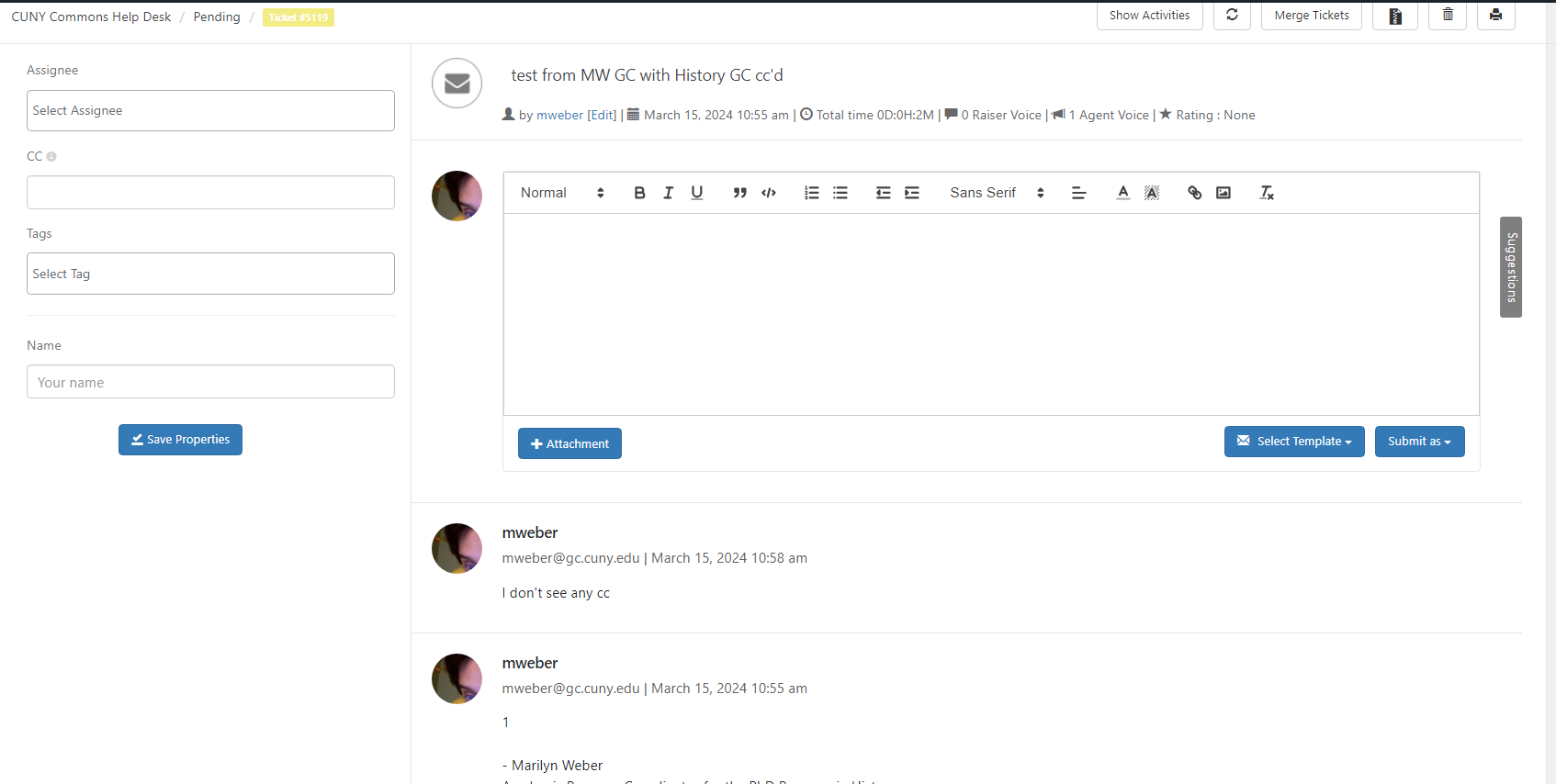
I do get a confirmation ticket to both the original sender and the CC, but the reply goes only to the original sender. It looks like we are just ignoring the cc.
Updated by Marilyn Weber almost 2 years ago
Ditto, when I write from a CUNY address with a gmail address cc'd. I do not see the cc on WS desk:

Updated by Marilyn Weber almost 2 years ago
Everything works fine from gmail with gmail cc'd
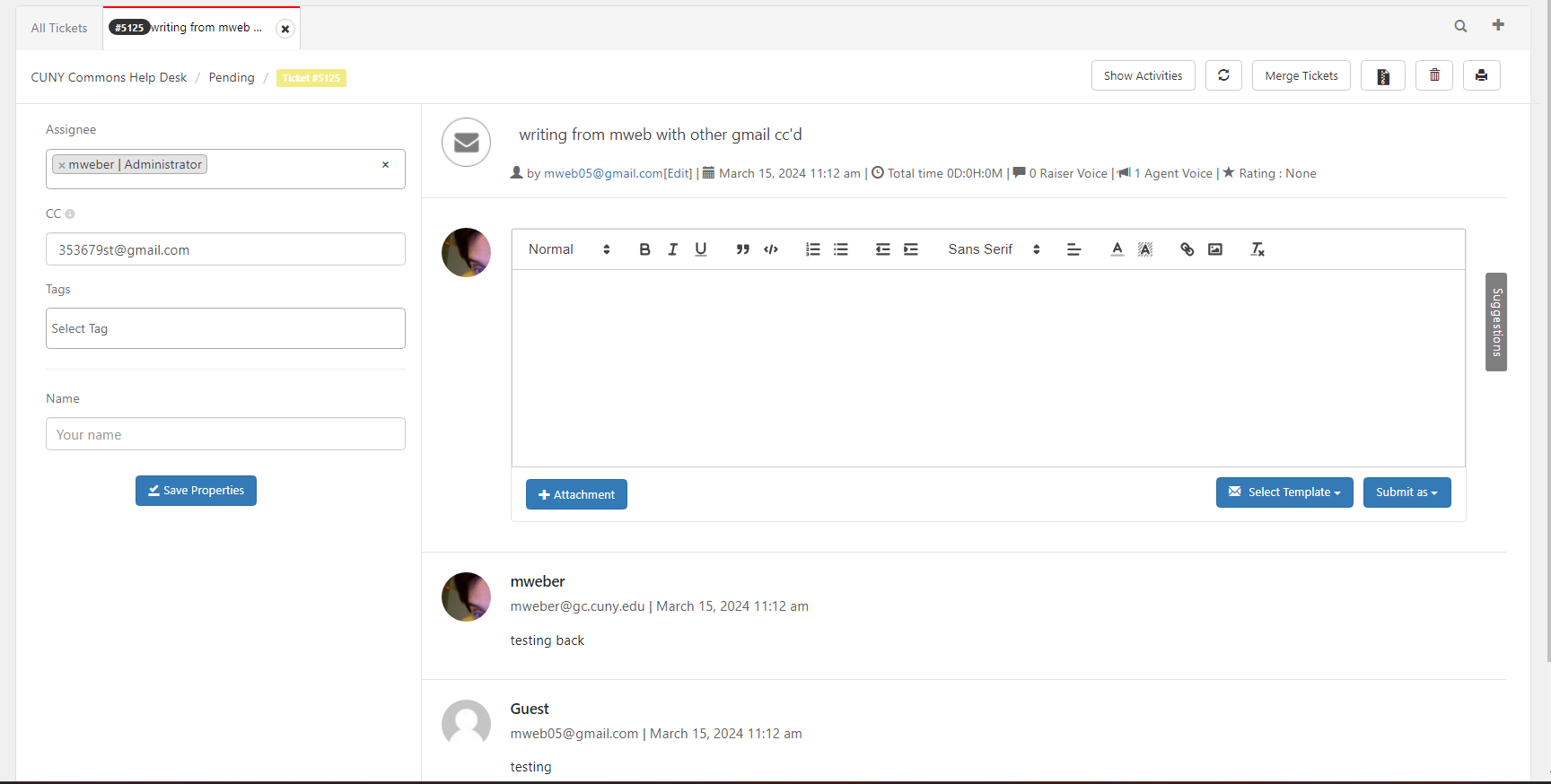
Updated by Colin McDonald almost 2 years ago
Thanks for the screenshots and bug confirmations, Marilyn! I have emailed WS Desk our "final" feedback to see what they say, and I have followed up with Keeping about our questions from Friday. We'll see about a trial run with them after I hear back.
Updated by Colin McDonald almost 2 years ago
Hi everyone, WS Desk got back to us saying they made some fixes on the CC issue, allowing CCs from non-gmail accounts to be copied. Ray pushed it to our install last night.
I just tried some testing (sorry about the extra emails) and got quickly frustrated to see similar problems appearing. The main ticket I started got broken into two pretty quickly, and only one of the two tickets seemed to record the correct CC. Then a reply I sent wasn't tracked at all. I stopped there, for now.
Marilyn, feel free to test this if you have time, but no worries if you don't. It might be best for us to wait to see what Keeping offers before spending more on this.
Updated by Colin McDonald almost 2 years ago
Another quick update, Laurie let me know this morning about an ongoing issue with tickets disappearing and/or changing ticket numbers during the support process. I knew about the latter a little bit, with replying from different emails in my CC testing tending to alter subject lines and initiate new tickets on old threads, but it seems to be much more pervasive. And disappearing tickets obviously can't be tolerated.
Hopefully everyone saw my forum post about demoing Keeping next Friday the 5th. If anyone on the support team definitely cannot join that, let me know.
Updated by Raymond Hoh over 1 year ago
- Status changed from New to Abandoned
Closing this one as we're no longer using WS Desk; we're now using Keeping .