Feature #588
closedQuote feature on forums
0%
Description
A member suggested a “quote” function or some other method of only responding to a particular member’s post.
Files
Updated by Boone Gorges about 15 years ago
Can you give me a sense of what this might look like, beyond mere copy-and-paste?
Updated by Boone Gorges about 15 years ago
Adding Chris and Michael as watchers as this needs some UX love.
Updated by Michael Smith about 15 years ago
This would require creating an option to "reply with quote" for each post in a forum thread. This would have to be in addition to the general reply at the bottom of the thread. We could use an icon near the post like redmine does, or a text link at the bottom of each post.
I can try and work a visualization of this.
Updated by Boone Gorges about 15 years ago
Thanks, Michael. Just a note that, at the moment, there is no technical way to reply directly to a post in the middle of a thread; you can only respond to the whole thread. (See #28) So any "reply with quote" button will require a fair amount of jumping, possibly between pages (in order to get to the reply box at the end of the thread).
Updated by Michael Smith about 15 years ago
I think it's going to be pretty tough to do elegantly without working within a specific post. And as to #28, I agree that we should wait for the larger BP community to rework this. Are you able to track what features such as quoting are to be included?
And I'll post the wait and monitor suggestion on #28
Updated by Matt Gold about 15 years ago
This is a standard feature of discussion board platforms like PHPBb and SMF discussion boards. Examples abound, but here is one
Updated by Boone Gorges about 15 years ago
I'm aware that quoting is a standard feature of forum platforms, but there are many different ways to implement it.
First of all, how do you choose what to quote? Do you highlight and use javascript to automatically beam to the box? Highlight manually and click quote? Click quote and copy the entire message you are quoting?
Second, what do you do with it in the Reply box? Do you use some form of forum markup like [quote]? Or real HTML like < blockquote >? Or do you use some fancy formatting with graphical inline indentation/background colors?
Third, what do you do with the quoted text after the reply is submitted? Indent? In quotation marks? Different color background? Do you have links back to the original quote (if so, that affects the use of things like [quote])?
Moreover, some of the more complex methods of quoting are going to degrade less gracefully in the absence of javascript, or in less-than-modern browsers.
In short, there should be some discussion about what such a system would look like ideally, at which point we can have a discussion about what is realistic and prudent from a development point of view.
Updated by Matt Gold about 15 years ago
The way that the examples I pointed you to work is that when the "quote" button is clicked, the entire body of the post being quoted is put between quicktags (usually [quote] and [/quote]). The user can manually delete some of that text if he or she chooses, but whatever stays between the quicktags gets displayed as a quote in the resulting post (usually preceded by language like "On February 21, 2010, Joe Schmo wrote:" Some systems indent this material, some put it in italics, some put it on a different colored background. Any of those would be fine.
I've attached a concrete example from a community board I'm on. Please see the screenshot.
Updated by Boone Gorges about 15 years ago
- Priority name changed from Normal to Low
- Target version changed from 1.2 to 1.3
Adding this in the absence of threaded forums is going to cause a whole host of problems having to do with pagination. For that reason I am going to bump this ticket to the next version.
Updated by Boone Gorges over 14 years ago
- Target version changed from 1.3 to Future release
Bumping this. It's likely that there won't be a good way to do it until #28 is in place.
Updated by Raymond Hoh almost 9 years ago
- File quote.gif quote.gif added
- File quote-email.png quote-email.png added
- Assignee changed from Boone Gorges to Raymond Hoh
- Target version changed from Future release to 1.11
I worked on a quote plugin for bbPress awhile back, but didn't add it to the Commons. I spent some time making it compatible with the latest version of bbPress and with our BuddyPress HTML emails.
You can now test this on cdev, but I've also attached a GIF and a screenshot of a HTML email with a quote:
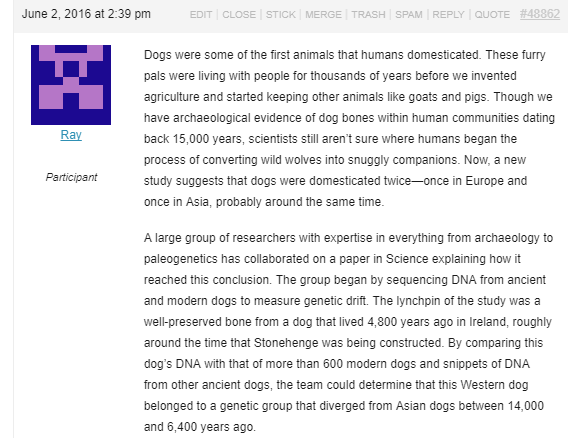
The pagination issue should be addressed due to the BP Forum Settings plugin I wrote, which is already active on the Commons.
Quotes use the <blockquote> HTML syntax, not bbCode.
Let's test this and see if we want to include this functionality for 1.11.
Updated by Boone Gorges almost 9 years ago
- File Screenshot_2017-04-24_14-41-50.png Screenshot_2017-04-24_14-41-50.png added
- File Screenshot_2017-04-24_14-40-21.png Screenshot_2017-04-24_14-40-21.png added
Really great, Ray! Thanks for working on this. Two small things:
1. The scroll-to effect isn't working - I'm getting a JS error. See https://commons.gc.cuny.edu/groups/boone-test-group/forum/topic/first-topic/#post-51006 and the attached screenshot.
2. The Quote "admin link" isn't being properly appended - I'm ending up with an extra pipe and an empty space where a link should be. It could be because I'm a keymaster? See attached screenshot.
Updated by Raymond Hoh almost 9 years ago
Hmm, I used the user-switching plugin to login as you to see if I could duplicate the two things you mentioned, but couldn't.
Tested on Chrome 59 and Firefox 53.
Can you see if clearing your browser cache helps?
Updated by Boone Gorges almost 9 years ago
In the case of the scroll-to, https://github.com/cuny-academic-commons/cac/blob/1.11.x/wp-content/plugins/bbp-quote/bbp-quote.php#L113 is looking for this.hash. But (a) `this` is the <a> element, not its href, and (b) the format of the URL is commons.gc.cuny.edu/?p=12345, which doesn't have a hash.
For the 'Quote' part, https://github.com/cuny-academic-commons/cac/blob/1.11.x/wp-content/plugins/bbp-quote/bbp-quote.php#L137 $has_admin_links looks like this for me:
string 'Edit | Move | Split | Trash | Spam | Reply' (length=42)
Not sure what's happening here. If it's not obvious to you, I'll try to take some time to futz with it in the next day or two.
Updated by Raymond Hoh almost 9 years ago
Ahh gotcha about the hash!
You were clicking on the Author wrote: part of the quote. I didn't account for those using the BP Forum Settings plugin, which uses a distinct permalink for the forum reply instead of the bbPress default that uses a hash.
Looking into it.
I'll see what I can do about the Quote link in the forum post bar.
Updated by Raymond Hoh almost 9 years ago
Scroll-to should be fixed in https://github.com/cuny-academic-commons/cac/commit/3346e3f5261e098c0a110022592ce40037327335.
I've also updated the way the Quote link is added by using some newer bbPress filters in https://github.com/cuny-academic-commons/cac/commit/e15b10e355ce9356ea7d4d42d71b9f6751ad92b6.
Let me know if this fixes the problem for you.
Updated by Boone Gorges almost 9 years ago
Nice! Fixed on both counts.
I think this feature looks good.
Updated by Boone Gorges almost 9 years ago
- Status changed from Assigned to Resolved
Deployed and activated. Thanks, Ray!