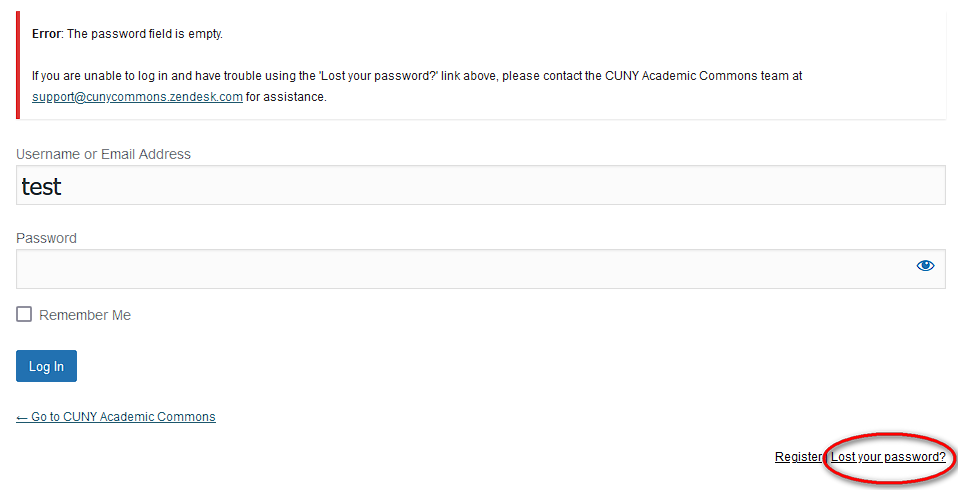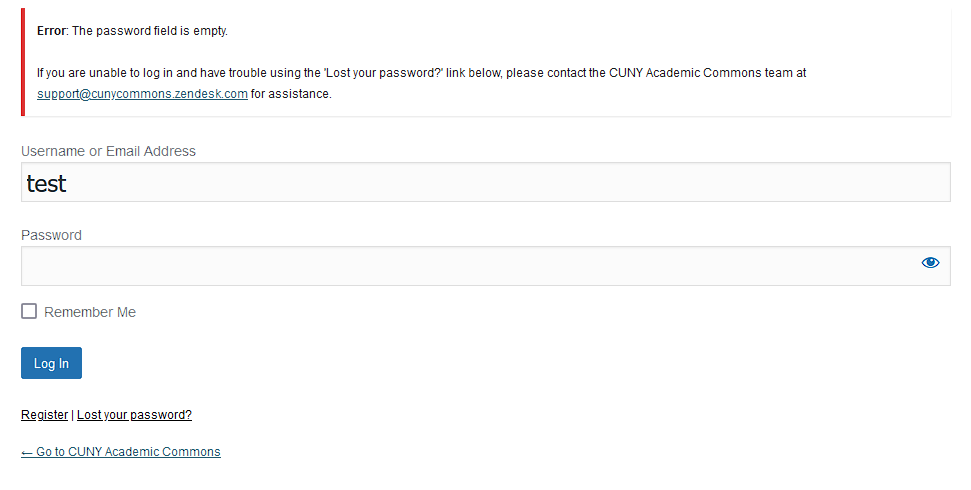Bug #16172
closed
"Lost your password" link not in error messge
Added by Marilyn Weber over 3 years ago.
Updated over 3 years ago.
Category name:
WordPress (misc)
Description
I accidentally tried to log in without a passwords, and when I did, I got a pop-up box suggesting that I should use the "Lost your password" link above, but it wasn't there. See attached
Files
- Assignee set to Boone Gorges
Adding a couple of watchers here.
The alert message should probably be changed.
The "Lost your password" link shows up at the bottom. See attached screenshot:
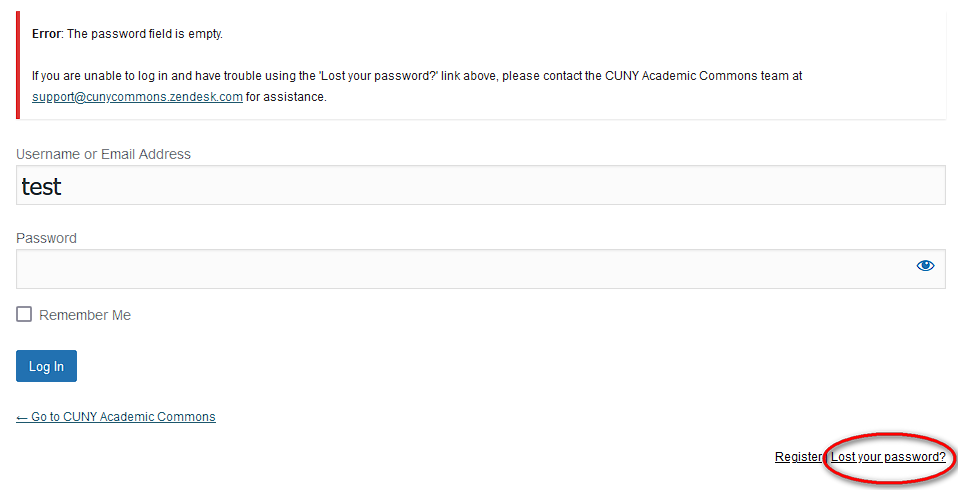
Perhaps change the word "above" to "below"?
Or change the text to:
If you are unable to log in, please try [resetting your password](link to reset password page). If you need more assistance, please contact the CUNY Academic Commons team at support@cunycommons.zendesk.com.
That could work. We could also put "Lost Password" next to the login button? I think that's a pretty usual placement for it (I'm wondering whether Sara has thoughts)
I've changed the word "above" to "below" and moved the "Register" and "Lost your password?" links directly below the login form: https://github.com/cuny-academic-commons/cac/commit/f51d515213f8e43d4d14d3c6026dda059f12b45c
Those links are supposed to be shown directly below the login form, but the bp-default theme had a CSS rule that moved it to the bottom by accident.
See attached screenshot:
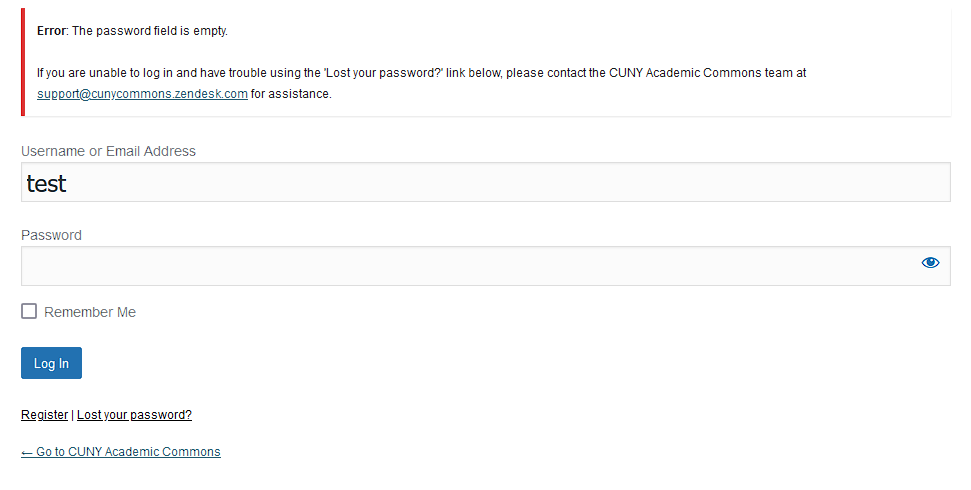
We could also put "Lost Password" next to the login button?
The login markup is hardcoded by WordPress. We could do some manipulations with javascript though if we wanted to place the button next to the "Log In" button.
Thanks all, I'll flag this for Sara when I talk to her later this week about upcoming projects, if she doesn't jump on it before then!
@ray this solution looks good to me
- Assignee changed from Boone Gorges to Raymond Hoh
- Target version changed from 2.0.1 to 2.0.2
- Status changed from New to Resolved
Also available in: Atom
PDF