Design/UX #22941
openAdmin Bar Refresh
0%
Run:
wp eval-file ~/wp-cli-scripts/blog_public-sync.php
Description
In giving the admin bar a refresh, we will be changing the following:
- remove the CUNY Academic Commons Name and drop down from the top left (this to be confirmed after analytics check)
- Adding My Groups and My Sites to the top Admin Bar
- Add groups and sites into a drop down with a scroll bar
- Refresh the Help Icon
- Refresh the Down carrot by the avatar
- Segment and add new sections to the drop down
- Remove the "fly out" of the groups and sites
- Add: Invitations (with number count)
- Move "My Profile" to the top
- Add "Commons Home" above log out
- Make the notification numbers round with 1-2 numbers and expand like a pill
- make the font Poppins
- Mobile screens curated to designs that show sites, groups, help icon (no text), avatar & notification count
- Mobile screens when on a site simplified even further to leave room for site tools
I'm still thinking about mobile when there are too many icons. A ••• menu might work here
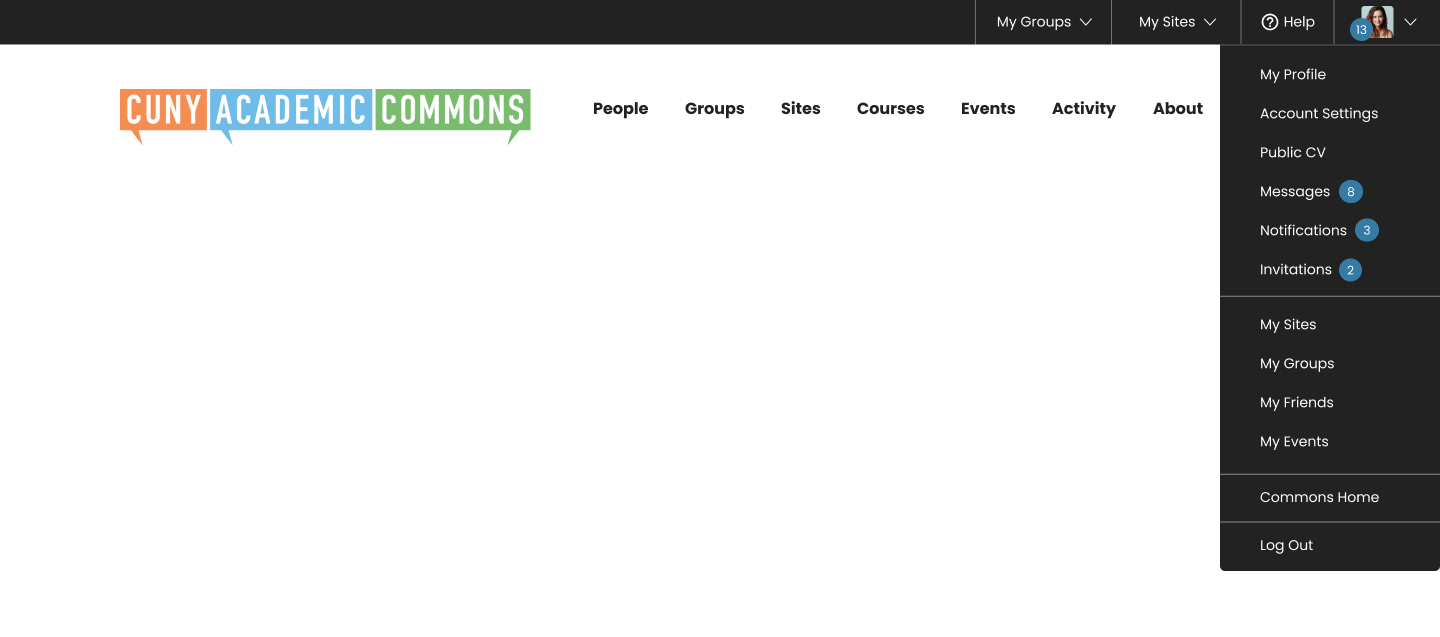
Files
Related issues
Updated by Boone Gorges 8 months ago
- Target version set to 2.6.0
Sara, are you going to be building this as a Figma document for the dev team?
Updated by Sara Cannon 8 months ago
Here you go! https://www.figma.com/design/ePPpJucc02oge8kFA9duFc/CUNY-Navigation?node-id=14251-656&t=3wbeWptHMLQQWRvP-1 I've also added boone and Ray's email to the file
Updated by Boone Gorges 7 months ago
- Category name set to Toolbar
- Assignee changed from Boone Gorges to Raymond Hoh
- Target version changed from 2.6.0 to 2.7.0
Updated by Raymond Hoh 6 months ago
- Related to Design/UX #19624: Mobile Menu Tweaks added
Updated by Raymond Hoh 3 months ago
Hi Sara,
Do you have an updated Figma link? Or if you do not have access to Figma, can you post screenshots of the "My Groups" and "My Sites" dropdown menus when expanded and other assets that haven't already been attached to this ticket such as the Help icon SVG?
Updated by Sara Cannon 3 months ago
Updated by Raymond Hoh 3 months ago
Hi Sara, when I attempt to open the link, I get a message saying that there is an issue with the file sharing options:
Unable to open file
It looks like there’s an issue with this Design file’s sharing settings. We’ve emailed the owner to let them know.
Can you check the Figma permissions?
Updated by Sara Cannon 3 months ago
Updated by Raymond Hoh 3 months ago
I've committed a first pass of the new admin bar refresh design in https://github.com/cuny-academic-commons/cac/commit/0a46a9b216. This is available for testing on cdev. You might need to refresh your browser cache to see the new design.
There's still some work to do for the mobile view, specifically the More overflow menu and the various menu icons that get displayed when the screen width is < 400px, but I'll get to that in later revisions. In the meantime, let me know if you encounter any visual bugs.
Updated by Sara Cannon 2 months ago
- File Screen Recording 2025-12-11 at 10.00.04 PM.mov Screen Recording 2025-12-11 at 10.00.04 PM.mov added
This is looking so great! Can we have the hover states bold like you have it but not make the size of the box it's in expand? hovering moves the vertical lines a bit and it feels better when they stay still. Attaching screen recording that shows the slight movement when the text bolds on hover. All in all though I'm super excited about this change and improvement!!! great work here
Updated by Sara Cannon 2 months ago

I've added to the figma file a slightly refreshed login dropdown
Updated by Sara Cannon 2 months ago

Updated by Raymond Hoh 2 months ago
- File cac-logo-top-left.gif cac-logo-top-left.gif added
From the team meeting on Friday, we talked a tiny bit about adding back a CUNY Academic Commons icon to the admin bar when you are on a sub-site and logged out.
I've mocked up something with the smaller CAC logo with a little hover popup explaining that the current sub-site is part of the CUNY Academic Commons network. The "Learn more about us" button in the GIF links to the main Commons About page. Let me know what you think.
Updated by Raymond Hoh 2 months ago
Hi Sara,
This is where I grabbed the smaller CAC logo: https://gcdi.commons.gc.cuny.edu/cac-logo/. The letters look a little jagged due to some compression though.
Updated by Sara Cannon 2 months ago

I played around with different options, and I like the first one personally. I would love to hear the group's thoughts
Updated by Colin McDonald about 1 month ago
- File menu-chrome.png menu-chrome.png added
- File menu-firefox.png menu-firefox.png added
Updates on two fronts here, logo choice and testing feedback.
For the logo, we agreed to go with Option 1 from Sara's choices on desktop and to explore Options 6 and 7 on mobile (slight preference for 6 because of the full written Commons wording, but not sure if the text will be too small to read).
Regarding testing, Scott and I have done a pass through and have a few pieces of feedback below. Sara, have you taken a look yet?
- When you add a logo to a site or group, the logo image seems to appear twice in the corresponding admin bar drop-down item.
- Maybe this is a dev site thing, but there are broken images for the group logos in the drop-down, rather than the placeholder image. And on Firefox, the broken image message obscures the menu text. See screenshots for Firefox and Chrome.
- Maybe it's just us, but the way that the arrows flip up/down when you mouse over the drop-downs is a little laggy and distracting. Could that be improved? Or could it just be a static down-pointing arrow whether the menu is hovered/active or not?
Updated by Colin McDonald about 1 month ago
One other testing note - what do we think about keeping Create a Site and Create a Group at the top of the My Sites / My Groups drop-downs like we have it now?
Updated by Raymond Hoh about 1 month ago
- Deployment actions updated (diff)
For the logo, we agreed to go with Option 1 from Sara's choices on desktop and to explore Options 6 and 7 on mobile
I've added a first pass of Option 1 in https://github.com/cuny-academic-commons/cac/commit/ca63c61bdaa24b8dda324b81262c1c0df6f510ad. This is available for testing on cdev. I'll work on the mobile versions in later updates.
To confirm, we only wanted to add this logo item for logged-out users, correct?
- When you add a logo to a site or group, the logo image seems to appear twice in the corresponding admin bar drop-down item.
Confirmed, at least on the "My Sites" menu. I've added some code to remove the duplicate logo in the "My Sites" menu in https://github.com/cuny-academic-commons/cac/commit/adb2c52eb08482307fb3de0645f0f6a3124906d8. This is available for testing on cdev.
- Maybe this is a dev site thing, but there are broken images for the group logos in the drop-down
I was able to replicate some of the broken images for private site icons due to private site icons needing to be signed by S3 (also see #22966). I've added some code to address this in https://github.com/cuny-academic-commons/cac/compare/9a6bc07...33eb541. Boone, in https://github.com/cuny-academic-commons/cac/commit/6da28a3c81b80b0324e8a6f27f45910a1b109648, I'm mirroring the blog_public option to BP user blog meta so we can call it efficiently when in a bp_has_blogs() loop and have altered the cac_s3_uploads_is_site_private() function to utilize this. On production, we'll need to sync the blog_public option to blog meta, I've written a script located at ~/wp-cli-scripts/blog_public-sync.php that will need to run before deploying 2.7.0.
For the other broken images, it is likely a S3 / dev site thing. If you see broken images, try re-adding an image for the group or site in question to see if the image shows up again.
Maybe it's just us, but the way that the arrows flip up/down when you mouse over the drop-downs is a little laggy and distracting
I'm utilizing WordPress's built-in 'hover' CSS class here for the arrow flip, which only adds the CSS class when the menu is certain to open up in a mouseover state. This causes the inherent lagginess you are experiencing. (The WP admin bar uses the hoverIntent JS library for this.) If the arrow flip is distracting, I'll remove it and make it static like before.
Updated by Sara Cannon about 1 month ago
- File Screenshot 2026-01-13 at 10.18.06 AM.png Screenshot 2026-01-13 at 10.18.06 AM.png added
- File Screenshot 2026-01-13 at 10.18.39 AM.png Screenshot 2026-01-13 at 10.18.39 AM.png added
I am good with a static arrow.
FYI In testing on cdev, the link is blue when I went to a site and the mobile view is a bit wonky (see screenshots)
Updated by Boone Gorges about 1 month ago
~/wp-cli-scripts/blog_public-sync.php
Thanks so much, Ray!
Updated by Colin McDonald about 1 month ago
Not sure if this is related the blue link Sara mentions in her last comment above, but Scott is also seeing some weird link color behavior when clicking on a My Sites dropdown item and looking at the toolbar in the WP dashboard of that site. See video attached. In his report to me, he says:
"It seems only to occur in the dashboard mode. In Firefox, for some reason (in incognito) , when I click one of my sites, the url changes to the home URL in the dashboard – maybe something with the test system is causing these weirdnesses."
Updated by Boone Gorges about 1 month ago
Hi Ray - I've been doing some unrelated work on the 2.7.x branch and have experienced slow load times due to the changes here. Specifically, I'm testing with a user that has perhaps 100 sites and 100 groups, and every page load is taking 60+ seconds. The slowness appears to stem from the avatar calls. I think it's because bp_core_fetch_avatar() does a file_exists() check for a "local" avatar, but in our case, this requires a round trip to S3. In a way, this is a shortcoming in BP itself - it should do a better job caching whether a user has a local avatar, one that doesn't involve filesystem scans. But I think we need to do something to address it.
One effective but broad method might be a high-level cache for menu content. Build all of the 'My Sites' menu markup one time, and then throw it into a transient, or into the object cache with some appropriate cache busting. Initial load would still be slow, but most pageloads would hit the cache. Another strategy might be to build an avatar cache. At first, it could be just for this purpose - so instead of calling bp_get_blog_avatar() when building the menu, call cac_get_avatar( 'blog', $blog_id ), which would check some persistent cache before calling bp_get_blog_avatar(). Over time we could roll this out more broadly, or try to integrate more directly into bp_core_fetch_avatar(). What do you think?
Updated by Raymond Hoh about 1 month ago
I am good with a static arrow.
FYI In testing on cdev, the link is blue when I went to a site and the mobile view is a bit wonky (see screenshots)
I've removed the hover arrow and the link for the "A CUNY Academic Commons Site" link should now be white. This is available for testing on cdev.
Scott is also seeing some weird link color behavior when clicking on a My Sites dropdown item and looking at the toolbar in the WP dashboard of that site.
I could not replicate this when visiting the abigclone site in Firefox's Private Window mode. It could be a caching issue. I've bumped the CAC version number on cdev, so that should hopefully bust the cache. Can you ask Scott to try again?
In a way, this is a shortcoming in BP itself - it should do a better job caching whether a user has a local avatar, one that doesn't involve filesystem scans. But I think we need to do something to address it.
I'll look into this. Automattic has some code that caches avatar URLs to user and group meta: https://github.com/Automattic/BuddyPress-VIP-Go/. We'd need to tweak this code to work with our S3 set up, but it looks promising.
Is there a user on cdev that is an admin of a ton of sites and groups? If not, I might have to bulk-generate some so I can do some testing there.
Updated by Colin McDonald 26 days ago
Hi Ray, when you are able to get back to this, just let me know when mobile is ready to test. I still have to see if Scott is still seeing the behavior he had flagged before and will let you know if so.
I also wanted to resurface my suggestion to keep Create a Site and Create a Group at the top of the My Sites / My Groups drop-downs like we have it now. I think it's worth keeping creation a prominent item. I don't think these are elsewhere on the admin bar in one click now.
Updated by Raymond Hoh 20 days ago
I've added a first pass of the mobile overflow menu in https://github.com/cuny-academic-commons/cac/commit/f96d8fb5a6dfe7e2f28bd76ba6ca824013ff8287. This is available for testing on cdev. I've attached a GIF, but could use more testers specifically for a bunch of plugins that add menu items to the admin bar.
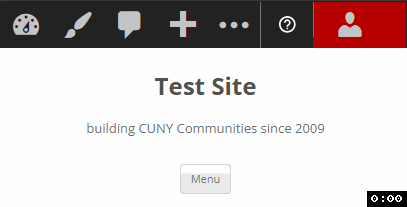
(Disregard the red background avatar. That only shows up for super admins!)
On my plate are the avatar caching and the mobile logo.
Sara and Colin, I've got a question about the mobile logo. This should only display for logged-out users correct? Right now, mobile logged-out users see this: https://redmine.gc.cuny.edu/attachments/34954. So when we add the mobile logo on the left, do we still keep the Login and Register menu items but move them over to the right side? Let me know.
I also wanted to resurface my suggestion to keep Create a Site and Create a Group at the top of the My Sites / My Groups drop-downs like we have it now.
I've added back the 'Create a Site' and 'Create a Group' menu items in https://github.com/cuny-academic-commons/cac/commit/bf62385a19f9ad202b882eab4129581ae714143c. This is also available for testing on cdev. You can find them under the 'My Sites' and 'My Groups' menu items respectively.
Updated by Sara Cannon 12 days ago
Ray, is there a site already on CDev that has a bunch of plugins installed where I can see the overflow menu?
Updated by Raymond Hoh 11 days ago
- File mobile-logged-out.png mobile-logged-out.png added
I've added the mobile logo for logged-out users. This is available for testing on cdev. I've also attached a screenshot. The logo will show up when the device width is less than 782px. The mobile logo might not show up on some sites due to logged-out caching. If that is the case, let me know which sites you are experiencing this problem with and I'll clear the cache for those sites.
Ray, is there a site already on CDev that has a bunch of plugins installed where I can see the overflow menu?
Try test.cunyac.reclaimhosting.dev. I did some testing with a few plugins that add some menu items to the admin bar, but while these entries show up in desktop mode, only one plugin actually shows up in the mobile menu, Yoast SEO. I should also note that I haven't tested all our available plugins that use the admin bar yet, so the list could grow. I've probably tested 50% of the admin bar plugins so far.